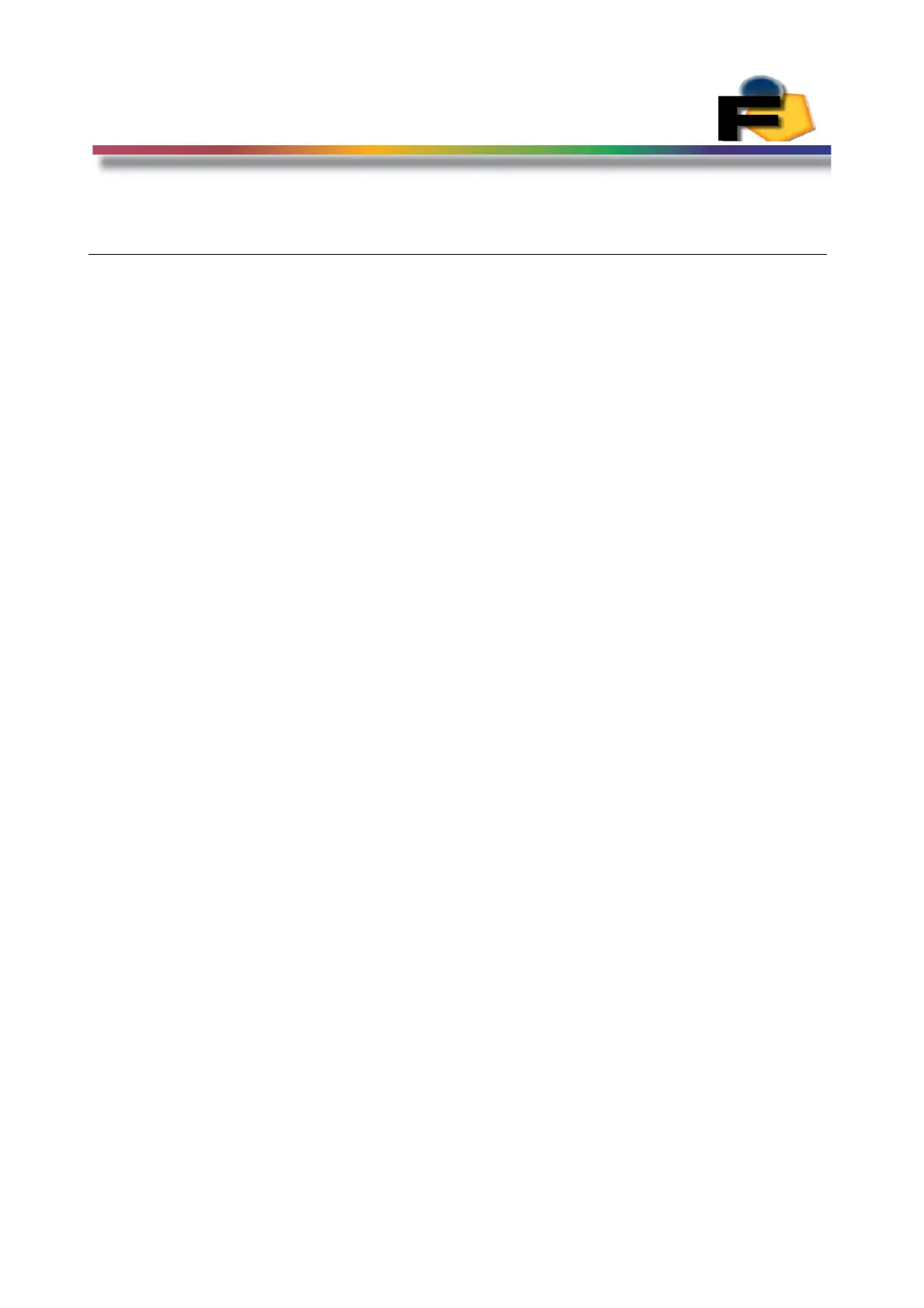FEASA LED ANALYSER
ICT VERSION
Synchronous Serial Mode
Step-by Step Sequence for LED Analyser Capture non-PWM LED's
1.Initialize the board
- Set Addr0/LA_Select = 0
- Set Clock_in = 0
- Set Data_in to 0
2. Clear Comms Buffer
- Set Data_In to 1
- Set Clock_in to 1 and 0 repeat [8] times to clock in each bit
3. Set Data_in to 0
4. Set Addr0/LA_Select to 1
- Wait until RyBy_bar goes to 0
5. Initialize the capture
- Set Data_in to 10101010
- Set Clock_in to 1 and 0 repeat [8] times to clock in each bit
- Wait 1ms
- Wait until RyBy_bar goes to 0
- RyBy_bar goes to 1
6. Send one capture command from the following list
- (0X55) Auto Range
- (0XA1) Manual Range #1 (Low)
- (0XA2) Manual Range #2 (Medium)
- (0XA3) Manual Range #3 (High)
- (0XA4) Manual Range #4 (Super High)
- (0XA5) Manual Range #5 (Ultra)
- Set Clock_in to 1 and 0 repeat [8] times to clock in each bit
7. Read back the Capture Acknowledge as follows
- Set Clock_in to 1 and 0 repeat [8] times to clock in each bit
- Read back 0xD5 (8 bits after each falling edge of the clock )
8. Check that RyBy_bar is high
9 Check that RyBy_bar goes low after the capture time.
10. Send the Capture Status command (0xBB)
- Set Data_in to (0XBB) (10111011)
- Set Clock_in to 1 and 0 repeat [8] times to clock in each bit
40