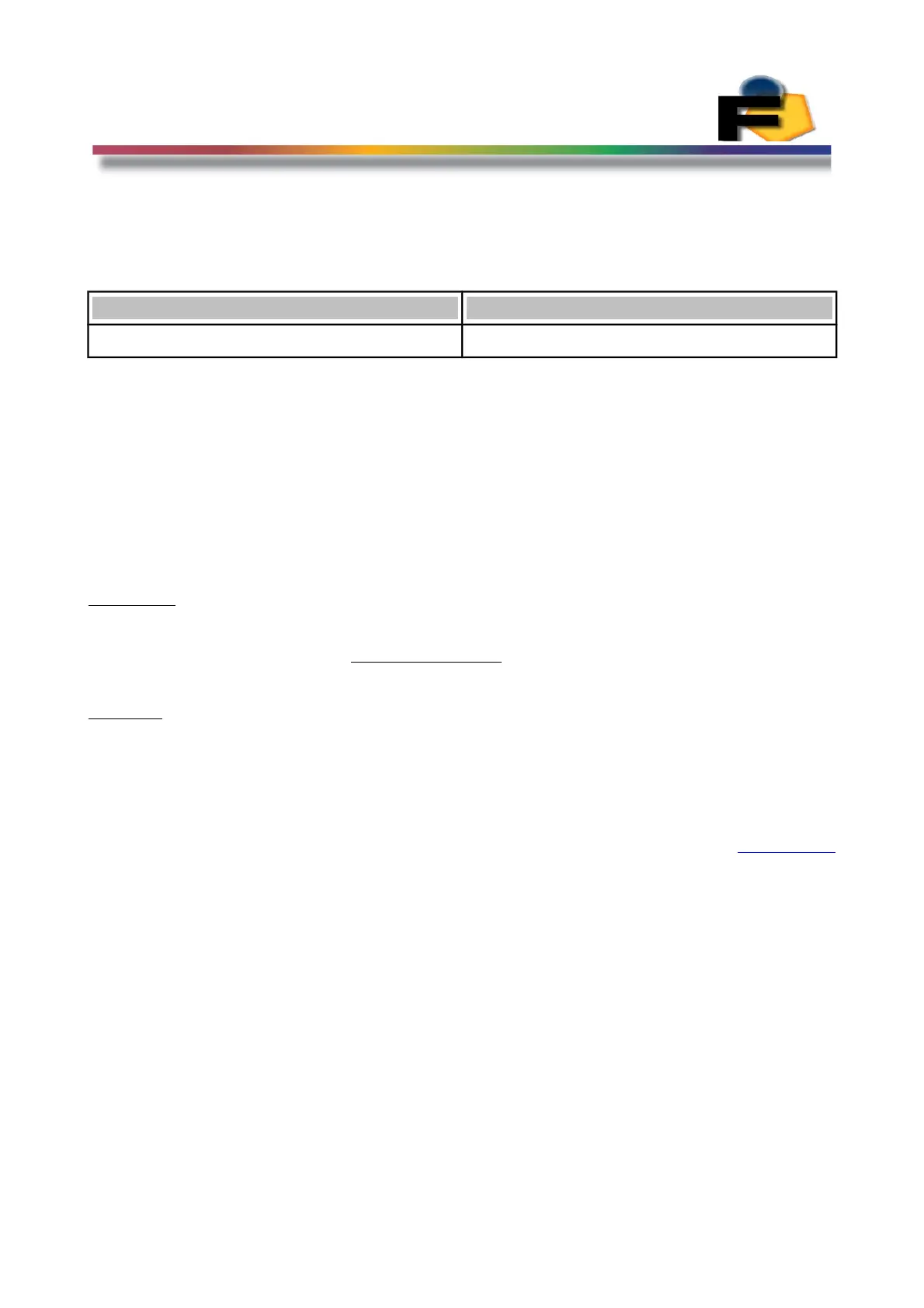FEASA LED ANALYSER
ICT VERSION
General Commands
getICTSTATUS - Get the Led Analyser ICT Mode details
Transmit Receive
getictstatus See details below
The Led Analyser is shipped from the factory with the Frequency out mode set to HSI active
and the Sync Serial Mode also set to active.
Information Received back from the Analyser:
Frequency out mode: HSI
Sync Serial Mode
Description
This command will return a summary of the Led Analyser ICT mode details. To change the
Frequency Out mode refer to the setfrequencyxxx command.
Example:
The PC transmits getictstatus to the LED Analyser and it will return to the PC.
Frequency out mode: HSI
Sync Serial Mode
Back to Index
101