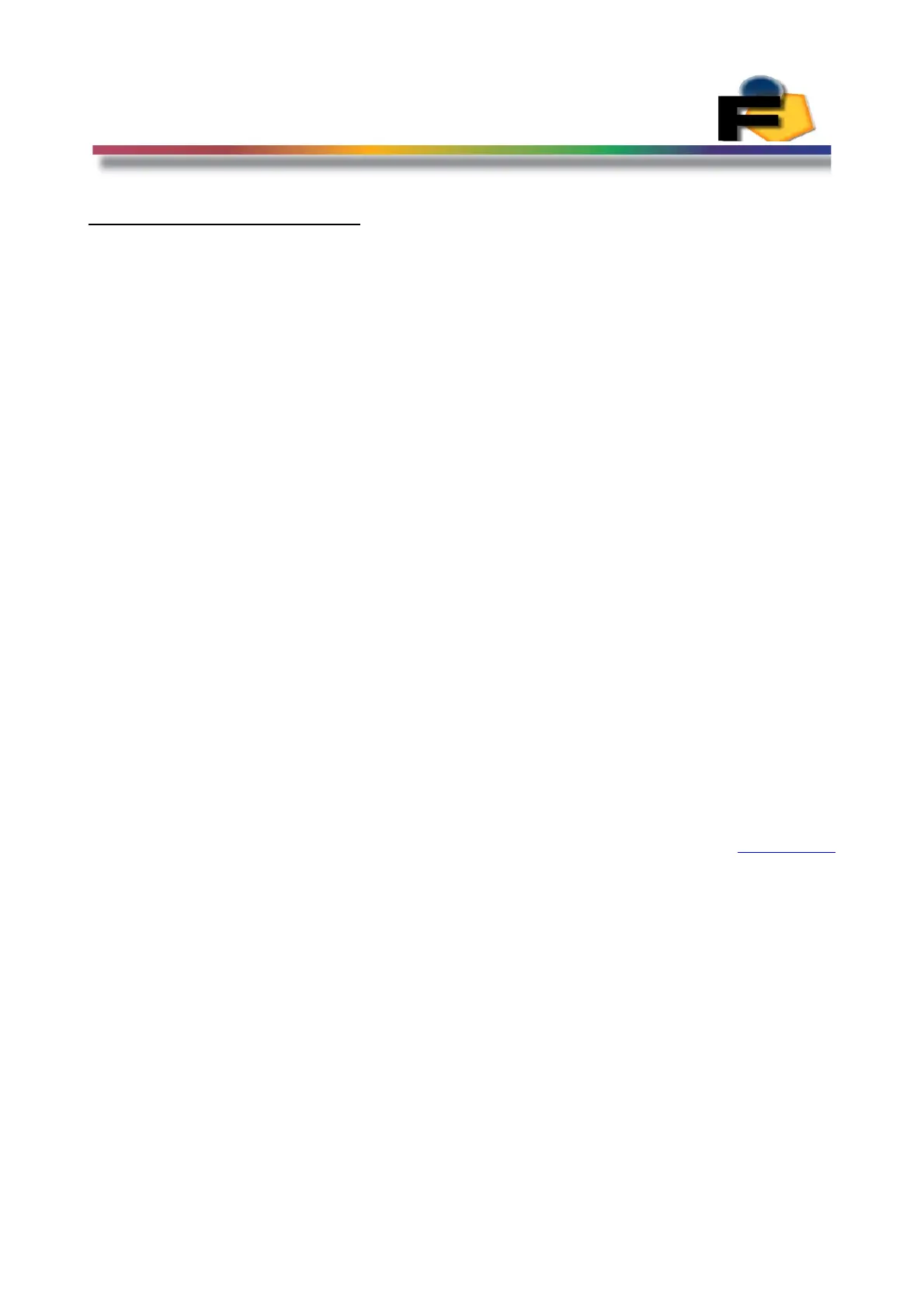FEASA LED ANALYSER
ICT VERSION
Capture Commands
The Capture commands are used to capture the parameters (colour, saturation, intensity, xy,
uv, wavelength, cct) of the LED's to be tested and store the results in the memory of the
Analyser.
These results can be read out later using the GET DATA commands.
Commands are transmitted and received using ASCII characters and are NOT case-sensitive.
All commands must be terminated with a <CR> or <LF> character. All responses from the Led
Analyser are also terminated with <CR> <LF>
The Terminal Program supplied on the CD is used to send/receive commands to/from the
Analyser. This program is also available as a drop down box in the User program and the Test
Software program.
The Feasa LED Analyser User Program is a graphical tool that can be used to send
commands and receive results from the Analyser. It allows one LED to be tested at a time.
This Program also allows a Terminal Window to be opened so that the User can type the
commands directly and send them to the Analyser. The raw data from the Analyser can be
observed in the Window.
The Feasa LED Analyser Test Program allows the User to test all the LED's together. Pass
and Fail limits can be set and results can be printed and logged.
Alternately, the User may generate a customised Program that sends commands and receives
data through the RS232 Serial Port.
Back to Index
60