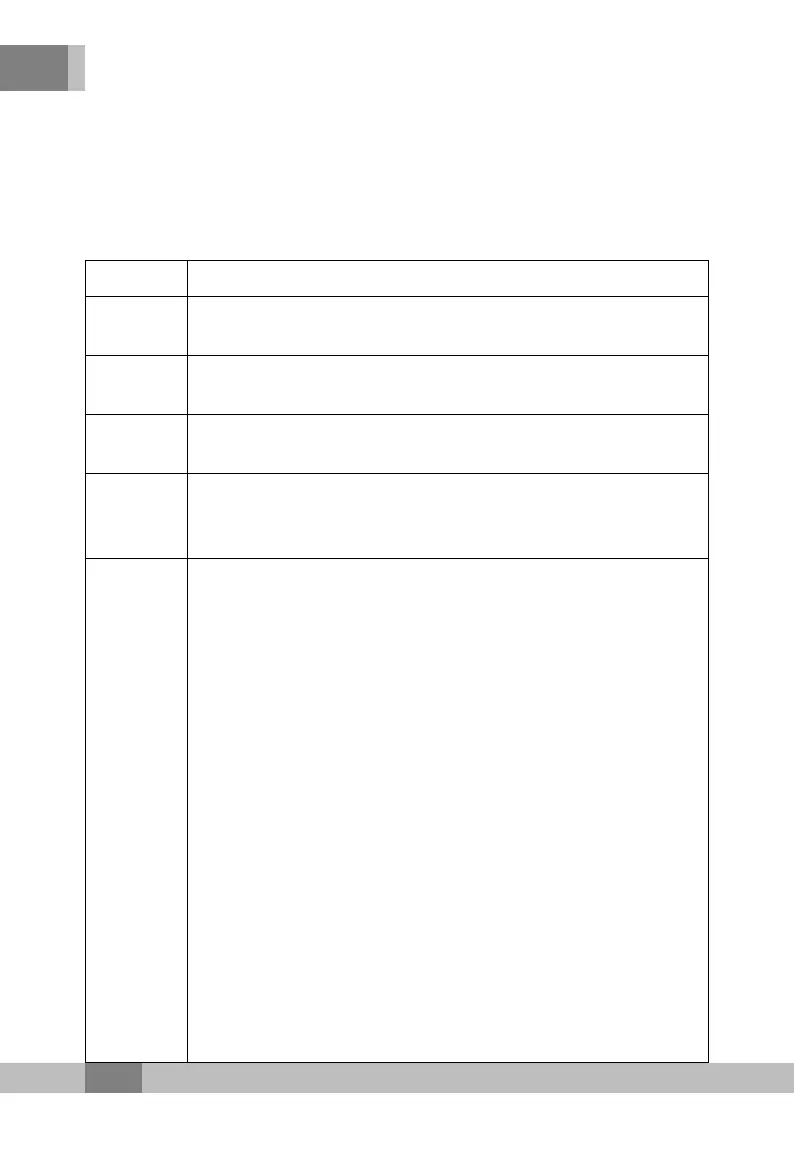4
Web Configuration Guide
2
. Configure the parameters of the wireless network, such as the
SSID, password, security mode and algorithm. See Table 4.3
for the parameter description.
3. Click Apply to save and apply the configuration.
T
able 4.3 Advanced Setting Parameters of Wireless Network
Item Description
SSID
Choice
Select the SSID serial number. The value ranges from 1 to 4.
Enable /
Disable
Enables or disables the corresponding SSID.
SSID
Name
The wireless network name, used to identify different wireless
networks.
Hidden
Select whether to hide the SSID. When the SSID is hidden, the
wireless terminal cannot detect the wireless signals unless the
SSID is entered.
Security
Mode
The authentication mode of the wireless terminal requesting to
access the wireless network. The options include OPEN,
SHARED, WPA-PSK, WPA2-PSK and WPAPSKWPA2PSK.
u OPEN: Unencrypted. Any terminal can access to the
wireless network, so that the security cannot be guaranteed.
This mode is not advisable.
u SHARED: Based on the WEP encryption protocol, this
mode uses the same key for the wireless access client end
and the equipment side, and provides the security at the
level equal to that of the wired LAN. It is a traditional WLAN
security protocol.
u WPA-PSK: This mode is based on the WLAN security
protocol, where a key is pre-configured for the wireless
access client end. The equipment side authenticates the
legality of the wireless access client end key by the 4-way
handshake key agreement protocol. This provides a safer
and more confidential wireless network service than WEP.
u WPA2-PSK: WPA2 is the second edition of WPA.
u WPAPSKWPA2PSK: the authentication mode combining
74
