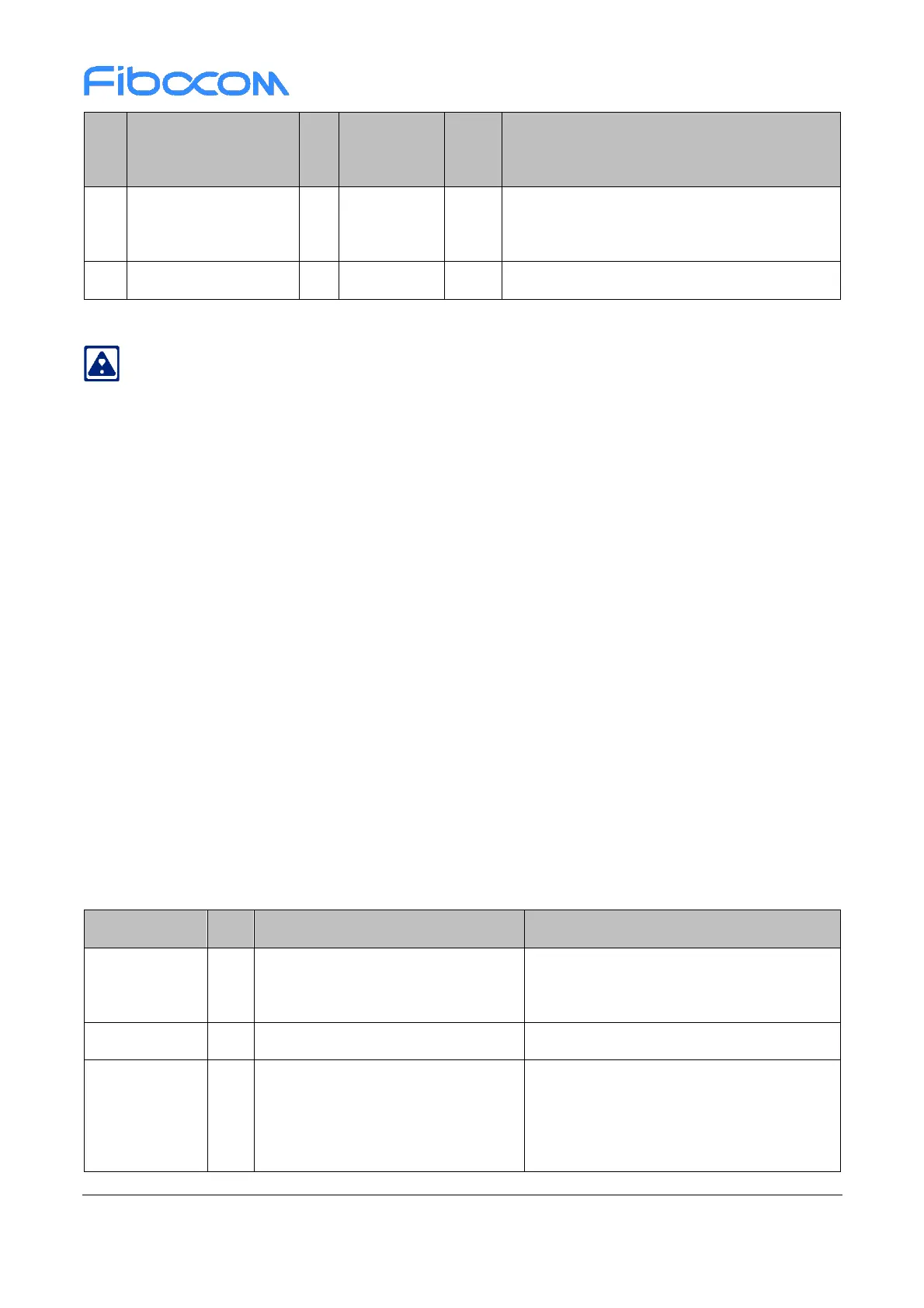Reproduction forbidden without Fibocom Wireless Inc. written authorization - All rights reserved.
FIBOCOM MC610 Series Hardware Guide 25/70
GPIO15
Support function SDA2/GPIO
l Unused pins are keep floating.
l A single KEYIN/OUT key cannot be used, and it needs to be used with KEYOUT/IN.
l 3V* in the above table indicates that the pin supports 3 V voltage domain, but the software
configuration needs to be changed in the OPEN version.
l For details of 1.8 V and 3 V high and low level range, see Table 5-3.
3.1.3 Pin Multiplexing
l The above pin definition only represents the default definition in the standard version. For other
function multiplexing requirements, see FIBOCOM MC610 GPIO Function Multiplexing.
3.2 Power
The power interface of MC610 series modules is shown in the following table:
Table 3-2 Power supply
Module system power supply, 3.4 V to
4.2 V, nominal value of 3.8 V
Voltage output, 1.8 V (80 mA)
1,2,4,5,7,8,32,42,43,44,45,46,
47,48,49,50,51,855,57,60,63,65,
66,68,70,86,102,107,109,112,
