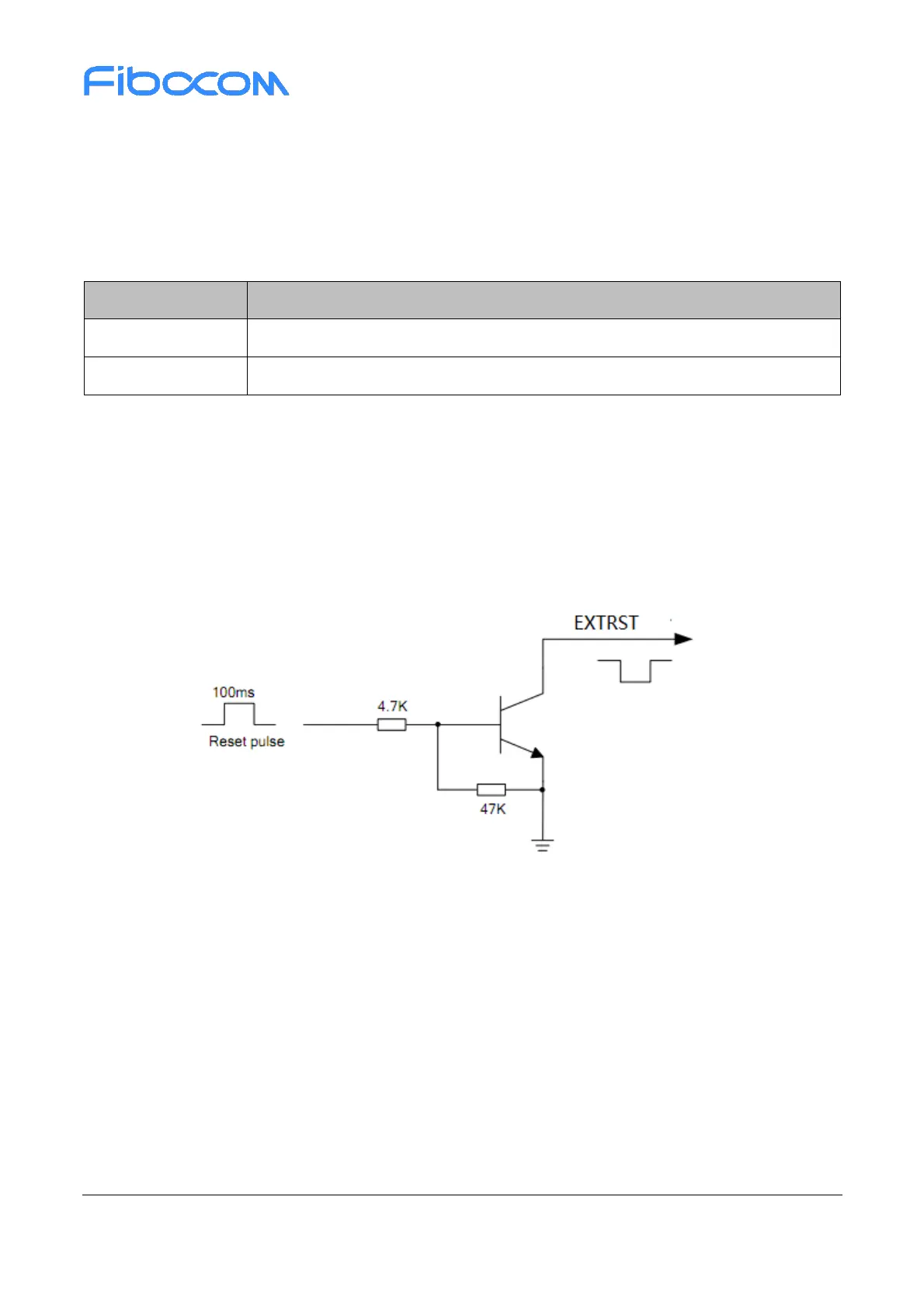Reproduction forbidden without Fibocom Wireless Inc. written authorization - All rights reserved.
FIBOCOM MC610 Series Hardware Guide 33/70
3.3.3 Module Reset
There are two reset methods for MC610 series modules: hardware reset and AT command reset.
Table 3-8 Module reset mode
Provide EXTRST with a Tst (100 ms) low level, and then rise it.
3.3.3.1 Reset Circuit
The reset reference circuit is shown in the following figure, which is similar to PWRKEY control circuit.
Customers can use OC/OD drive circuit or button to control EXTRST pins.
Figure 3-8 EXTRST reset OC/OD reference circuit
Another reset control is shown in the following figure:
