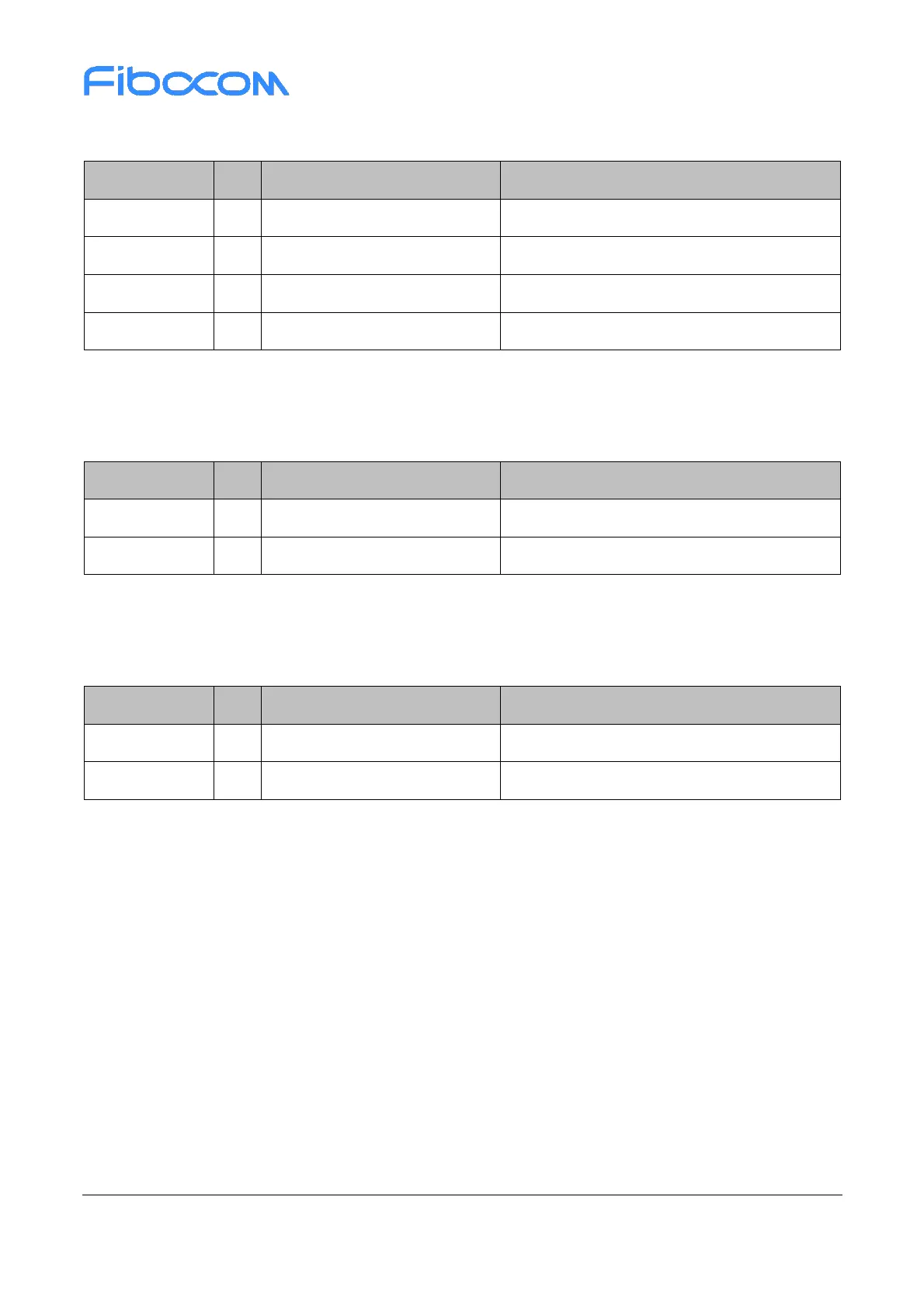Reproduction forbidden without Fibocom Wireless Inc. written authorization - All rights reserved.
FIBOCOM MC610 Series Hardware Guide 40/70
Table 3-12 UART2 pins
Module clearing transmitting
DTE request to transmit data
Table 3-13 UART3 pins
Table 3-14 DEBUG serial port pins
3.6.2 UART Interface Application
The serial port level of MC610 series modules is 1.8 V by default. If the level of the customer host system
is 3.3 V or others, it is necessary to add a level converter in the serial port connection between the module
and the host. The following figure shows the design of reference circuit using level conversion chip:
