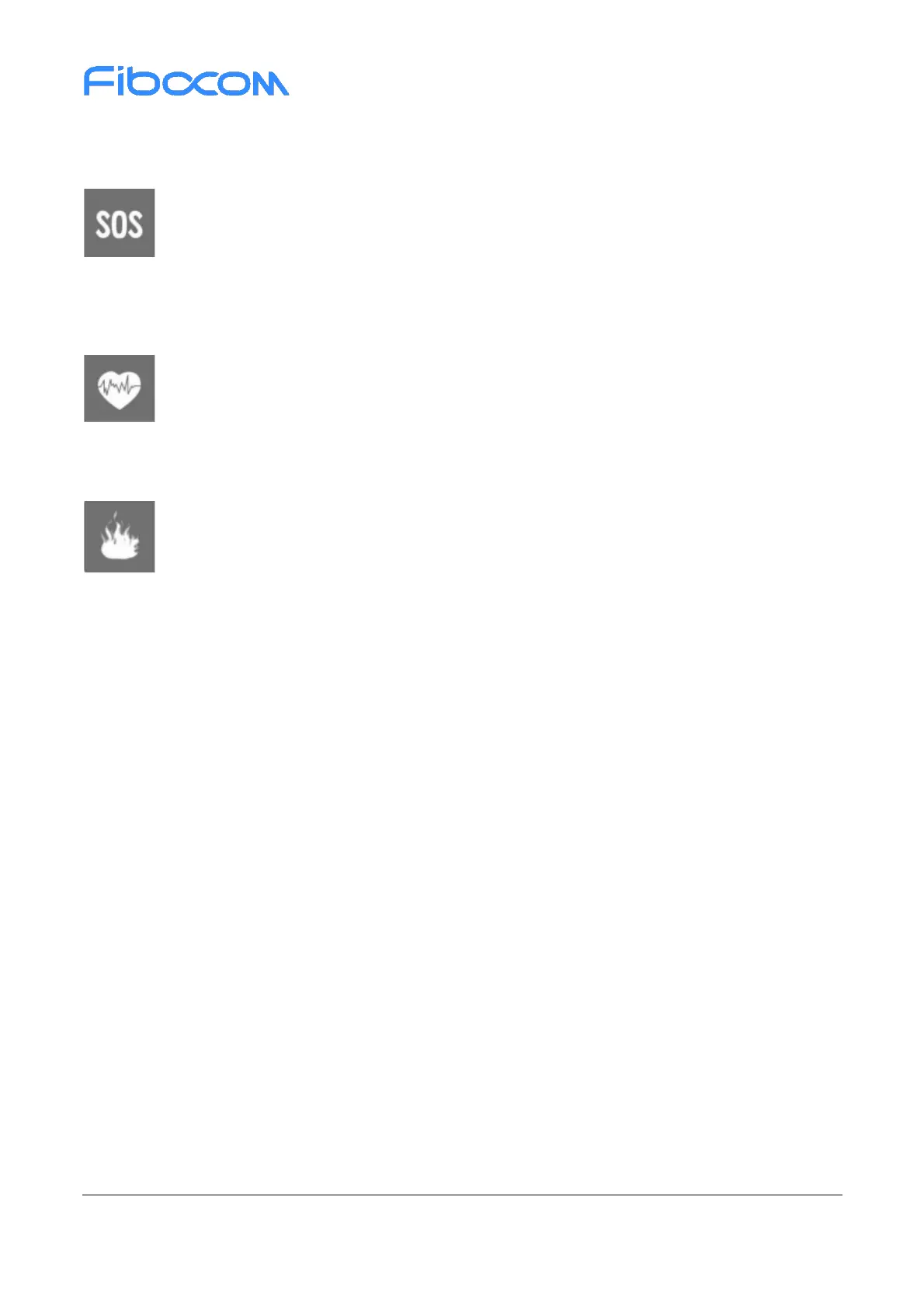Reproduction forbidden without Fibocom Wireless Inc. written authorization - All rights reserved.
FIBOCOM MC610 Series Hardware Guide 9/70
The mobile terminal equipment does not guarantee effective connection under any
circumstances, for example, when the mobile terminal equipment is defaulted or
(U) SIM is invalid.
In case of the above situations in an emergency, remember to use the emergency
call, and make sure your device is turned on and in an area of sufficient signal
strength.
Your mobile terminal equipment will receive and transmit RF signal s when it is
turned on. RF interference occurs when it is close to televisions, radios, computers
or other electronic devices
Keep the mobile terminal equipment away from flammable gases. Please turn off
the mobile terminal equipment when it is near gas stations, oil depots, chemical
plants or explosive workplaces.
There are potential safety hazards in the operation of electronic devices in any
potential explosion hazard area.
1.3 References
This product is designed with reference to the following standards:
l 3GPP TS 51.010-1 V10.5.0: Mobile Station (MS) conformance specification; Part 1: Conformance
specification
l 3GPP TS 34.121-1 V10.8.0: User Equipment (UE) conformance specification; Radio transmission
and reception (FDD); Part 1: Conformance specification
l 3GPP TS 34.122 V10.1.0: Technical Specification Group Radio Access Network; Radio transmission
and reception (TDD)
l 3GPP TS 36.521-1 V13.6.0: User Equipment (UE) conformance specification; Radio transmission
and reception; Part 1: Conformance testing
l 3GPP TS 21.111 V10.0.0: USIM and IC card requirements
l 3GPP TS 51.011 V4.15.0: Specification of the Subscriber Identity Module -Mobile Equipment
(SIM-ME) interface
