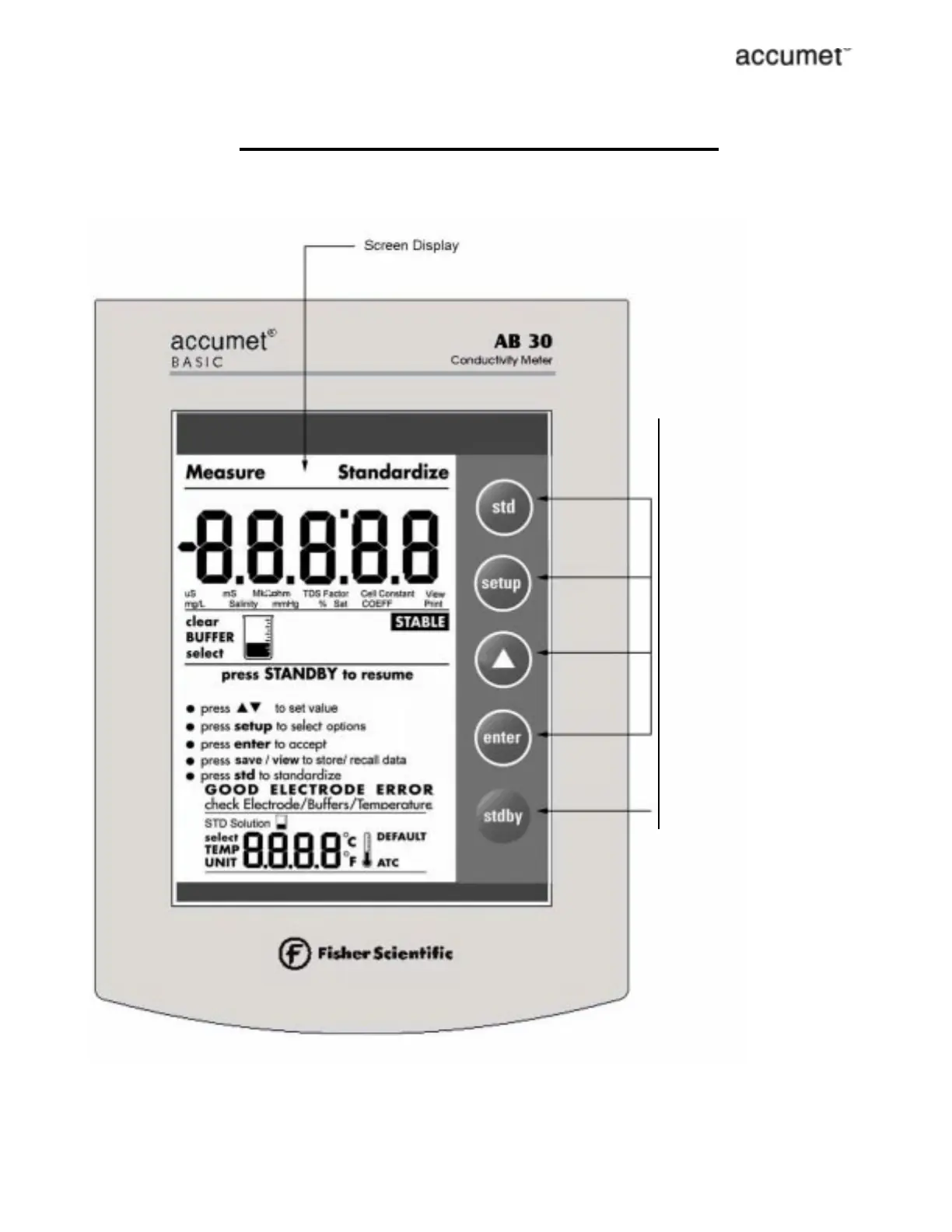4.2 Display/ Keys
Overview of the meter screen display and function key layout.
Press std key to initiate
standardization from measure
mode. Or press std key at the
Standardize mode to confirm
the standardization and
return to Measure mode.
Press setup key to access
setup for configuration of
meter setting.
Press _ key to increase value
or scroll up selection.
Press enter key to confirm
selection or change being
made.
Press stdby key to start up or
put the meter in standby
mode.