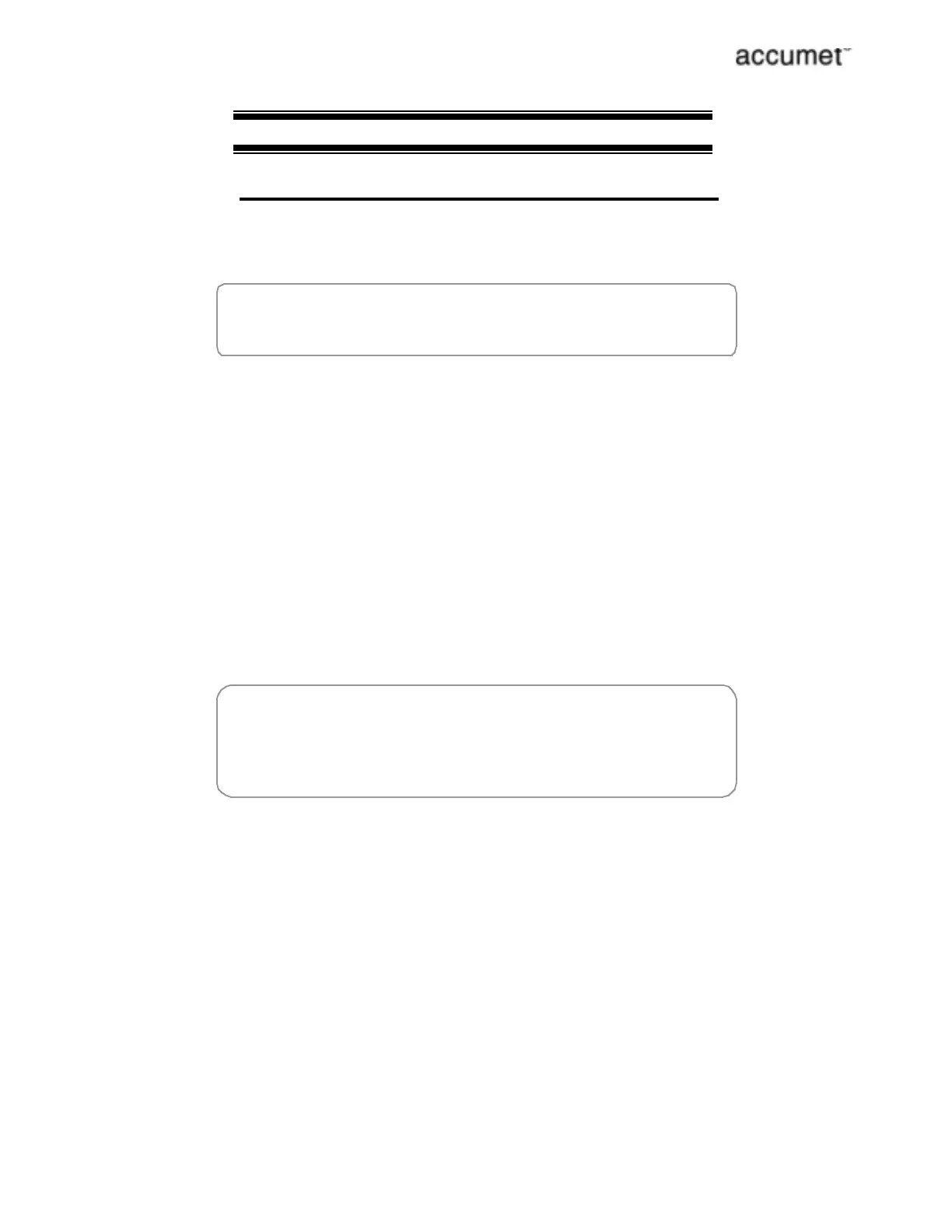4 USING THE METER
4.1 Conductivity Probes
This meter allows you to use both 2-cell and 4-cell conductivity
probes.
FF
FF
DO NOT connect both probes together.
Remove the protective cover from the end of the probe. Prior to
use, soak the probe in distilled or deionized water for 10 minutes.
1. Install the 2-cell probe by plugging the pin connectors into the
dual pin jacks on the back of the meter.
OR
Install the 4-cell probe by plugging in its DIN connector into the
DIN jack on the back of the meter.
Install the ATC probe by plugging the 1/8Ó mini-phone jack into the
ATC jack on the back of the meter.
FF
FF
The Accumet 4-cell probe has built-in ATC and a separate ATC
probe is not required.