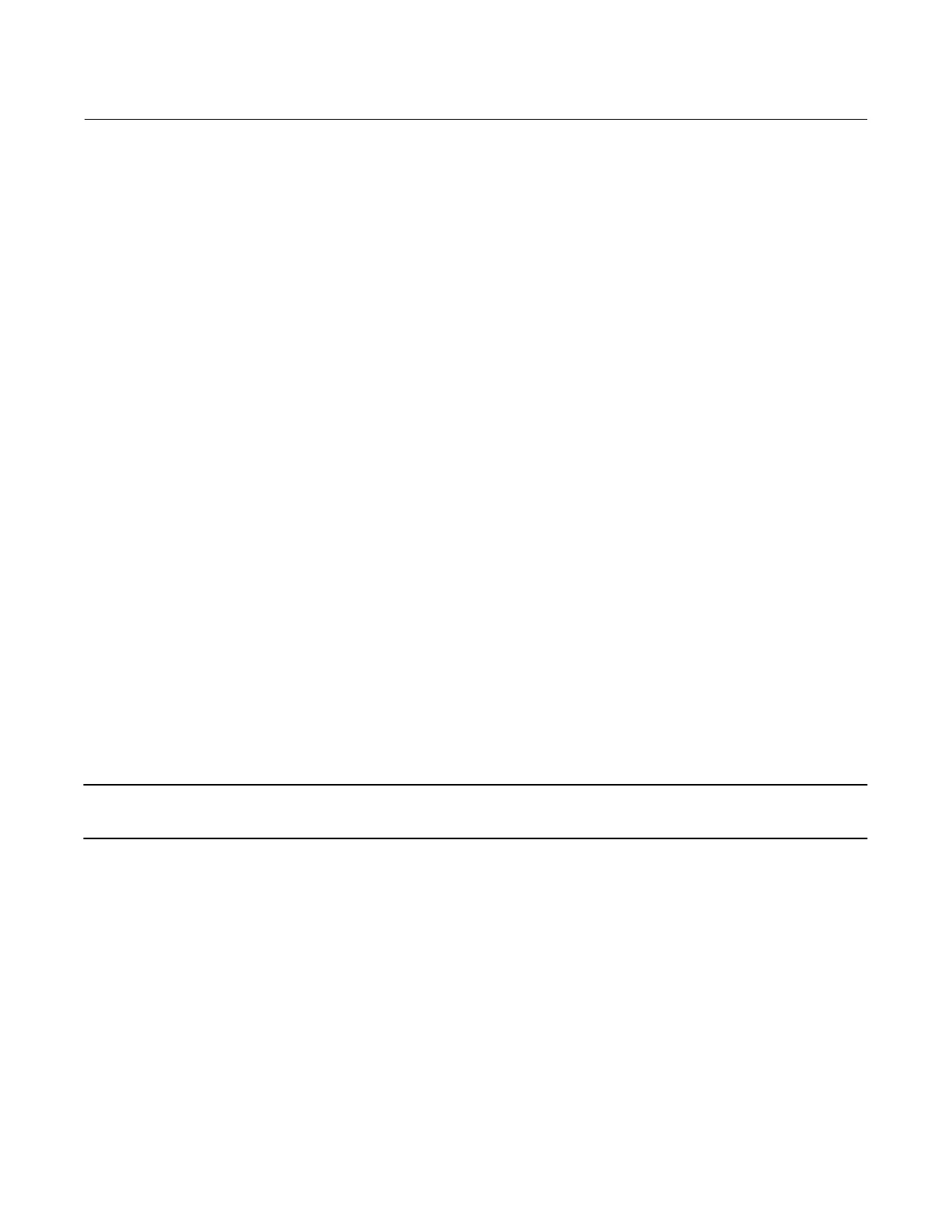Instruction Manual
D103409X012
Detailed Setup
May 2013
57
pressure, depending upon the zero power condition. A Travel Cutoff Low of 0.5% is recommended to help ensure
maximum shutoff seat loading. When a Travel Cutoff Low is set, the Travel Limit Low is deactivated, since only one
of these parameters can be active. Travel Cutoff Low is deactivated by setting it to -25%.
Pressure Cutoff Lo defines the low cutoff point for the pressure in percent (%) of pre‐characterized setpoint. Below
this cutoff, the pressure target is set to -23%. A Pressure Cutoff Lo of 0.5% is recommended to help ensure
maximum shutoff seat loading. Pressure Cutoff Lo is deactivated by setting it to -25.0%
D Change Cutoffs—Allows you to set hi and lo cutoffs. When a cutoff is set the corresponding travel or pressure limit
will be disabled.
D Travel Limit Hi—Defines the high limit for the travel in percent (%) of ranged travel. It is the maximum allowable
travel (in percent of ranged travel) for the valve. During operation, the travel target will not exceed this limit. When
a Travel Limit High is set, the Travel Cutoff High is deactivated, since only one of these parameters can be active.
Travel Limit High is deactivated by setting it to 125.0%
D Travel Limit Lo—Defines the low limit for the travel in percent (%) of ranged travel. It is the minimum allowable travel
(in percent of ranged travel) for the valve. During operation, the travel target will not exceed this limit. When a
Travel Limit Low is set, the Travel Cutoff Low is deactivated, since only one of these parameters can be active. Travel
Limit Low is deactivated by setting it to -25.0%.
D Change Travel Limits—Allows you to set hi and lo travel limits. Setting a travel limit will eliminate the corresponding
Tvl/Press Cutoff.
Pressure Control
D Pressure Range Hi—The high end of output pressure range. Enter the pressure that corresponds with 100% valve
travel when Zero Power Condition is closed, or 0% valve travel when Zero Power Condition is open. This pressure
must be greater than the Pressure Range Lo.
D Pressure Range Lo—The low end of the output pressure range. Enter the pressure that corresponds to 0% valve travel
when Zero Power Condition is closed, or 100% valve travel when Zero Power Condition is open. This pressure must
be less than the Pressure Range Hi.
End Point Pressure Control (Instrument Level ODV)
Note
End Point Pressure Control is available for instrument level ODV.
D End Pt Control Enab— Select Yes or No. End Point Pressure Control allows the digital valve controller to pull back from
saturation of the pneumatic output after reaching the travel extreme. Rather than having the instrument provide
full supply pressure (saturation) continuously at the travel extreme, the digital valve controller switches to an End
Point Pressure Control where the output pressure (pressure controller set point) to the actuator is maintained at a
certain value. This value is configured through the Upper Operating Pressure feature. Because the digital valve
controller is constantly in control and not allowed to reach a dormant or saturated state, it is constantly testing its
own pneumatic system. If there is an output pressure deviation, for example, the instrument will issue an alert. To
ensure there is an alert when an output pressure deviation occurs, setup the alert as described under Pressure
Deviation Alert.
D PST Start Pt—Defines the travel stop the valve needs to be at before a partial stroke test can be initiated. Also defines
the travel stop for end point pressure control. Setting this value to Not Configured will disable partial stroke tests
and end point pressure control.