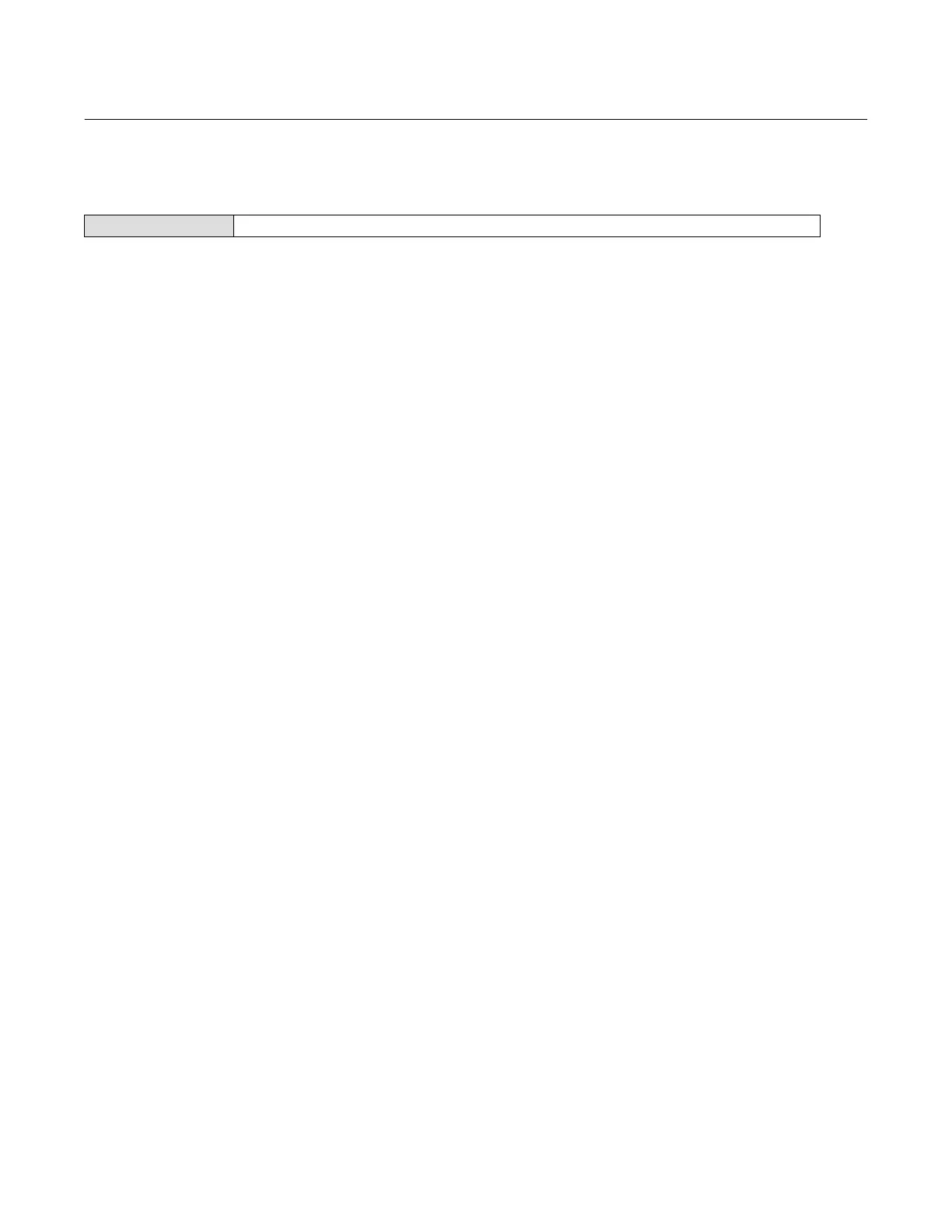Instruction Manual
D103409X012
Detailed Setup
May 2013
68
Status
Field Communicator Configure > Detailed Setup > Status (1‐2‐4)
Follow the prompts on the Field Communicator display to configure the following parameters: Instrument Time,
Calibration and Diagnostics, Operational, and Integrator.
Instrument Time
D Inst Time Invalid Enable—Yes or No. When enabled indicates if the Instrument Time Invalid alert is active. Factory
default is Yes.
D Instrument Date and Time—Permits setting the instrument clock. When alerts are stored in the alert record, the
record includes the time and date. The instrument clock uses a 24‐hour format.
Calibration and Diagnostics
D Calibration in Progress Enable—Yes or No. When enabled indicates that calibration is in progress. Factory default is
No.
D AutoCal in Progress Enable—Yes or No. When enabled indicates that auto calibration is in progress.
Factory default is No.
D Diagnostic in Progress Enable—Yes or No. When enabled indicates that a diagnostic test is in progress. Factory default
is No.
D Diagnostic Data Avail Enable—Yes or No. When enabled indicates when there is diagnostic data available.
Factory default is Yes.
Operational
D Pressure Control Active Enable—Yes or No. When enabled indicates when Pressure Control is active. Factory default is
Yes.
D Multi‐Drop Enable—Yes or No. When enabled indicates the digital valve controller is operating in a multi‐drop loop.
Factory default is No.
Integrator Saturation
D Integrator Sat Hi Enable—Yes or No. When enabled indicates when the Integrator Saturated High alert is active.
Factory default is Yes.
D Integrator Sat Lo Enable—Yes or No. When enabled indicates when the Integrator Saturated Lo alert is active.
Factory default is Yes.
D Integral Limit—The Integral Limit provides an upper limit to the integrator output. The high limit is configurable from
0 to 100% of the I/P drive signal.
D Integral Dead Zone—Integral Dead Zone is the window around the Primary Setpoint in which integral action is
disabled. This feature is used to eliminate friction induced limit cycles around the Primary Setpoint when the
integrator is active. The Dead Zone is configurable from 0% to 2%, corresponding to a symmetric window from 0%
to +/-2% around the Primary Setpoint. Default value is 0.25%.