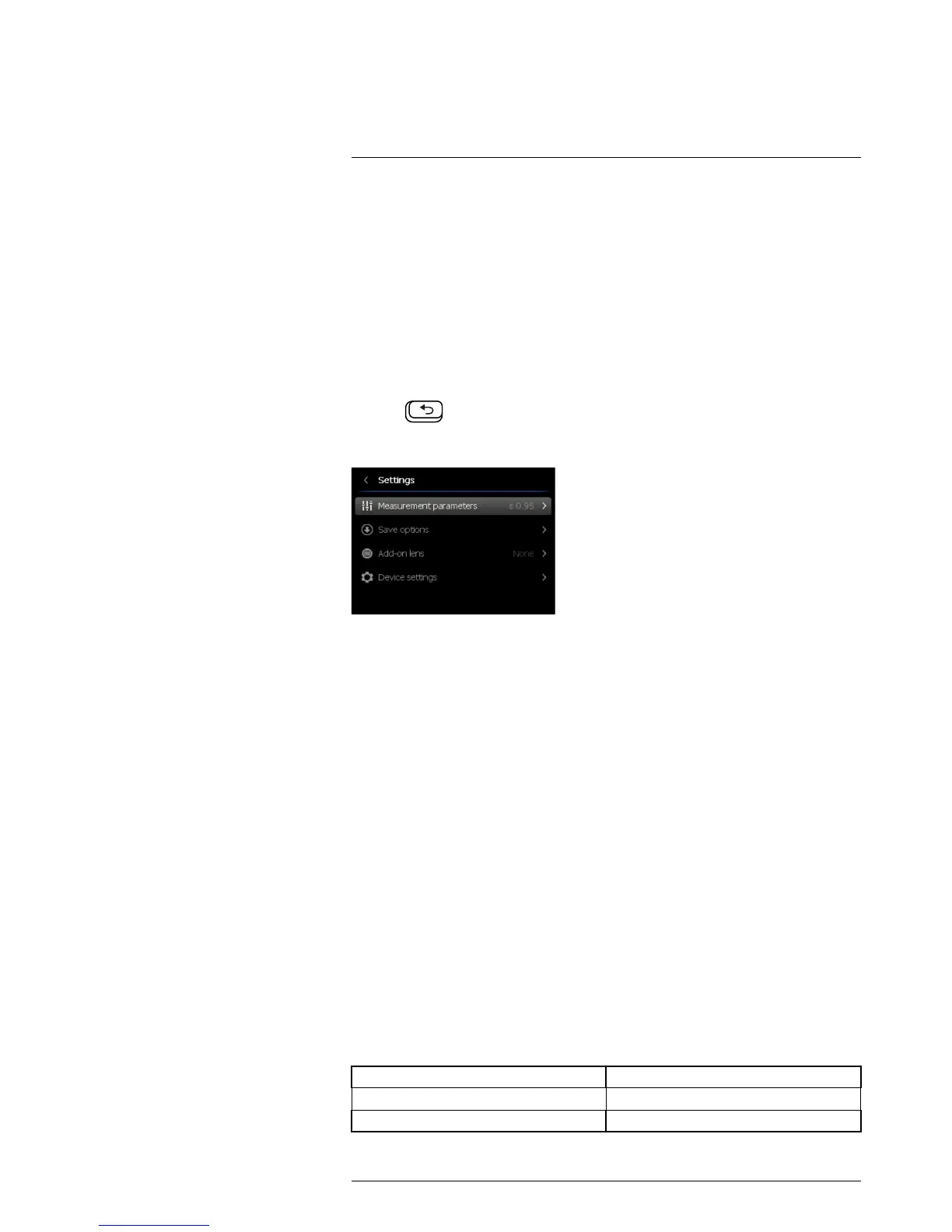Changing settings
22
22.1 General
You can change a variety of settings in the camera. You do this in the Settings dialog box.
22.2 Procedure
Follow this procedure:
1. Push the navigation pad to display the menu system.
2. Use the navigation pad to go to Settings.
3. Push the navigation pad.
4. Select the setting you want to change. By selecting some settings, additional dialog
boxes are displayed.
5. Use the navigation pad to navigate in menus or change values.
6. Push
to go back.
22.3 Description of the various settings
22.3.1 Measurement parameters
22.3.1.1 General
For accurate measurements, you must set the object parameters.
22.3.1.2 Types of parameters
The camera can use these object parameters:
• Emissivity, i.e., how much radiation an object emits, compared with the radiation of a
theoretical reference object of the same temperature (called a “blackbody”). The op-
posite of emissivity is reflectivity. The emissivity determines how much of the radiation
originates from the object as opposed to being reflected by it.
• Reflected temperature, which is used when compensating for the radiation from the
surroundings reflected by the object into the camera. This property of the object is
called reflectivity.
• Distance, i.e., the distance between the camera and the object of interest.
• Relative humidity, i.e., the relative humidity of the air between the camera and the ob-
ject of interest.
• Atmospheric temperature, i.e., the temperature of the air between the camera and the
object of interest.
• Window compensation, i.e., the temperature of any protective windows, etc., that are
set up between the camera and the object of interest. If no protective window or pro-
tective shield is used, this value is irrelevant and should be left inactive.
22.3.1.3 Recommended values
If you are unsure about the values, the following are recommended:
