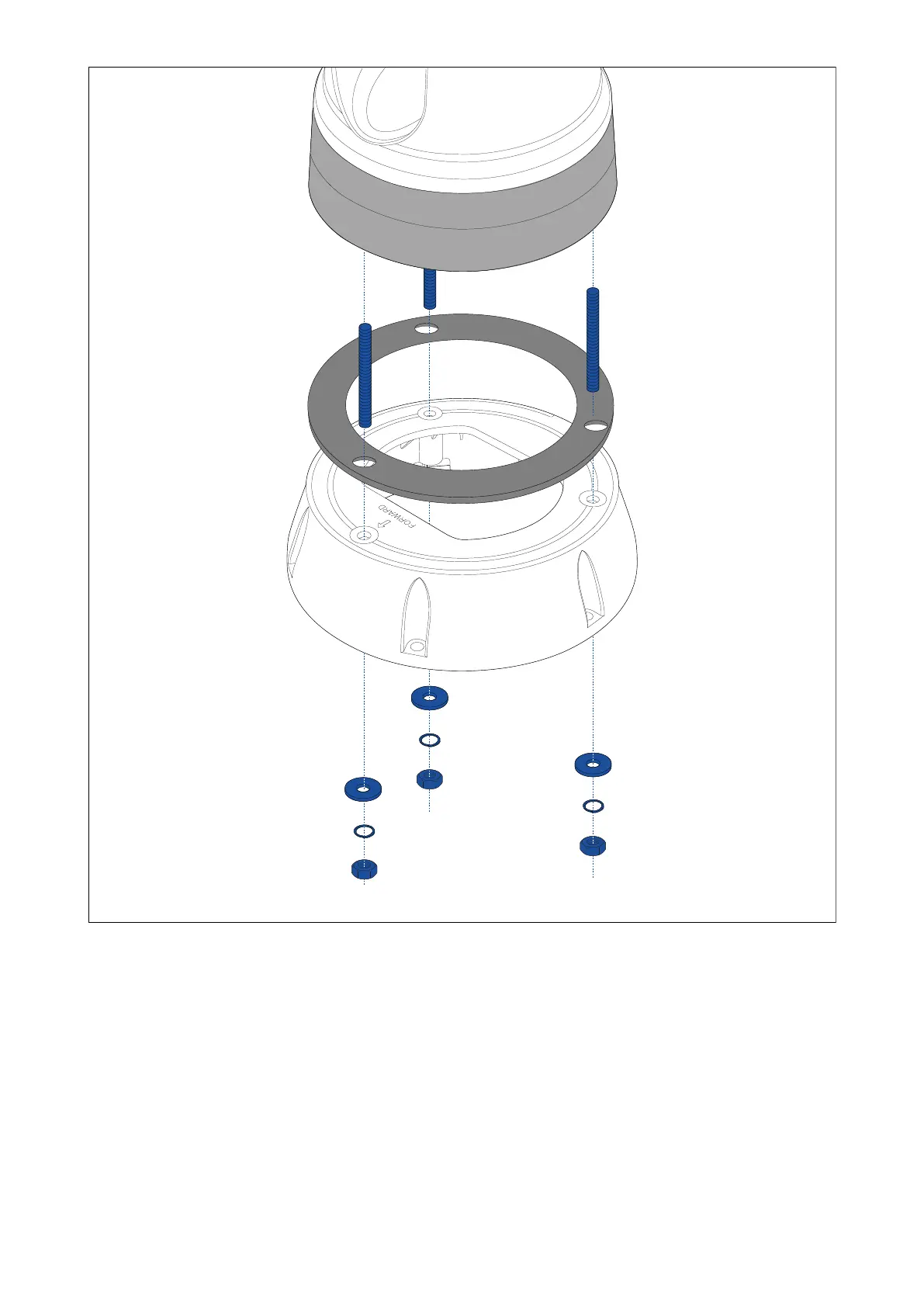1.Usingthetemplateprovided,markanddrilltheholesformountingtheriser.
•Notethecameraforwardmarkingonthetopsurfaceoftheriser.Y oumustensure
thattheriserismountedsothatthecameraisorientedproperlyrelativetothebow
ofthevessel.
•Onlydrilltheoptionalcableroutingholeinthemountingsurfaceifyouintendtoroute
thecablesthroughthebaseoftheriser,ratherthanthroughthesideoftheriser.
2.Installthe3xthreadedstudsintothebaseofthecamera.Donotusethreadlocking
compound,asthismaydamagetheplasticriser.
3.Slidethefoamgasketoverthethreadedstuds,andpushitrmlyintoplaceonthe
camera’sbase.
4.Placethecameraontopoftheriser,sothethreadedstudsextendthroughthethree
holesintheriser’stopsurface.Checkthatthefoamgasketremainsrmlyinplace.
•Notethecameraforwardmarkingonthetopsurfaceoftheriser.Y oumustensure
thattheriserismountedsothatthecameraisorientedproperlyrelativetothebow
ofthevessel.
Installation
35