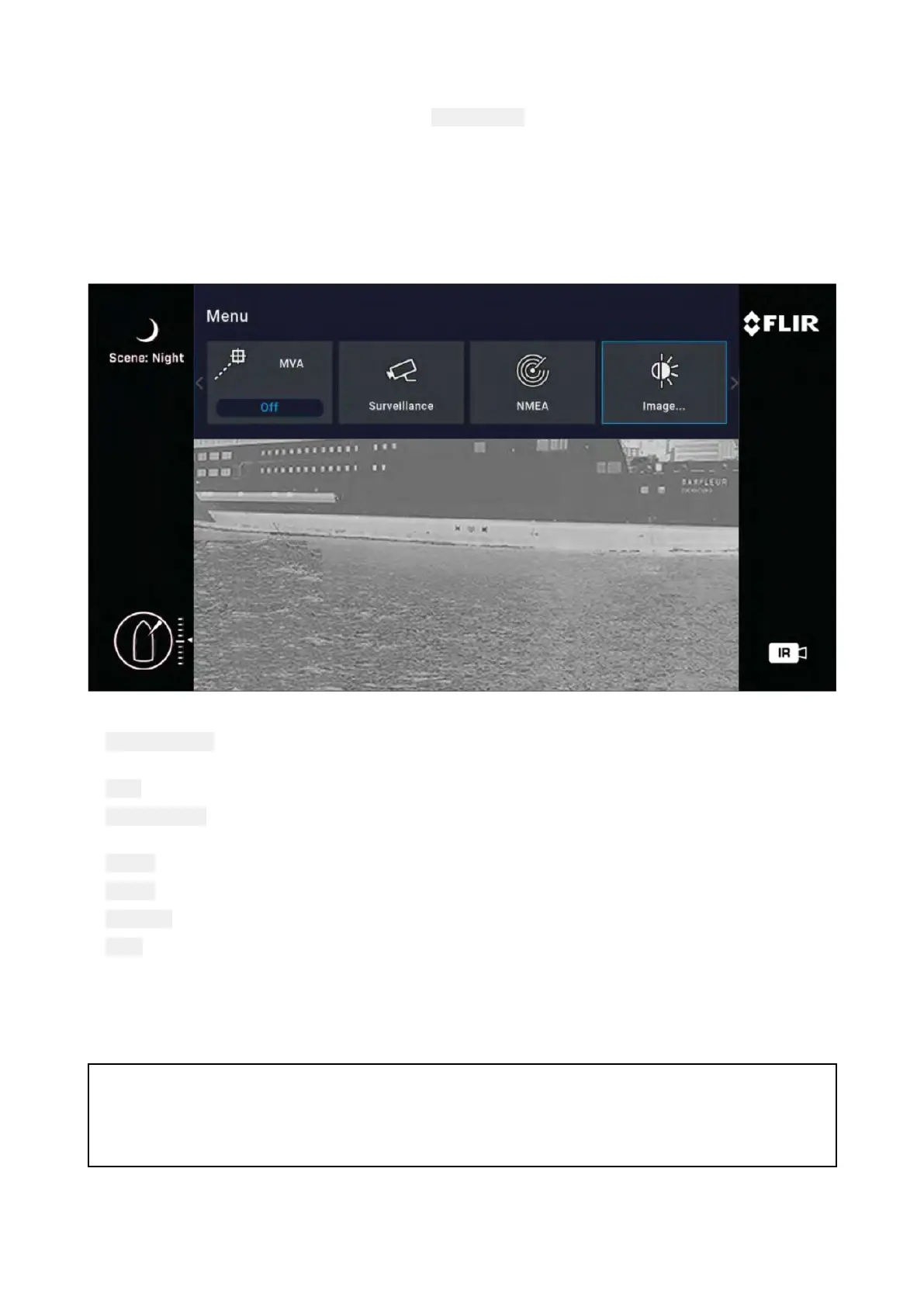7.1MainMenu
Y oucanaccessandcontrolthecamera’s
MainMenuviaaconnectedJCU-2.Themenu
willbeoverlaidonthevideofeed.
•UsetheMenubuttonontheJCU-2toturntheOSD(onscreendisplay)MainMenu
onoroff.
•TheJoystickcanbeusedtonavigatethroughthemenus.
•PresstherightJoystickbuttontoselecteachmenu.
•PresstheleftJoystickbuttontoexitthemenu.
MainMenuItems
•
ParkCamera—thecamerawillpanandtilttoitspredenedParkposition.Thepark
positioncanbeeditedfromtheWebinterface,seep.75—Webinterfaceoperation
•MVA—accessMVA(MarineVideoAnalytics)settings.
•Surveillance—thecamerawillentersurveillancemode,itpanscontinuouslyleftandright
untilitistakenoutofsurveillancemodeoruntiltheJCUmovesthecamera.
•NMEA—enableordisabletheprocessingofmessagesusingtheNMEAinterface.
•
Image—accessadvancedimagesettings.
•Settings—accessadvancedcamerasettings.
•Help—opensthehelpmenu.
7.2JCU–2controlsoverview
ThecameracanbecontrolledwithaJCU-2.
Note:
•TheJCU-2joystickcontrolunitisavailableseparatelyasanoptionalaccessory.
•FormoreinformationonothercompatibleJCUunitsreferto
p.23—Compatiblejoystickcontrollers(JCU)
82