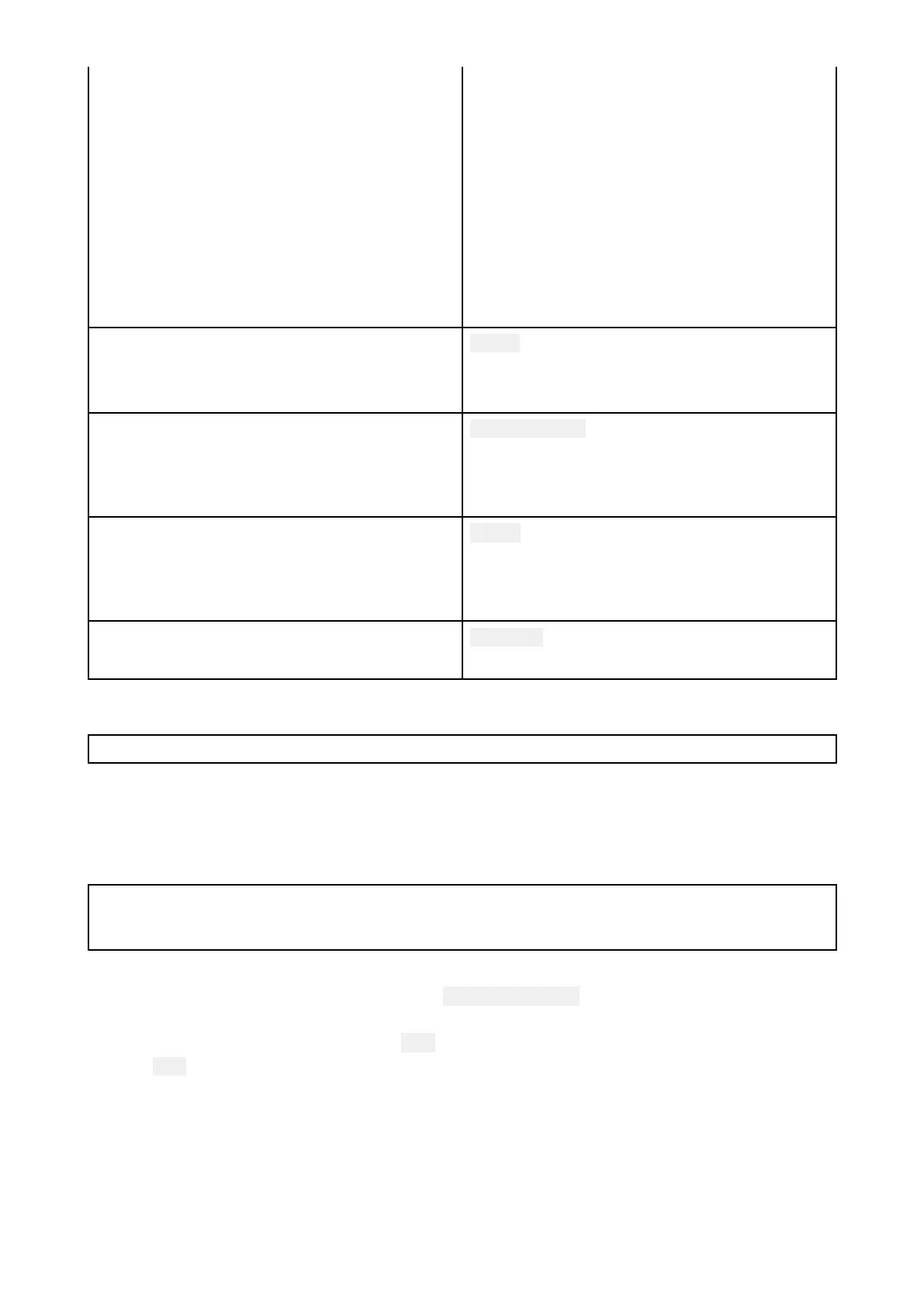•Pushrightjoystickbuttontoselectmenu
item.
•Pushleft/righttochangenumericvalue.
•Pushrightjoystickbuttontotoggleswitch.
•Pushleftjoystickbuttontoexitcurrent
menuitem.
T oNavigateJCULCDMenu
•Pushfore/afttoscrollup/down.
•Pushleftjoystickbuttontoselectmenu
item.
7
MENU
•Presstoenableon-screenmenu.
•Presstoexitmenu.
8
LCDDISPLAY
•DisplaysJCUinformationandpowermenu
options.
•Usejoysticktointeract.
9
HOME
•Presstoreturntohomeposition.
•Pressandholduntilhomeiconashes
tostorenewhome.
10
CAMERA
•Presstoselectactivecamera.
ConguringJCU-2user-programmablebuttons(UPBs)
Note:TheJCU-2joystickcontrolunitisavailableseparatelyasanoptionalaccessory.
TheJCU-2keypad’suser-programmablebuttons(UPBs)canbeconguredusingthe
camera’sWebinterface.FormoreinformationonaccessingtheWebinterfacereferto
p.75—Webinterfaceoperation
Y oucanassignadifferentactiontoeachUPB(forexample,“Verticalstabilization”,or
“Surveillancemode”)onaper-camerabasis.
Note:UPBmappingsapplytoindividualcamerasratherthantospecicJCU-2keypads.
Thismeansthat,ifyouareusingasingleJCU-2keypadtocontroltwoM300Series
cameras,UPBnumber1couldbeconguredtoinitiateadifferentactiononeachcamera.
T ocongureJCU-2userprogrammablebuttons(UPBs)usingthecamera’sWebinterface:
1.Fromthecamera’sWebinterface,select SystemSettingsatthebottomleftofthemenu.
TheSettingsmenusaredisplayed.
2.Fromthemenusatthetopselect
JCU.
The
JCUsettingpageisdisplayed.
84