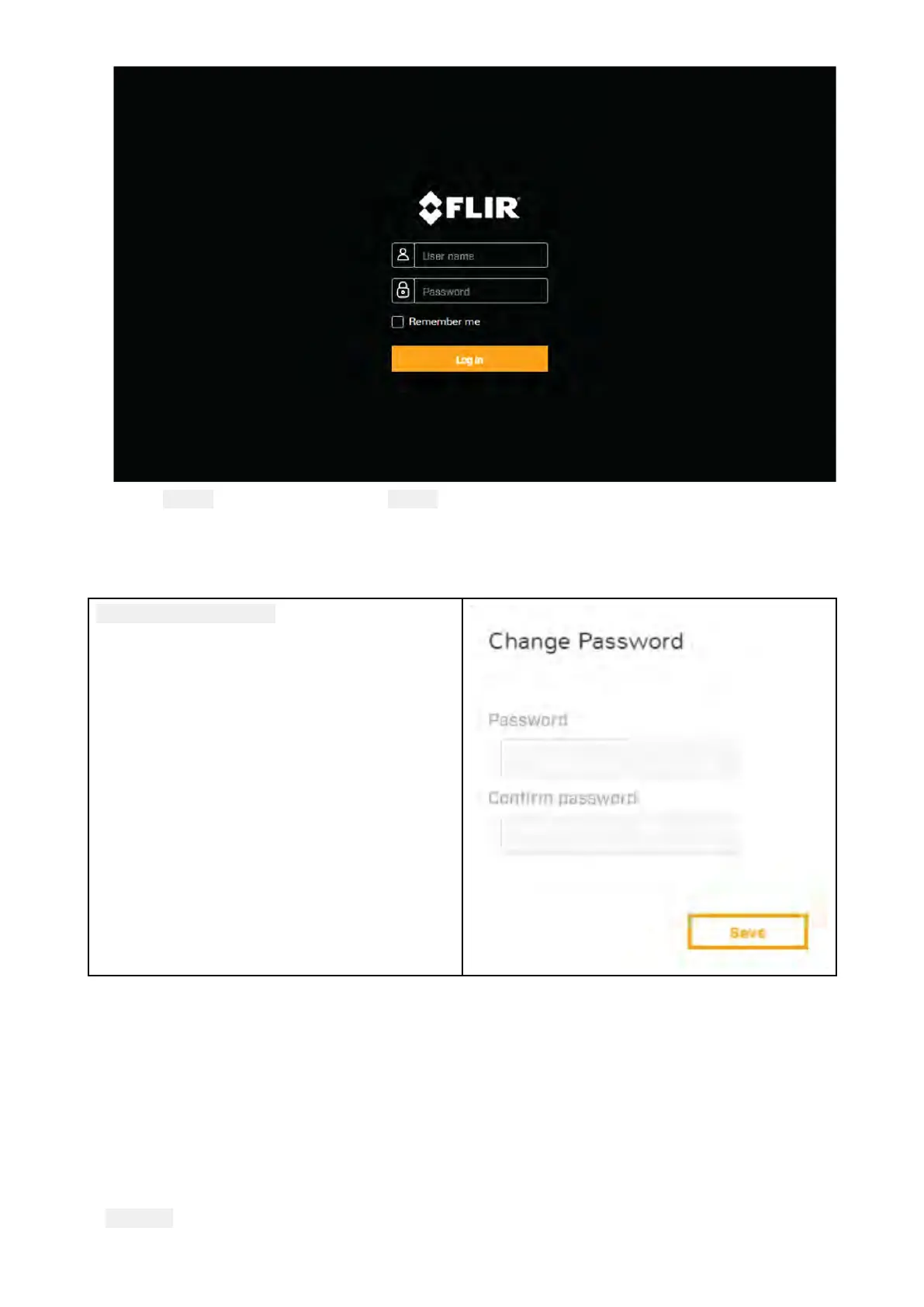2.Enter adminforUserNameand adminforPassword,thenclickLogin.
Firsttimelogin
Aftersuccessfullyloggingintothewebinterfaceforthersttime,youwillbepromptedto
enteranewsecurepasswordforfutureuse.
NewPasswordmust:
•Contain12characters
•Containatleast1lower-casecharacter
•Containatleast1upper-casecharacter
6.4Videofeed
Afterlogginginyoucanviewtheliveimagefromthecamera’scurrentvideostream.
Settings
Fromthetoprightmenuyoucan:
•changebetweenthevisibleandthermalstreamsusingtheVandTicons.
•settheLiveVideoRefreshRate
•Changecameramovementcontrolsetting:
•
Joystick—pressingandholdinganedgeofthevideostreamwillpan/tiltthecamerain
thatdirectioncontinuouslyuntilreleased.
78