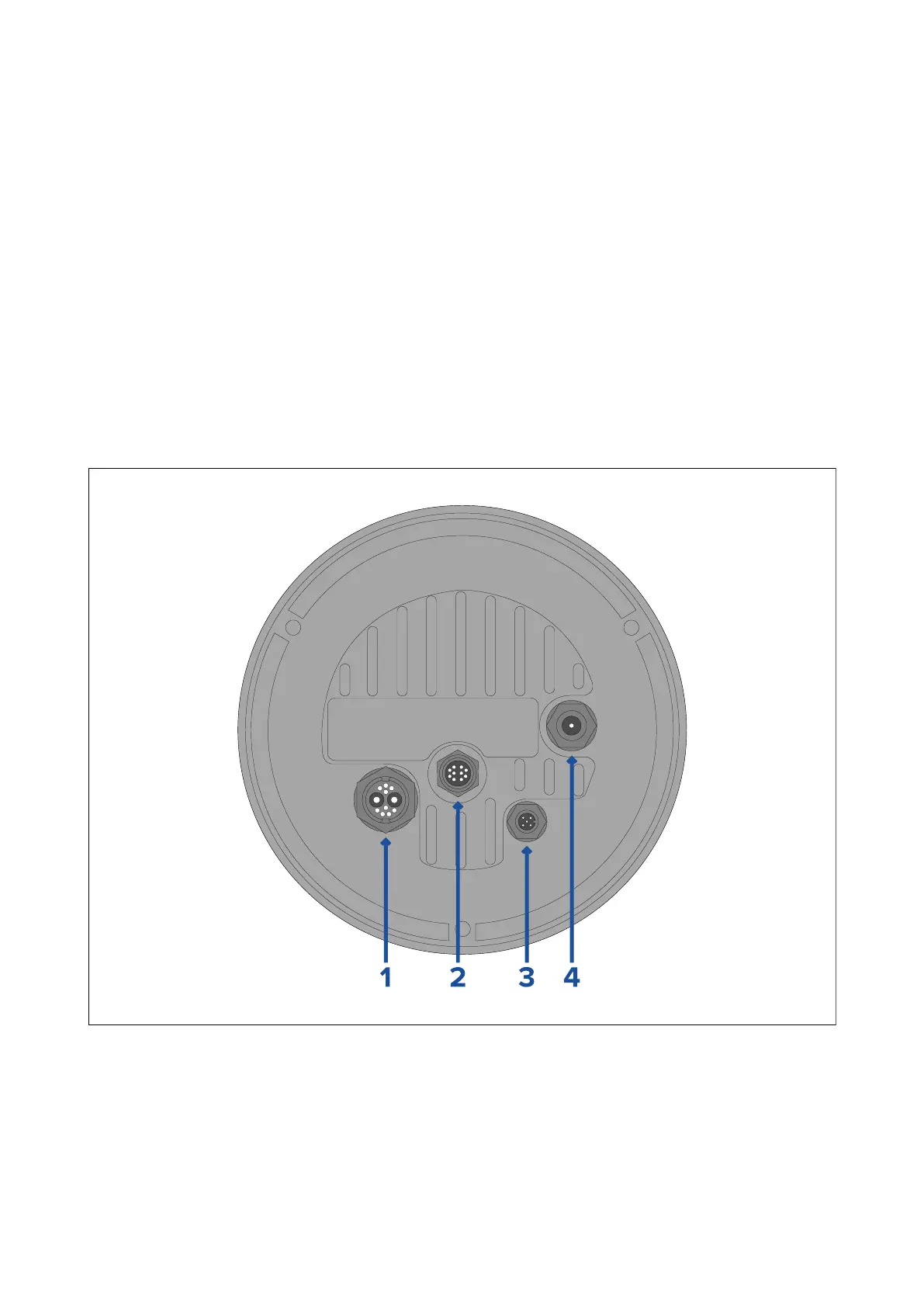•AlwaysuseanRS232/NMEAconverterwithopticalisolationonthesignallines.
•AlwaysmakesurethatPC’sorothersensitiveelectronicdeviceshaveadedicated
powercircuit.
Cableshielding
Ensurethatcableshieldingisnotdamagedduringinstallationandthatallcablesareproperly
shielded.
HD-SDIcableconnection
WhenmakingtheHD-SDIconnectiontothecamerausingthesuppliedcable,ensurethatthe
rubbershroudsurroundingthecableconnectorissecuredwithcableties(notsupplied),once
ttedtotheconnector.Fitonetietotheshroudatthepointwherethecableentersthe
bottomoftheshroud,andanothertiearoundtheshroudwhereitcoverstheconnectoritself.
4.2Connectionsoverview
Y ourproductincludesthefollowingconnectors
Connections45