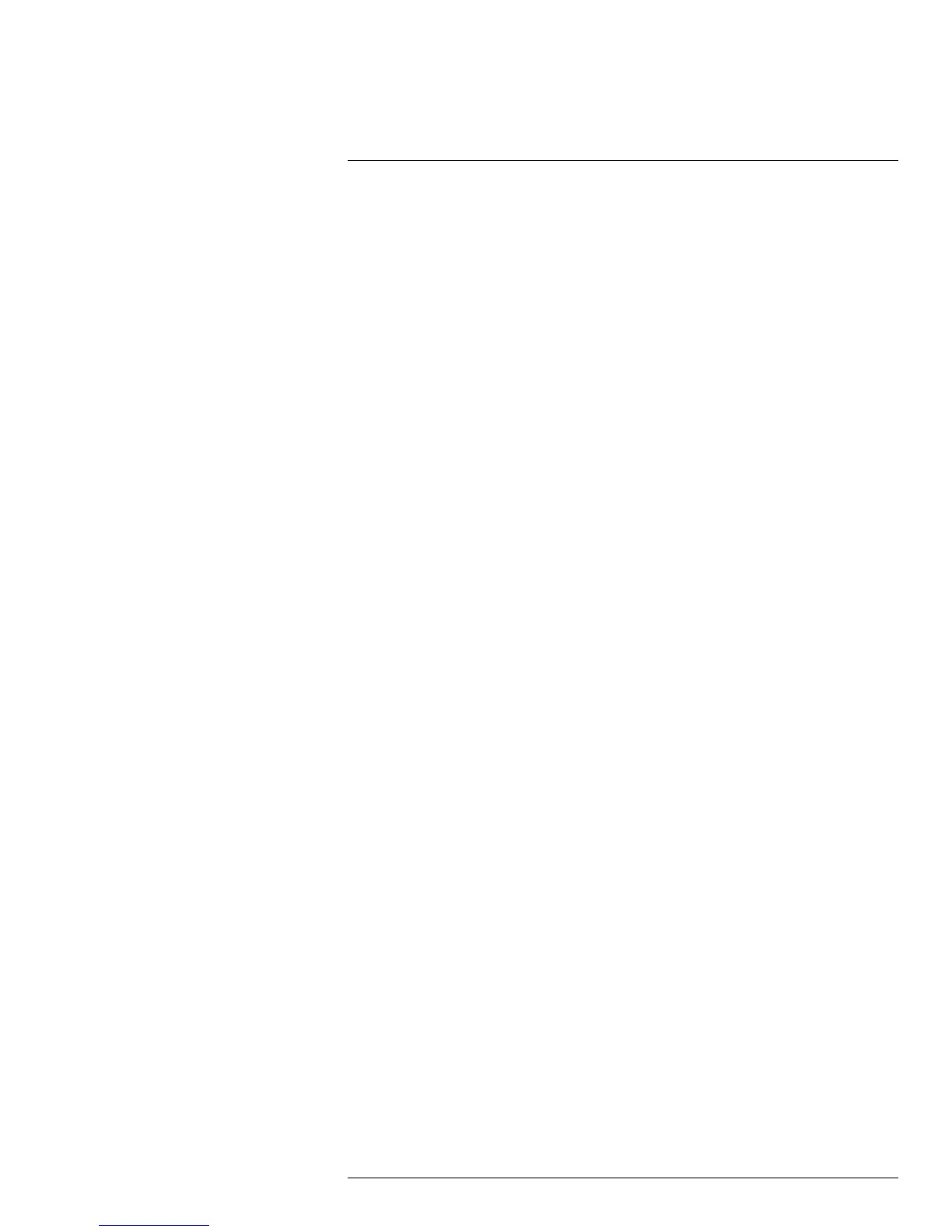Table of contents
21.2.3 Step 3 of 4: Enable DDNS on the System .......................... 153
21.2.4 Step 4 of 4: Connect to the System’s DDNS Address ........... 154
22 RTSP Streaming (Advanced)............................................................. 158
23 Connecting a PTZ Camera (M3200 / M4200 SERIES) ............................ 160
23.1 Controlling a PTZ Camera (Local DVR)........................................ 160
23.2 Advanced PTZ Controls ........................................................... 161
23.2.1 Presets ...................................................................... 162
23.2.2 Tours ......................................................................... 162
23.2.3 Pattern....................................................................... 163
23.2.4 Auto Scan .................................................................. 163
24 M3200 / M4200 SERIES Hard Drive Installation.................................... 165
24.1 Installing a Hard Drive.............................................................. 165
24.2 Removing the Hard Drive.......................................................... 166
24.3 Formatting Hard Drives ............................................................ 167
25 Troubleshooting .............................................................................. 169
26 M3200 Series System Specifications ................................................. 171
27 M4200 Series System Specifications ................................................. 174
28 Notices........................................................................................... 177
28.1 FCC/IC Notice........................................................................ 177
28.2 Modification........................................................................... 177
28.3 ROHS .................................................................................. 177
#LX400051; r. 1.0/23100/23101; en-US
ix
