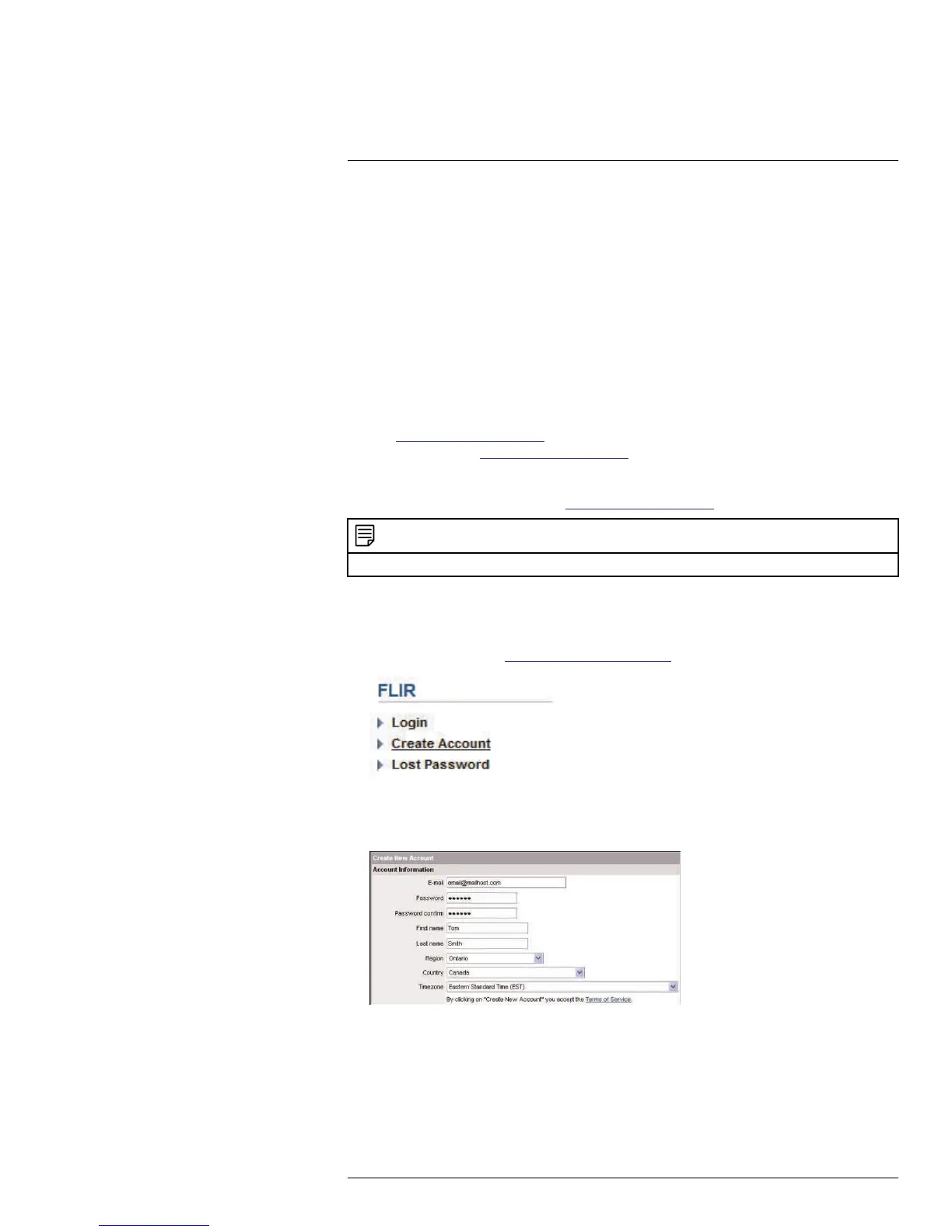DDNS Setup (Advanced)
21
To set up remote connectivity with your system, you must:
1. Port forward the HTTP port (default: 80) and Client port (default: 35000) on your router
to your system’s IP address.
2. Create a DDNS account.
3. Enable DDNS on the system.
4. Test the remote connection by entering your DDNS address in the client software.
21.2.1 Step 1 of 4: Port Forwarding
You must port forward the HTTP port (default: 80) and Client port (default: 35000) on your
router to your system’s IP address before you can remotely connect to your system. There
are several methods to port forward your router:
• Use the Auto Port Forwarding Wizard (PC only) to port forward the required ports
(see www.flirsecurity.com/pro for details). For instructions, see the Auto Port Forward
Wizard manual on www.flirsecurity.com/pro.
• Manually port forward the required ports on your router to your system’s IP address by
following your router manufacturer’s instructions. For more information on port forward-
ing, see the reference guides on www.flirsecurity.com/pro.
NOTE
If the above ports are not forwarded on your router, you will not be able to access your system remotely.
21.2.2 Step 2 of 4: Create a DDNS Account
To setup your free FLIR DDNS account:
1. In your browser, go to http://ddns.myddns-flir.com and click Create Account.
2. Complete the Account Information fields with your personal information. Complete
the Warranty Information with your purchase details (optional).
#LX400051; r. 1.0/23100/23101; en-US
152
