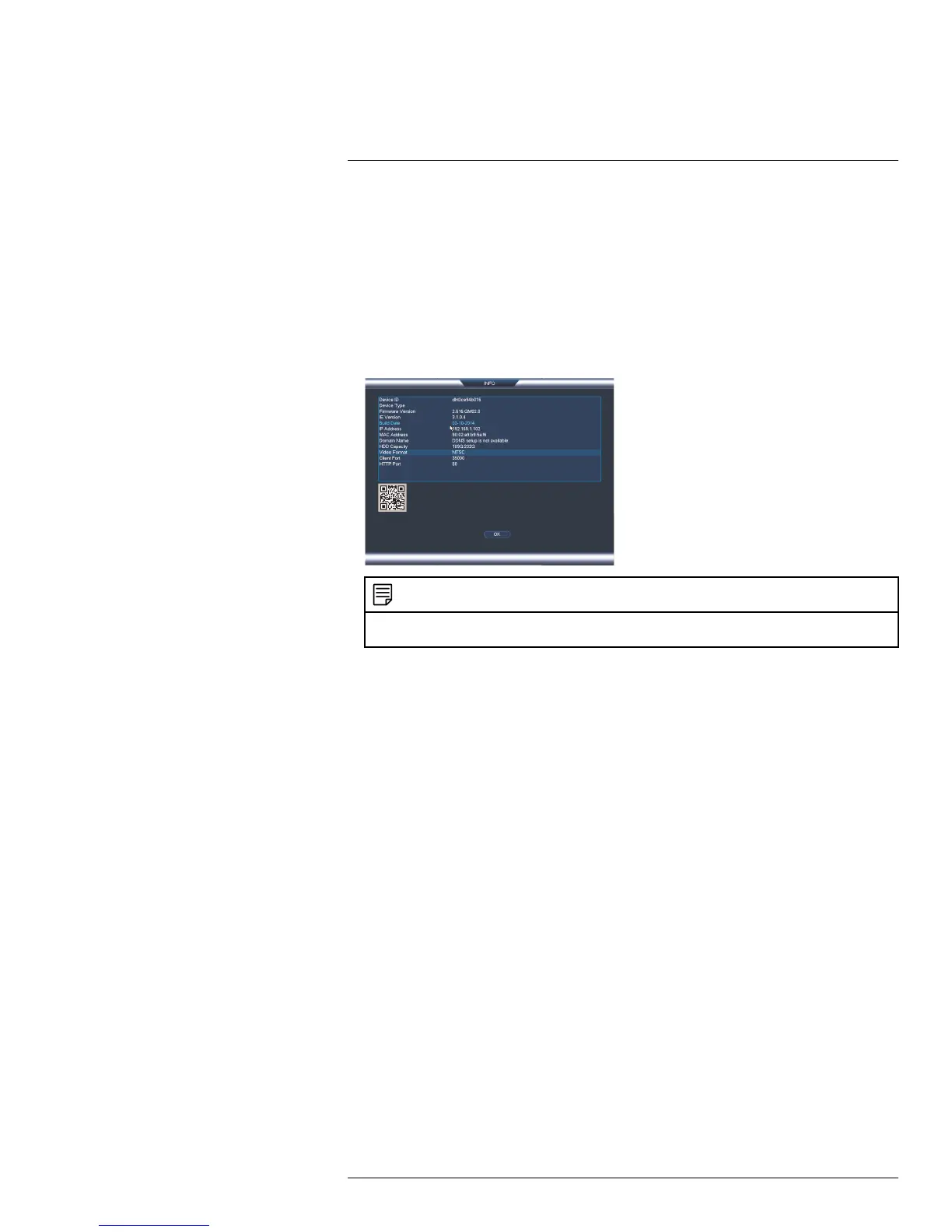Basic Setup (M3200 / M4200 SERIES)
7
7.10 Quick Access to System Information
To quickly open a window that displays vital system information:
• Right-click to open the Quick Menu and click Info. Enter the system user name (default:
admin) and password (default: 000000).
OR
• Press the ENTER button on the front panel.
OR
• Press the ENTER button on the remote control.
NOTE
The QR code shown in the System Info screen can be scanned during mobile setup to enter the sys-
tem’s Device ID.
#LX400051; r. 1.0/23100/23101; en-US
15
