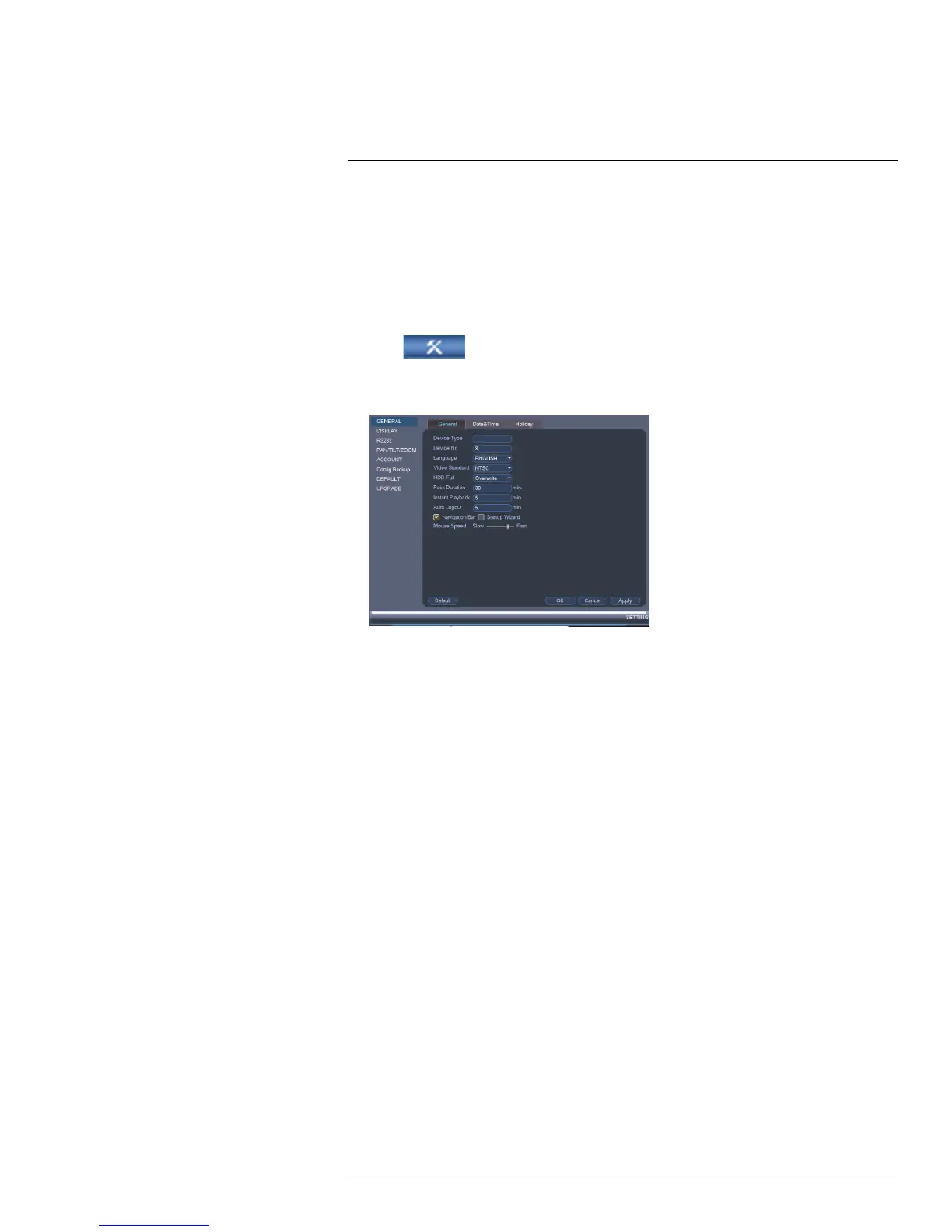Remote Control
10
10.1 Setting the Remote Control Address
If you have more than one system, you can set up your remote control to pair with a specif-
ic system.
To set the remote control address:
1. Right-click and click Main Menu. Enter the system user name (default: admin) and
password (default: 000000).
2. Click
>General>General.
3. Under Device No., enter the address number you would like to assign to the remote
control.
4. Click OK.
5. Using the remote control, press Add. Then enter the address number and press Enter.
#LX400051; r. 1.0/23100/23101; en-US
19
