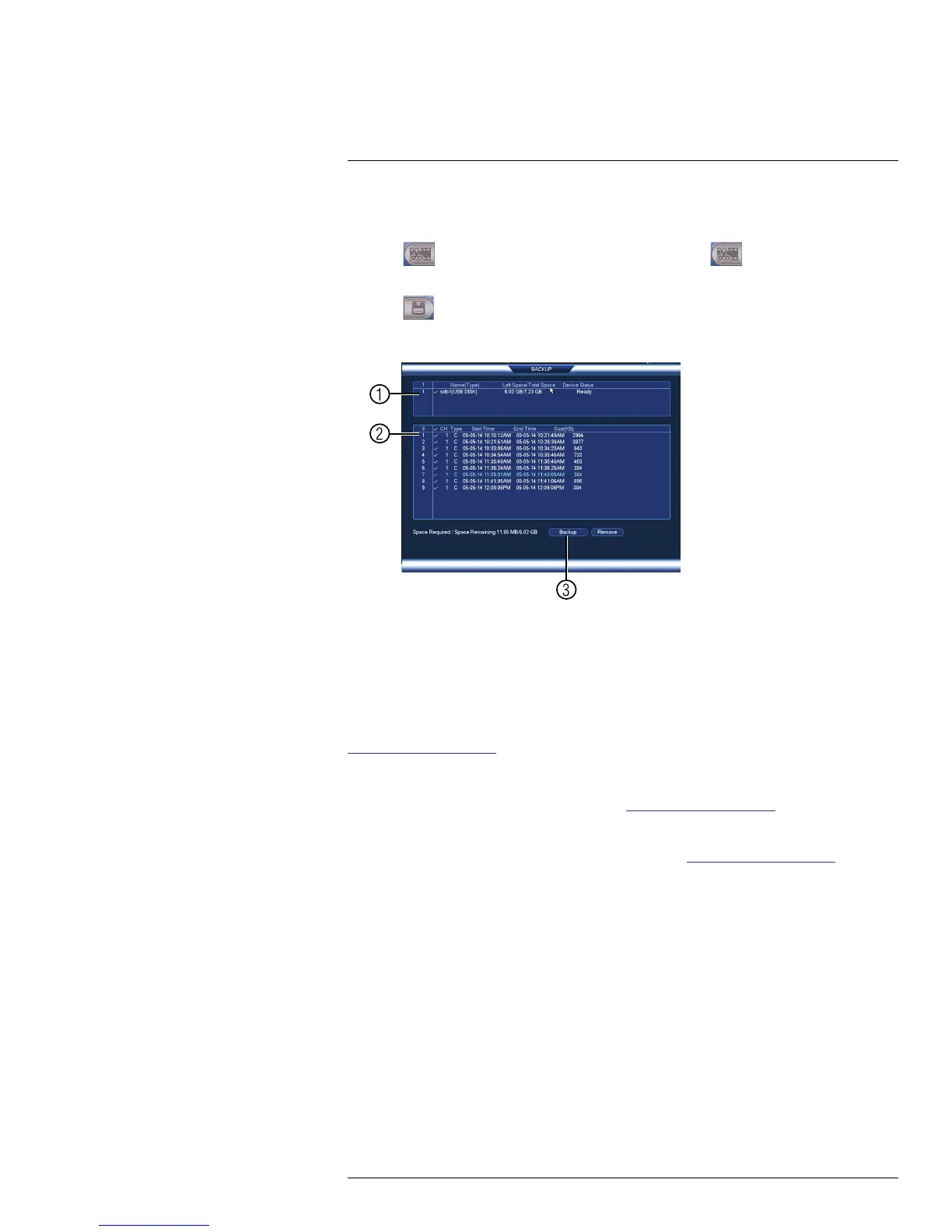Backup15
2. Start playing back video using the steps in 14.1 Playing Back Video from the Hard
Drive, page 28.
3. Click
to mark the beginning of the video clip. Click to mark the end of the
video clip.
4. Click
to open the Backup menu.
5. Configure the following:
5.1. Check the USB device where you would like to save the file.
5.2. Check the files you would like to backup.
5.3. Click Backup . Then click Start. Wait for the backup to complete before remov-
ing the USB flash drive.
15.4 Viewing Backup Files
To playback .dav backup video files, a Player is available for PC and Mac at
www.flirsecurity.com/pro.
15.4.1 Viewing Backup Files on PC
You can download Video Player for PC from www.flirsecurity.com/pro.
To view backup video files using the Player on PC:
1. Download and install the Video Player for PC from www.flirsecurity.com/pro.
#LX400051; r. 1.0/23100/23101; en-US
33
