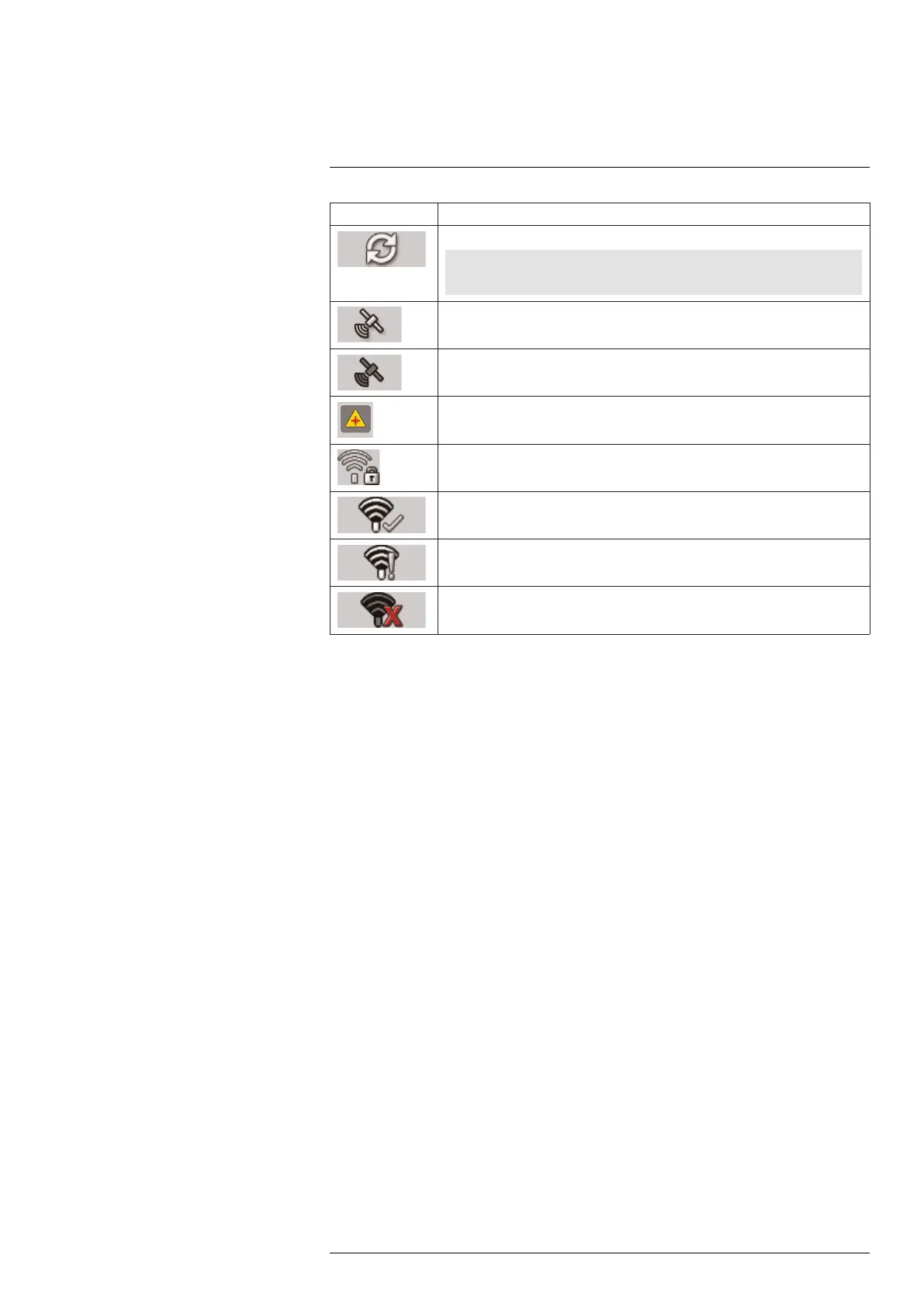Screen elements
9
Icon or indicator Explanation
The internal database managing images is out of sync.
Note
You need to tap this icon when it appears in the top right corner of the screen.
GPS connection is OK.
Scanning for GPS satellites.
Laser notification.
Protected WLAN (WEP, WPA)
The camera is connected to the WLAN.
The camera failed to connect to the WLAN.
WLAN error.
#T559598; r. AB/ 9443/9443; en-US
19
