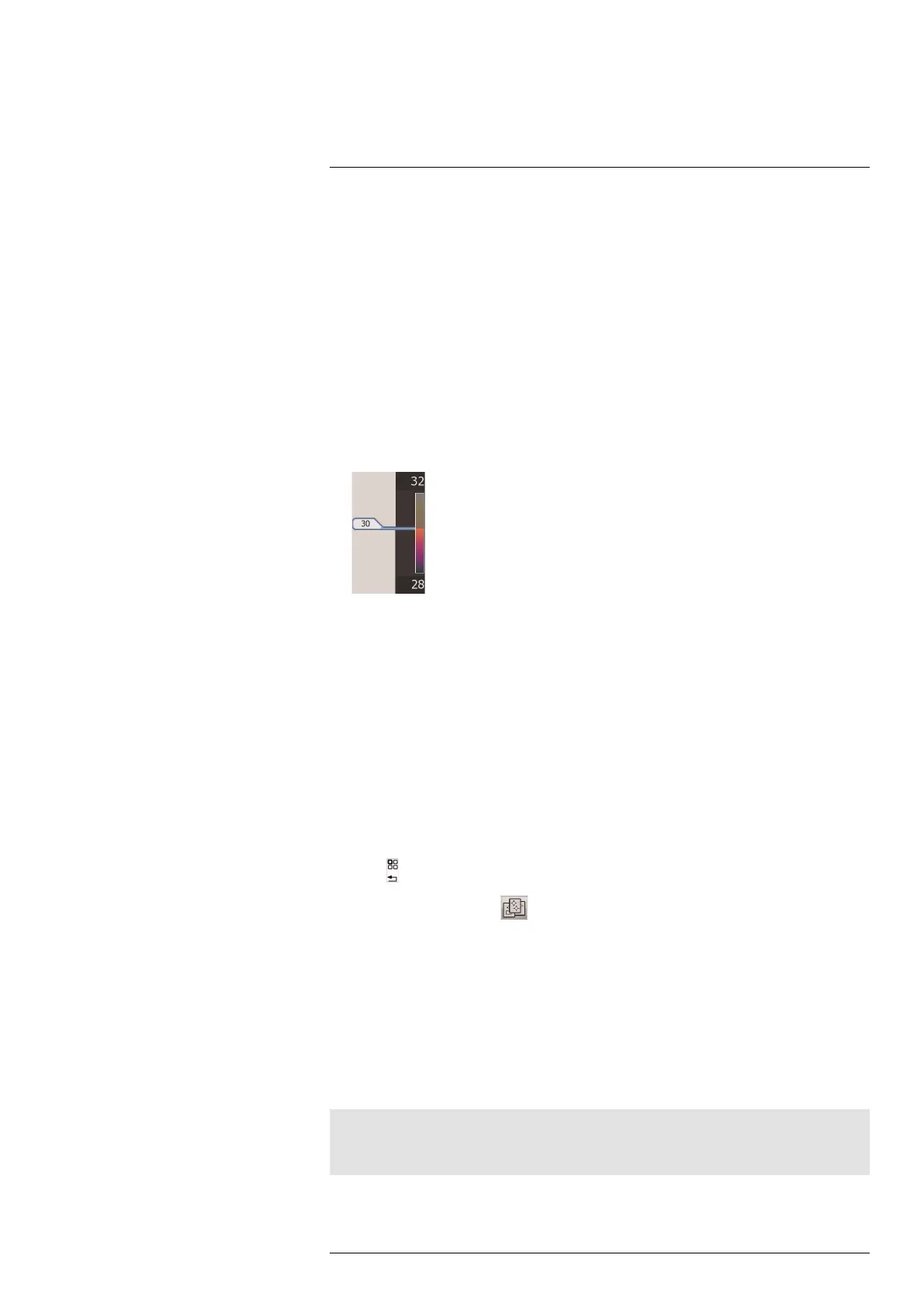Working with measurement tools17
6. In the submenu, select one of the following:
• Above. This will apply a contrasting color to all pixels with a temperature above
one or more set temperature levels.
• Below. This will apply a contrasting color to all pixels with a temperature below
one or more set temperature levels.
• Interval. This will apply a contrasting color to all pixels with a temperature between
two or more set temperature levels.
• Humidity. This will apply a contrasting color to all pixels with a temperature below
a threshold calculated by humidity parameters. For more information about this,
see 19 Working with alarms and isotherms, page 50.
• Insulation. This will apply a contrasting color to all pixels with a temperature below
a threshold calculated by insulation parameters. For more information about this,
see 19 Working with alarms and isotherms, page 50.
This will display a flag in the temperature scale. See the image below.
7. To change the temperature level, do one of the following:
• Tap and drag the flag up/down.
• Move the joystick up/down.
17.3 Working with presets
17.3.1 General
A preset is a measurement tool, or a group of measurement tools, with predefined char-
acteristics. By selecting a preset you save time compared to creating each individual
measurement tool, one at a time.
17.3.2 Procedure
Follow this procedure:
1. Push
or tap the screen to display the menu system.
2. Use the joystick to go to
.
3. Push the joystick to display a submenu.
4. Use the joystick to go to a preset.
5. Push the joystick. This will display the preset on the screen.
17.4 Moving or resizing a measurement tool
17.4.1 General
You can move and resize a measurement tool.
17.4.2 Procedure
Note
• This procedure assumes that you have previously laid out a measurement tool on the screen.
• You can also move and resize the measurement tool using the stylus pen.
#T559598; r. AB/ 9443/9443; en-US
44
