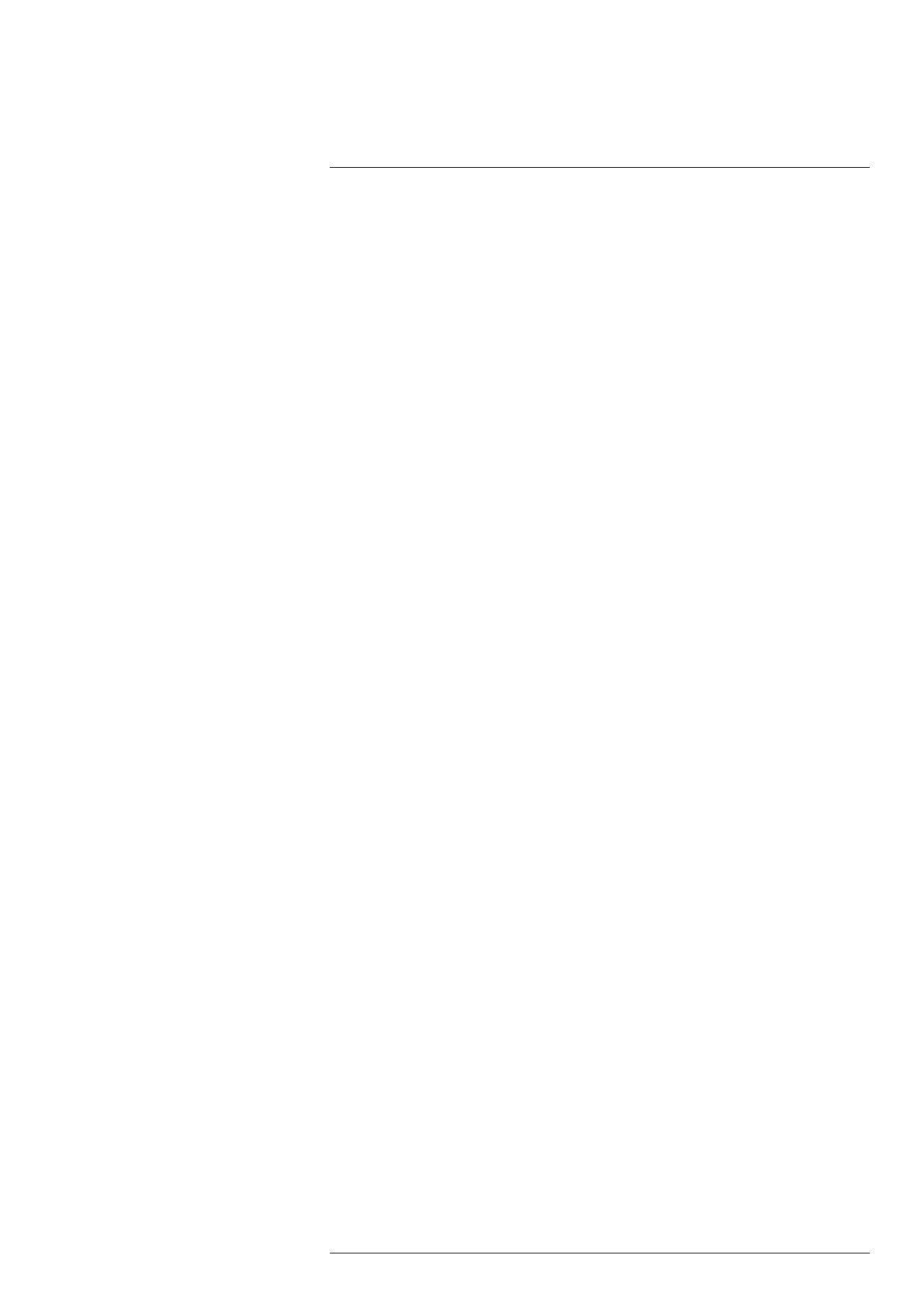Annotating images20
4. Do one or more of the following:
• Draw a sketch.
• Change the color of the lines.
• Erase lines and start again.
• Erase the entire sketch.
20.6.4 Adding a sketch to a digital photo
Follow this procedure:
1. To preview an image, push the Autofocus/Save button fully down and release it.
2. On the bottom toolbar, select the digital photo and push the joystick.
3. On the left toolbar, select the Sketch toolbar button and push the joystick.
4. Do one or more of the following:
• Draw a sketch.
• Change the color of the lines.
• Erase lines and start again.
• Erase the entire sketch.
#T559598; r. AB/ 9443/9443; en-US
58
