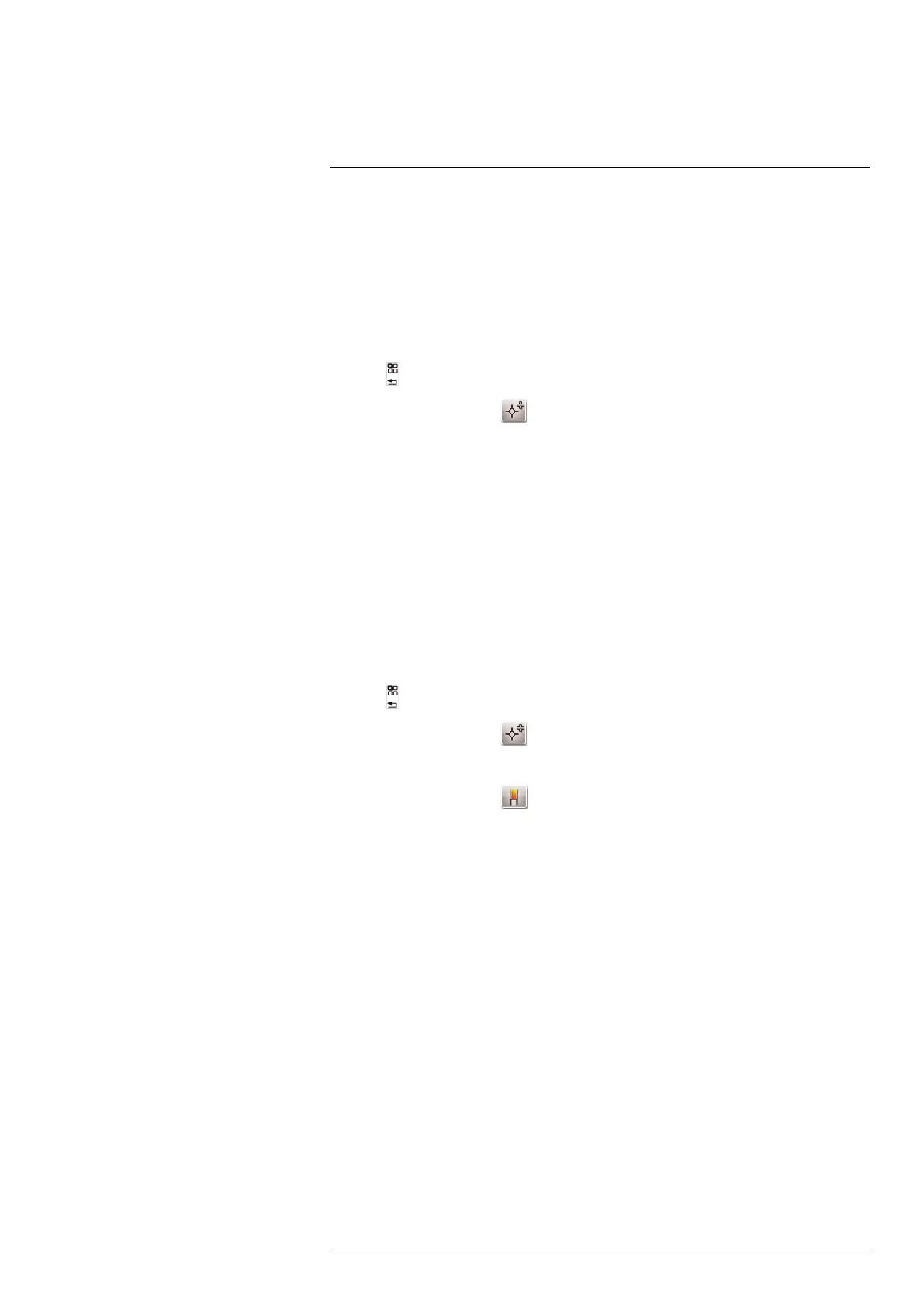Working with measurement tools
17
17.1 Laying out measurement tools: spots, areas, etc.
17.1.1 General
To measure a temperature, you use one or more measurement tools, e.g., a spotmeter
or a box.
17.1.2 Procedure
Follow this procedure:
1. Push
or tap the screen to display the menu system.
2. Use the joystick to go to
.
3. Push the joystick to display a submenu.
4. Use the joystick to go to a measurement tool.
5. Push the joystick. This will display the measurement tool on the screen.
17.2 Laying out measurement tool: isotherms
17.2.1 General
The isotherm command applies a contrasting color to all pixels with a temperature
above, below, or between one or more set temperature levels.
Using isotherms is a good method to easily discover anomalies in an infrared image.
17.2.2 Procedure
Follow this procedure:
1. Push
or tap the screen to display the menu system.
2. Use the joystick to go to
.
3. Push the joystick to display a submenu.
4. Use the joystick to go to
.
5. Push the joystick. This will display a submenu.
#T559598; r. AB/ 9443/9443; en-US
43
