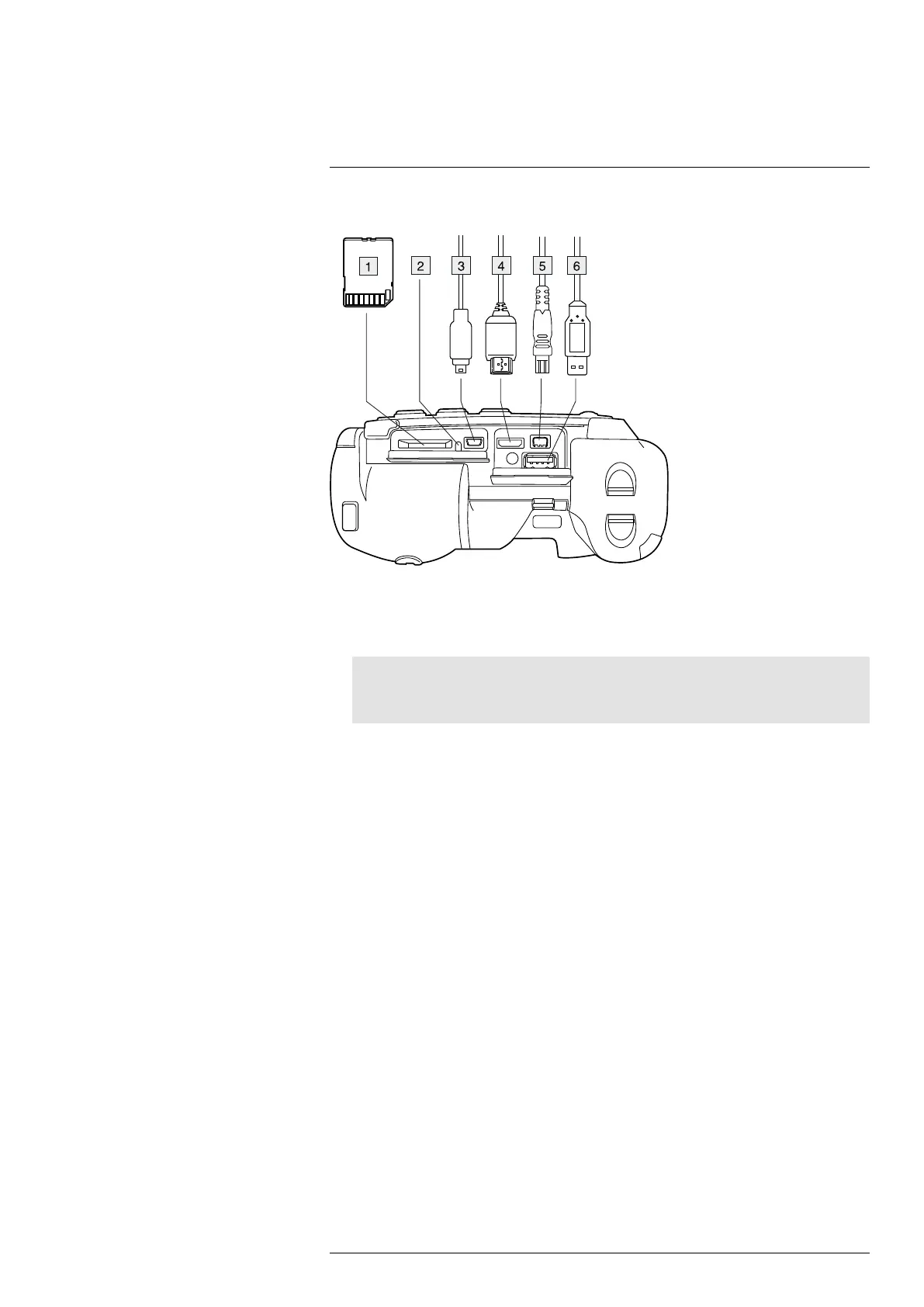Connecting external devices and
storage media
11
11.1 Figure
11.2 Explanation
1. Memory card.
2. Indicator showing that the memory card is busy.
Note
• Do not eject the SD memory card when this LED is flashing.
• Do not connect the camera to a computer when this LED is flashing.
3. USB mini-B cable (to connect the camera to a PC).
4. HDMI cable.
5. Power cable.
6. USB-A cable.
#T559598; r. AB/ 9443/9443; en-US
21
