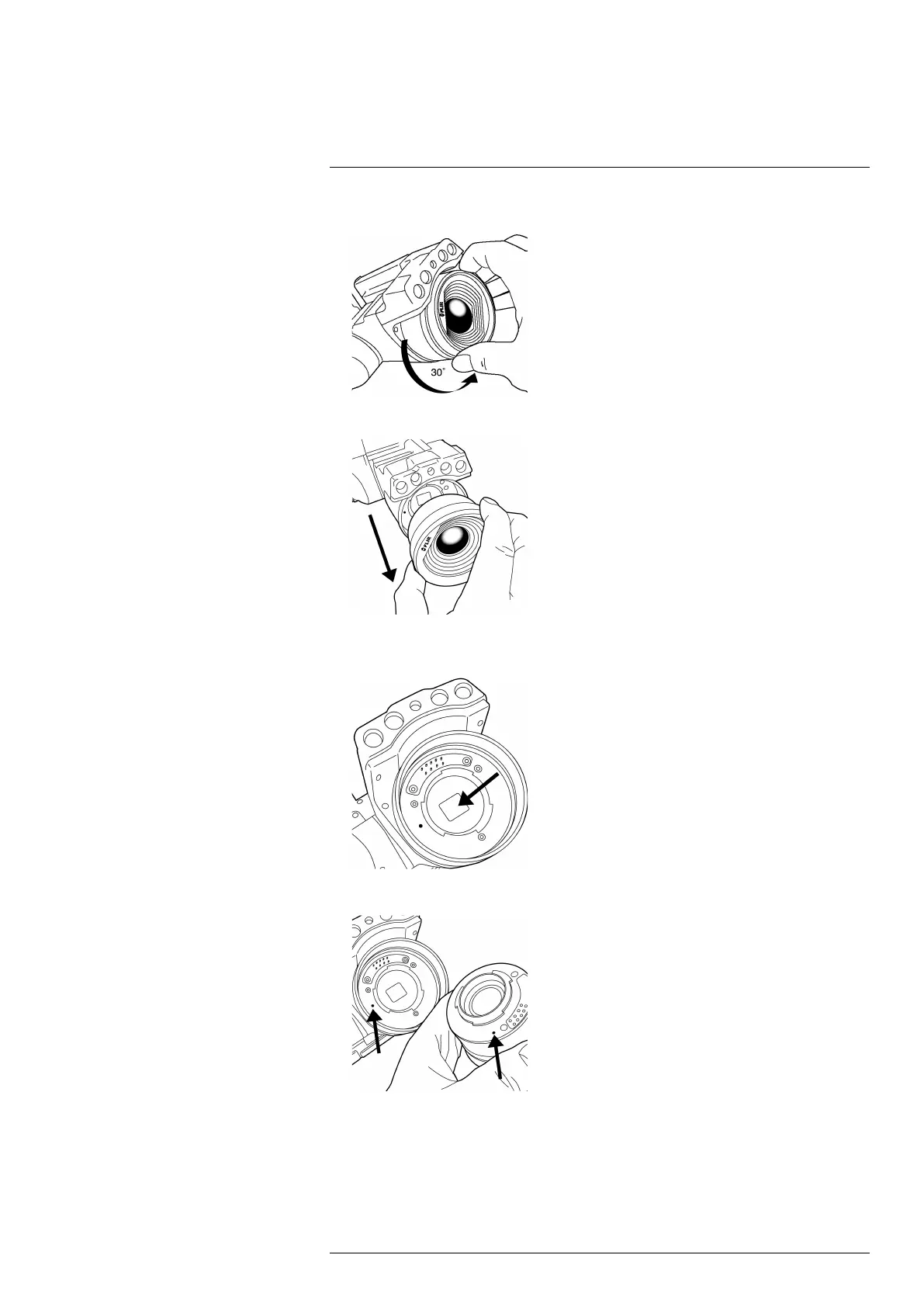Handling the camera14
2. Rotate the lense 30° degrees counter-clockwise.
3. Carefully pull out the lens from the lens bayonet mount.
4. The infrared detector is now fully exposed. Do not touch this surface. If you see dust
on the detector, follow the instructions in 27.3 Infrared detector, page 75.
5. Note the index marks on the lens bayonet mount and on the lens.
#T559598; r. AB/ 9443/9443; en-US
30
