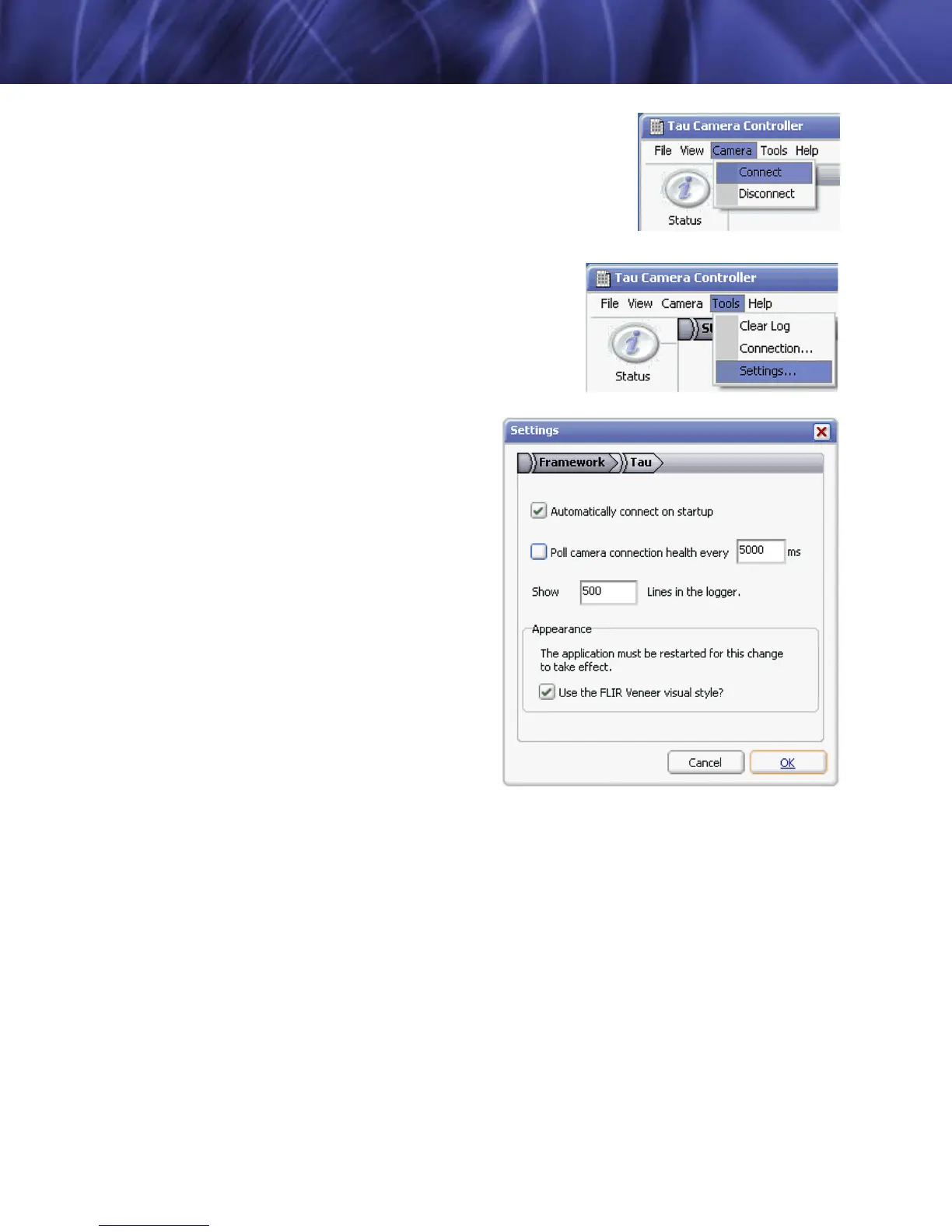Tau User’s Manual 3—Basic Operation of the Tau and GUI
TAU-0035-00-10, version 100 April 2009 3-7
Step 5 Connect to your camera by selecting Connect from the
Camera menu.
Step 6 If you want the FLIR Camera Controller to
automatically connect when it is started,
select Settings from the Tools menu, then
check the Automatically connect on
startup box in the Settings Framework tab.
Additional settings include camera
connection polling, status logging,
and FLIR Veneer style.