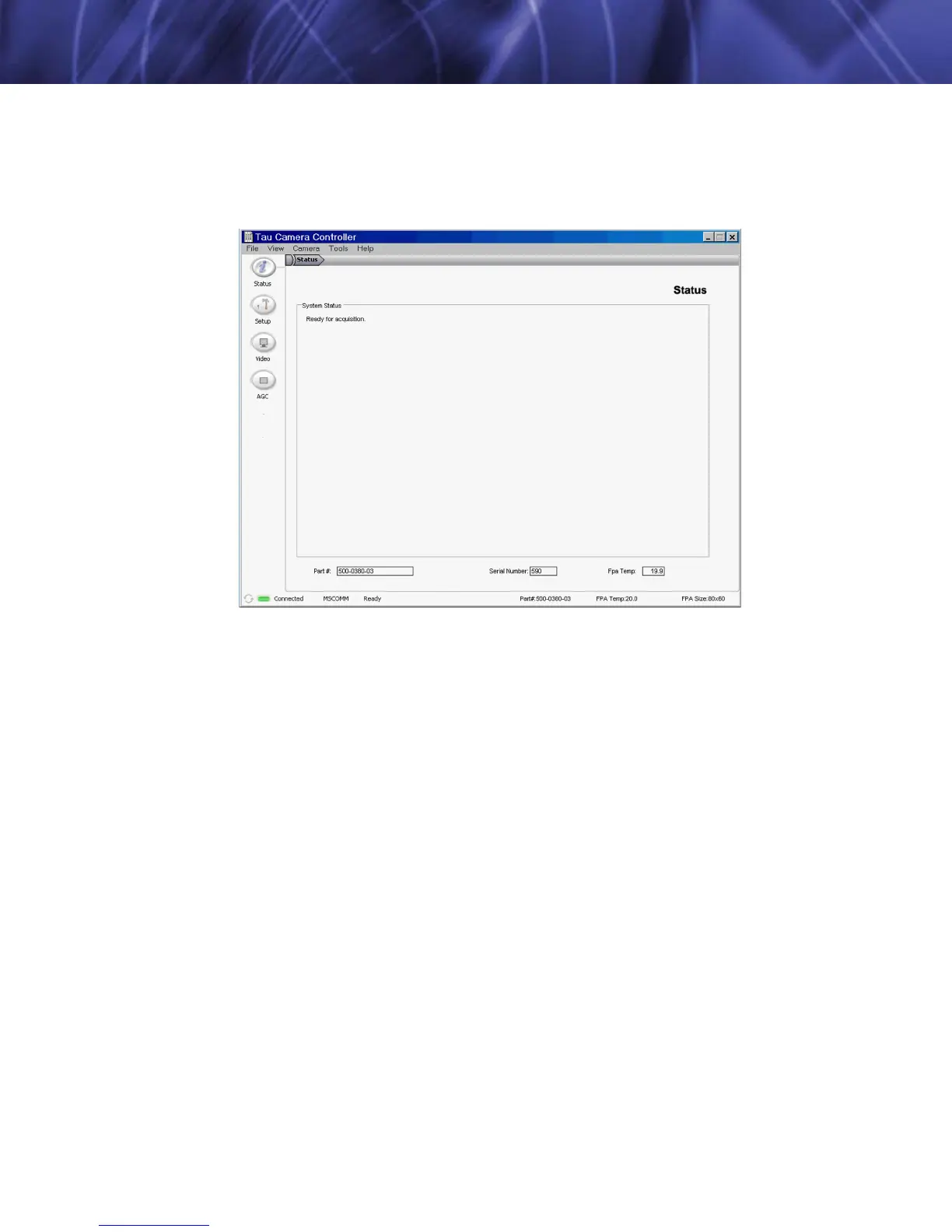Tau User’s Manual 3—Basic Operation of the Tau and GUI
TAU-0035-00-10, version 100 April 2009 3-9
3.7 Operation of the FLIR Camera Controller
When the FLIR Camera Controller successfully links to the camera, you will see the window
shown below. At the bottom of the application window, you should see Camera and FPA status.
The GUI provides five tabs allowing for camera control as described below.
Camera Part #: indicates the specific camera configuration connected.
Camera Serial #: This is the serial number of the camera currently connected to the FLIR
Camera Controller.
FPA Temperature: The camera’s Focal Plane Array (FPA) temperature.
The connection status, Camera status, Camera Part #, FPA Temp, and FPA Size are displayed
at the bottom of all tabs.
Figure 3-2: FLIR Camera Controller Status Tab
