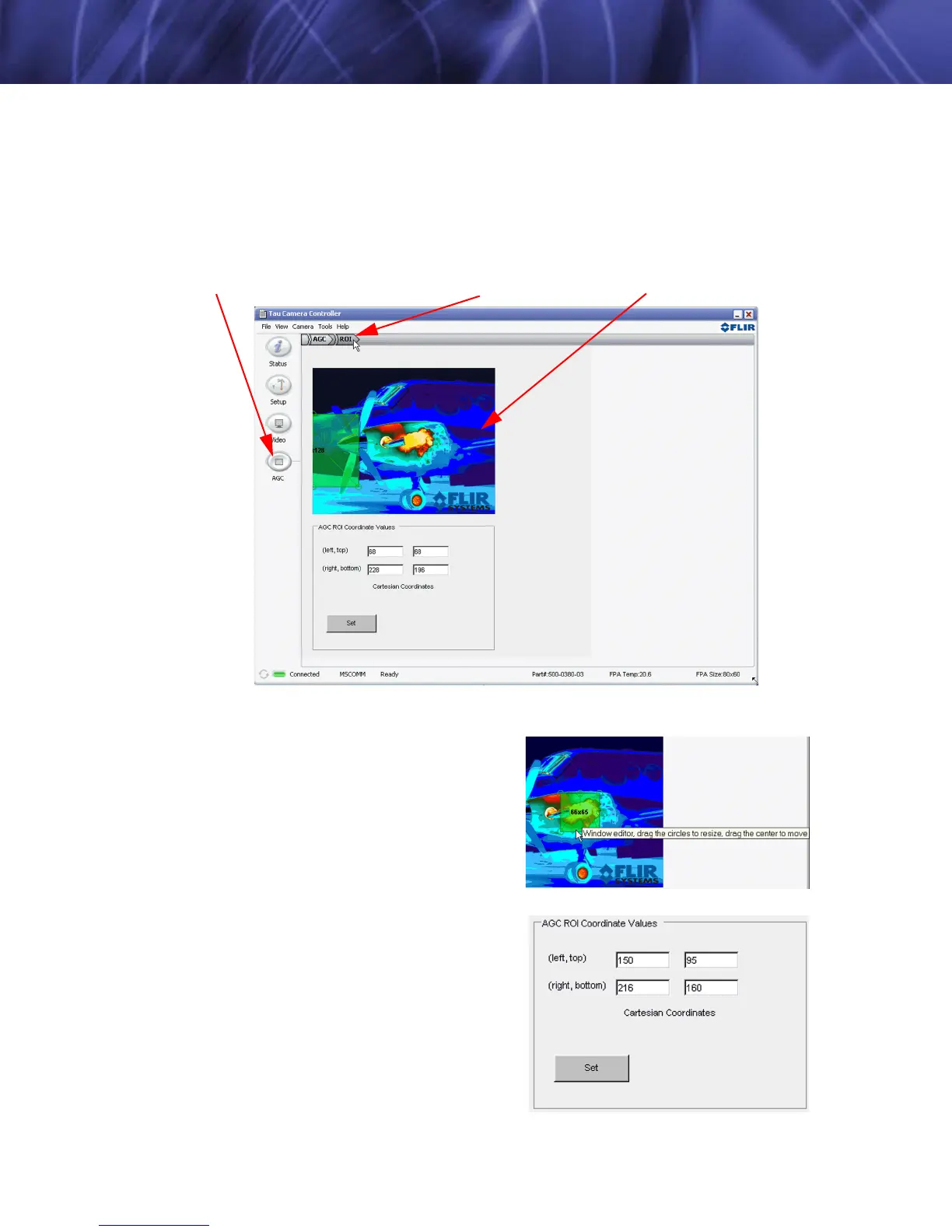3—Basic Operation of the Tau and GUI Tau User’s Manual
3-22 April 2009 TAU-0035-00-10, version 100
3.12 ROI Tab
The Tau camera allows the user to set a Region of Interest (ROI) or a rectangle of pixels on the
sensor array that the AGC algorithm will use for its calculations. The ROI can be set for either
the entire frame size (0,0 : 320,256) or some smaller portion as shown below. The ROI tab,
shown in Figure 3-10, provides both a Window Editor and text entry coordinates to control the
size and location of the Region of Interest (ROI).
Window Editor: Use the mouse to drag the
green ROI rectangle to any location on the FPA. The
size of the ROI rectangle (in pixels) is displayed. To
change the size of the ROI rectangle, drag one of the
corner or side bubbles.
AGC ROI Coordinate Values: The settings use
an X-Y coordinate system with (0,0) being at the top
left hand corner of the sensor array and specify two
corners of the ROI rectangle. The upper two numbers
marked (left,top) are the pixel coordinates of the upper
left corner of the ROI rectangle. The lower two
numbers marked (right,bottom) define the lower right
corner of the ROI rectangle. In the example at the
right, the ROI is specified as a ROI rectangle 66x65
pixels located 150 pixels from the left side and 216
pixels from the top of the FPA.
Figure 3-10: FLIR Camera Controller ROI Tab
1. Select AGC tab
2. Select ROI
Window editor