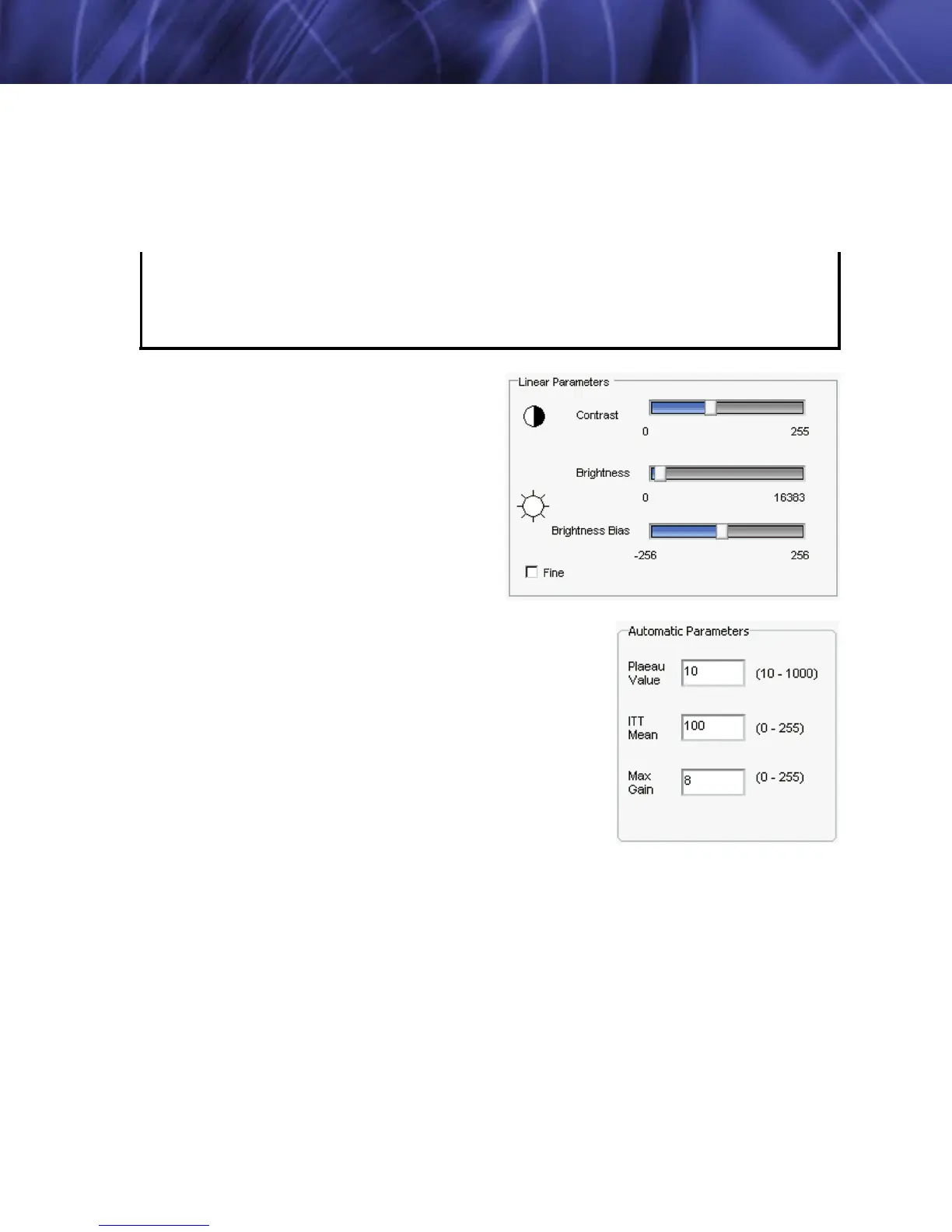Tau User’s Manual 3—Basic Operation of the Tau and GUI
TAU-0035-00-10, version 100 April 2009 3-21
brightness) for the image. Upon entry into the linear histogram mode, the currently-
stored values are applied (i.e. the power-on defaults or the last saved values).
Logarithmic: The Logarithmic AGC algorithm operates identically to the Linear
Histogram algorithm discussed above, except that the transfer function applied is
logarithmic as opposed to linear.
Note
Linear Parameters: Used for fine tuning
the Auto Bright, Once Bright, and Manual
modes, these settings are contextually active
depending on which Algorithm is selected. Each
of their settings is described above.
Automatic Parameters: Used for fine
tuning the Automatic, Linear Histogram, and Logarithmic
modes, these settings are contextually active depending on
which AGC algorithm is selected. Each of their settings is
described above as they pertain to the particular Algorithm.
In Manual mode and Once Bright mode, the brightness setting must be updated as the
camera temperature changes. To avoid this issue, it is recommended to use Automatic or
Auto-Bright modes when possible. Also, AGC mode will only affect the digital data output if
the Digital Video output mode is set to 8-bit data. The 14-bit digital data bypasses the AGC
sections of digital processing.