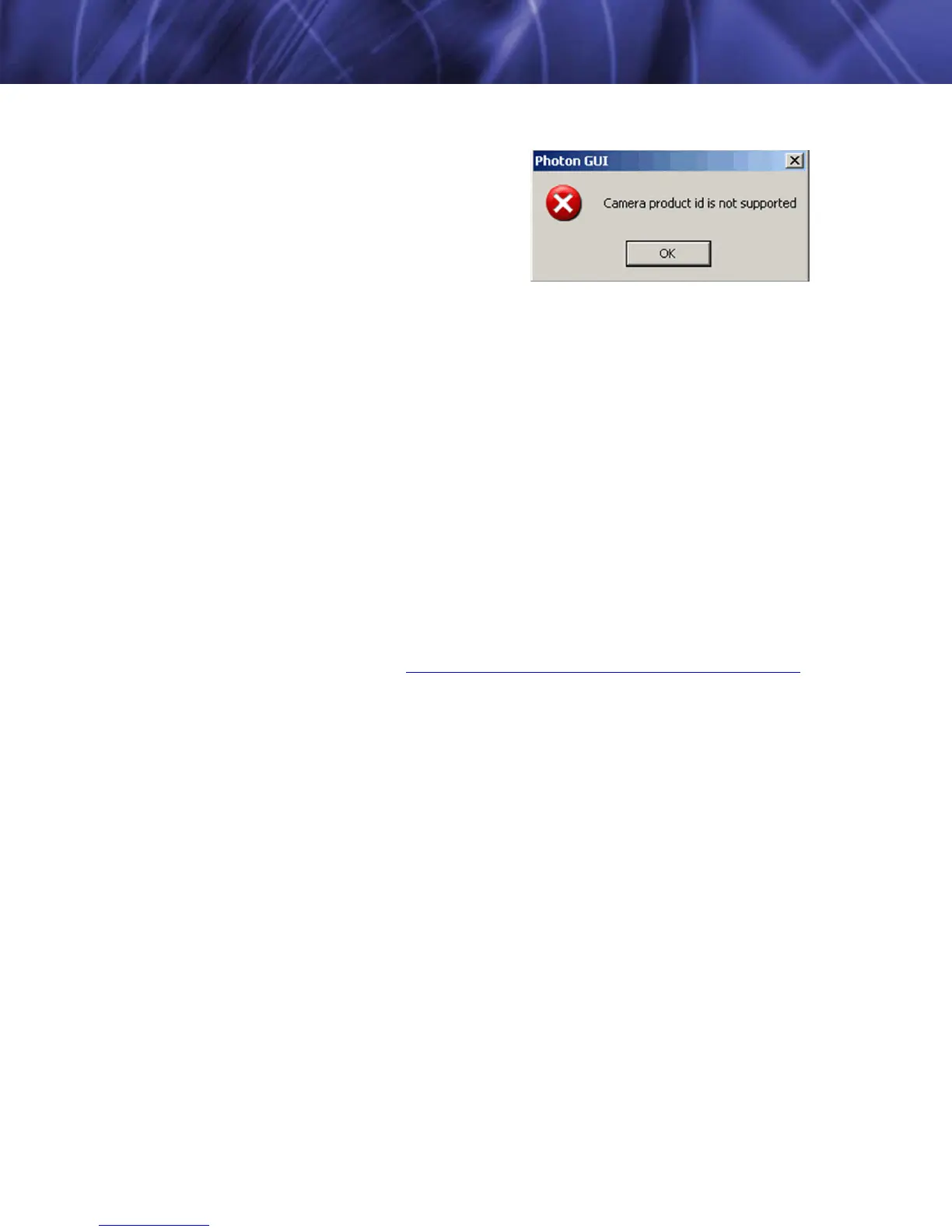3—Basic Operation of the Tau and GUI Tau User’s Manual
3-8 April 2009 TAU-0035-00-10, version 100
3.6 Troubleshooting the FLIR Camera Controller
If the FLIR Camera Controller does not link with
the camera, you may see the popup shown at the
right which indicates that the GUI has not been
able to communicate with the Tau Camera.
Verify the items in the following checklist:
Is the camera properly cabled to the host PC? Verify that you selected the
proper port if it was not detected automatically. Clicking in the lower right of the FLIR Camera
Controller window on top of the word COM will bring up a dialog box indicating COM port. Also,
try disconnecting and then re-connecting the RS-232 serial cable to the PC. If the GUI was
launched before the serial cable was connected, close the GUI, connect the serial cable, then
re-launch the GUI.
Is the port already in use by another application? Shut down any other
applications that may be using the port. Also, multiple instances of the FLIR Camera Controller
Program can be instantiated using different ports so be sure the camera you are interested in
controlling is actually connected to the physical port.
Is the Tau camera power on? Verify that the camera is producing an image on a
separate monitor. Also, at camera power up, you can hear two sets of a click-click sound,
separated by about 5 seconds, as the internal shutter performs its on-power-up calibration. If
you don’t hear these sounds, it’s likely the Tau camera is not being powered correctly.
If you cannot initiate serial communication with the camera after verifying these items, refer to
the frequently asked questions (FAQ) at http://www.corebyindigo.com/Tau/TauFAQs_All.cfm
or contact FLIR Customer Support at (805) 964-9797.