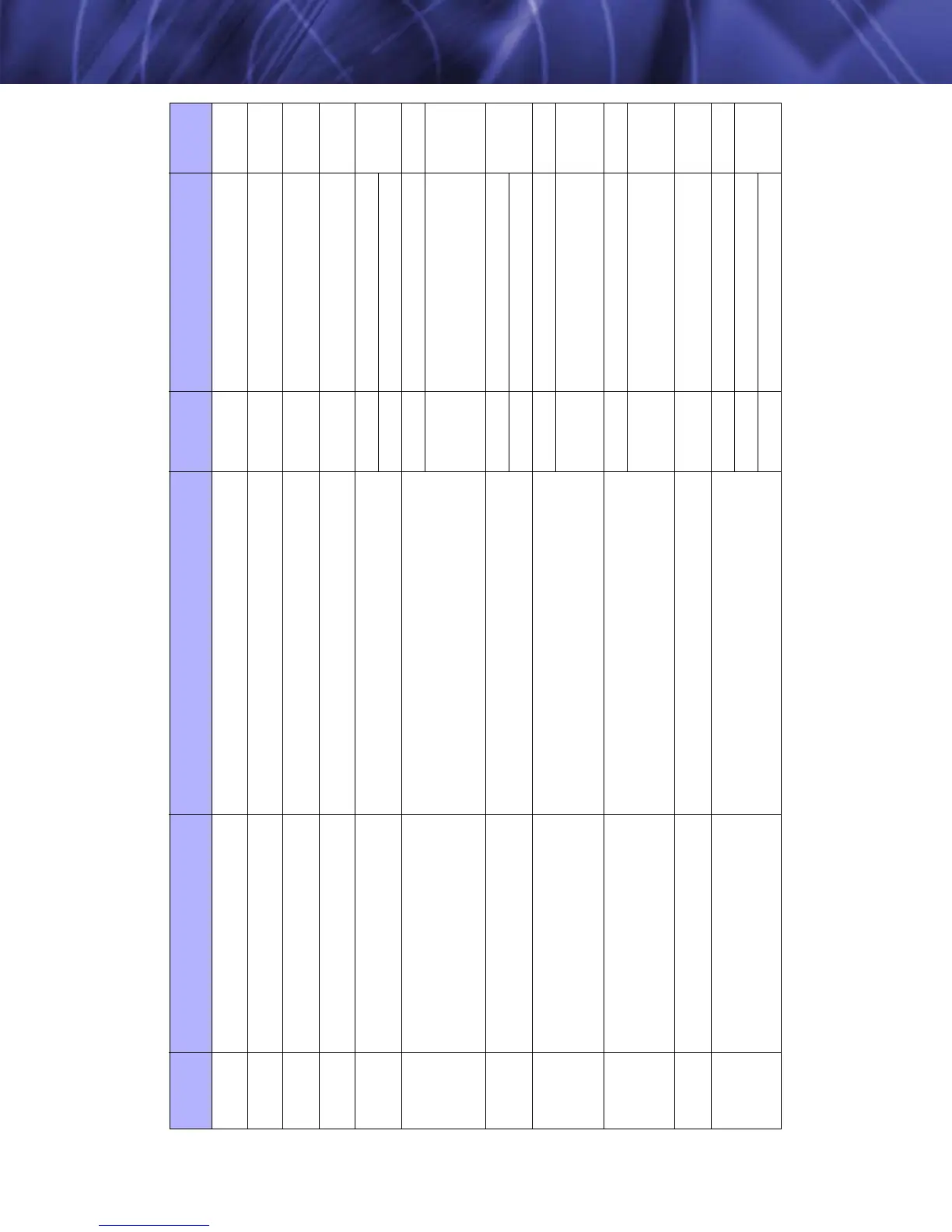Appendix B—Serial Communication Technical Details Tau User’s Manual
B-4 April 2009 TAU-0035-00-10, version 100
Table B-4: RS232 Function Codes
Function
Code (hex)
Command Description Byte Count
Argument
(i.e, Data Bytes) (hex)
Notes
0x00 NO-OP
No Operation.
Cmd:0
Resp:0
None
0x01 SET_DEFAULTS
Sets all current settings as power-on defaults
Cmd:0
Resp:0
None
0x02 CAMERA_RESET
Commands a soft camera reset to the default modes
Cmd:0
Resp:0
None
0x03 RESET_FACTORY_ DEFAULTS
Resets camera with factory header values
Cmd:0
Resp:0
None
0x04 SERIAL_NUMBER
Gets and sets the serial number of the camera
Get Cmd: 0 None
resp: 4 camera serial number
0x05 GET_REVISION
Gets the firmware / software version
cmd: 0 None
Resp: 8
Bytes 0-1: S/W major version
Bytes 2-3: S/W minor version
Bytes 4-5: F/W major version
Bytes 6-7: F/W minor version
0x06 STATUS_REQUEST
Request status and settings of camera
Cmd:0 None
Resp:4 Camera status
0x0A GAIN_MODE
Gets and sets the dynamic-range-control mode
Get Cmd: 0
Set Cmd:2
&
Resp: 2
0x0002 = High Gain Only
0x0003 = Manual (no switching)
0x0B FFC_MODE _SELECT
Gets and sets the Flat Field Correction (FFC) Mode
Get Cmd: 0 None
Set Cmd:2
&
Resp: 2
0x0000 = Manual
0x0001 = Automatic
0x0002 = External
0x0C DO_FFC
Commands a flat field correction
Cmd:0
Resp:0
None
0x0D FFC_PERIOD
Gets and sets the interval (in frames) between automatic FFC
Get Cmd: 0 None
Set Cmd: 2 Number of 30Hz frames (~33ms)
Resp: 2 Number of 30Hz frames (~33ms)