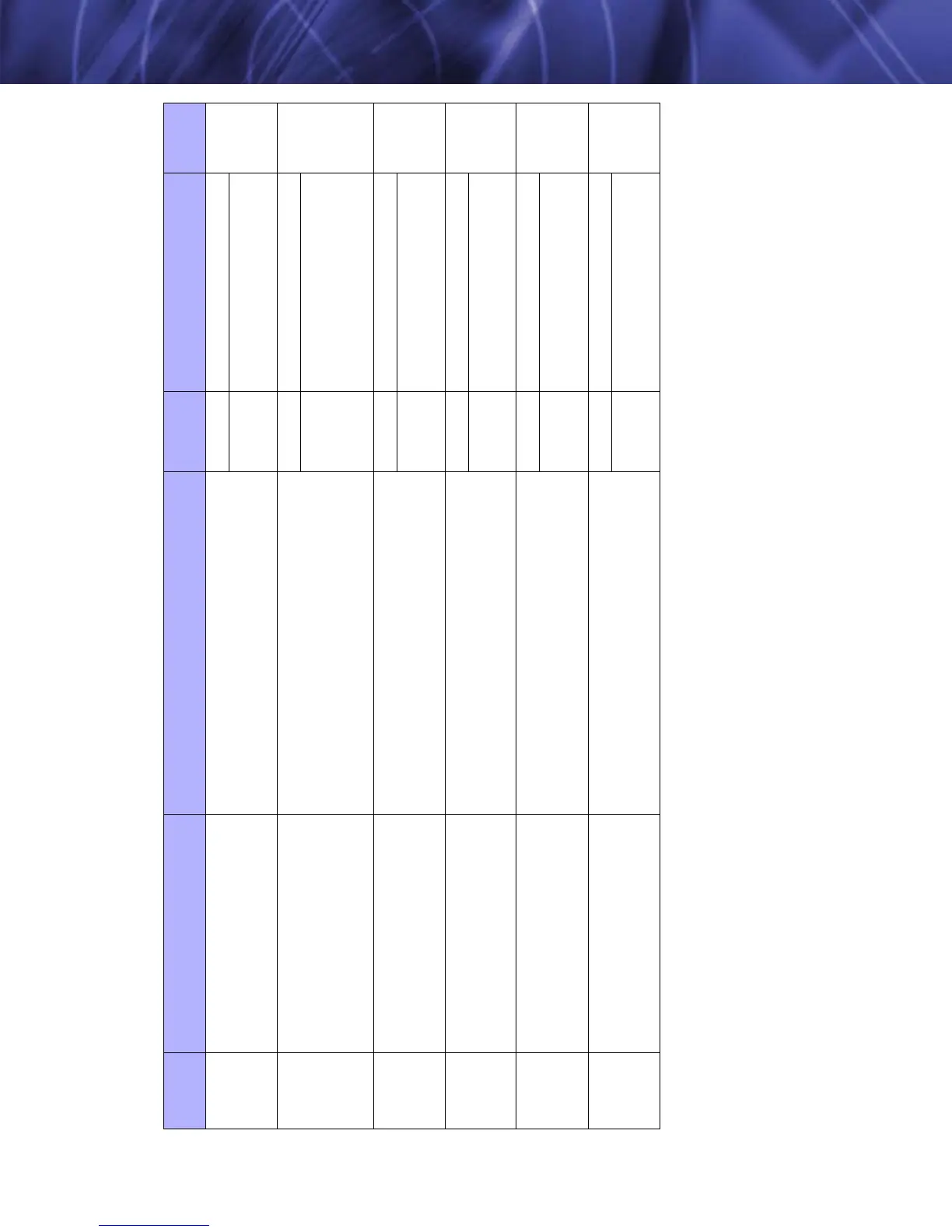Tau User’s Manual Appendix B—Serial Communication Technical Details
TAU-0035-00-10, version 100 April 2009 B-9
0x6A MAX_AGC_GAIN
Gets and sets the max value of video gain
Get Cmd: 0 None
Set Cmd: 2
&
Resp: 2
Data Range 0 to 2048
0x70 PAN_AND_TILT
Gets and sets the pan position(x axis) and the tilt position(y axis)
when the camera is in zoomed mode
Get Cmd: 0 None
Set Cmd: 4
&
Resp: 4
Bytes 0-1: Tilt position in rows relative to
the center of the array (-68 to +68)
Bytes 2-3: Pan position in columns
relative to the center of the array(-82 to
+82)
0x79 SHUTTER_POSITION
Opens or closes the shutter
Get Cmd: 0 None
Set Cmd: 2
&
Resp: 2
Shutter position
0x0000 = open
0x0001 = close
0x2C DDE_GAIN
Sets the gain of the DDE filter
Get Cmd: 0 None
Set Cmd: 2
&
Resp: 2
Gain value ( 0x0000 to 0x00FF)
0xE2 DDE_THRESHOLD
Sets the threshold of the DDE filter
Get Cmd: 0 None
Set Cmd: 2
&
Resp: 2
Threshold value
(0x0000 to 0x00FF)
0xE3 SPATIAL_THRESHOLD
Sets the spatial threshold of the DDE filter
Get Cmd: 0 None
Set Cmd: 2
&
Resp: 2
Threshold value is 0x0000 to 0x000F
for manual DDE and
0x0100 to 0x013F for Auto DDE
Table B-4: RS232 Function Codes
Function
Code (hex)
Command Description Byte Count
Argument
(i.e, Data Bytes) (hex)
Notes
