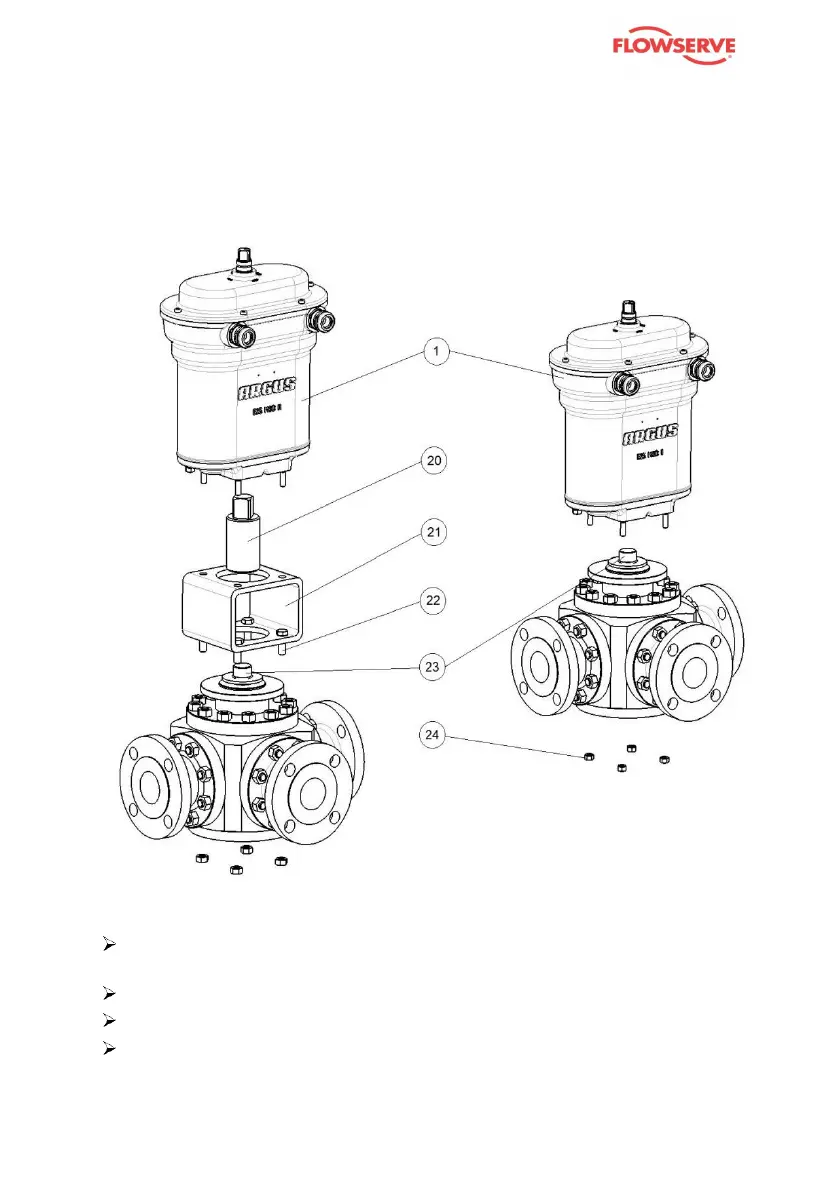The number of mounting screws de-
pends on the actuator type. This sec-
tion shows the actuator mounted on a
multi-way valve.
The type of mounting on your unit is
shown on the drawings supplied.
Please contact the manufacturer if you
need more information about mounting
the actuator.
To mount the unit on a valve, proceed as follows:
Make sure that the actuator connection (21) is securely attached to the actua-
tor (1).
Tighten the nuts (24) to the correct torque.
Place the actuator (1) on the valve stem 23) or the extension (20).
Tighten the screws (22 or nuts 24) on the valve.