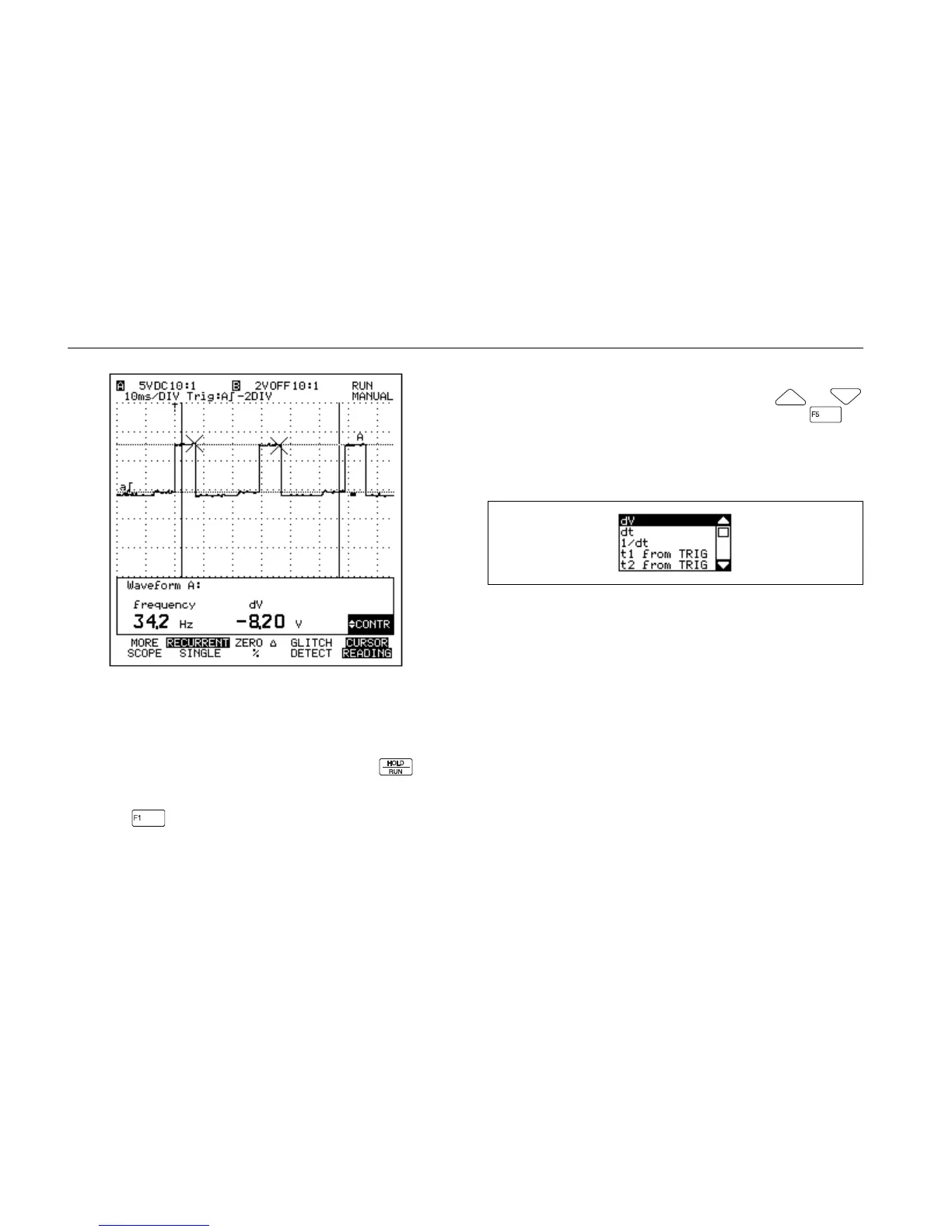6 - 4 92B/96B/99B/105B Users Manual
In this example, the markers are defining sample points for
measuring frequency.
NOTE
Markers may be easier to see when you press and
freeze the waveform.
7. Press to close the window.
Adding a Cursor Main Reading
From the ADD MAIN READING list box, use or
to highlight the reading to display, then press to
select. Repeat this for more readings.
In making cursor measurement calculations, the ScopeMe-
ter test tool uses waveform activity between the cursors.
Figure 6-3. Cursor Main Readings List Box
The measurement results are displayed in the bottom dis-
play area. A maximum of five measuring functions can be
turned on at the same time.
•
dV (for delta volts) Measures the voltage difference
between the cursors.
•
dt (for delta time) Measures the time difference
between the cursors.
•
1/dt (for relative frequency) Shows the reciprocal value
of dt.
•
t1 from TRIG Measures the time difference between
the trigger occurrence and the left cursor.