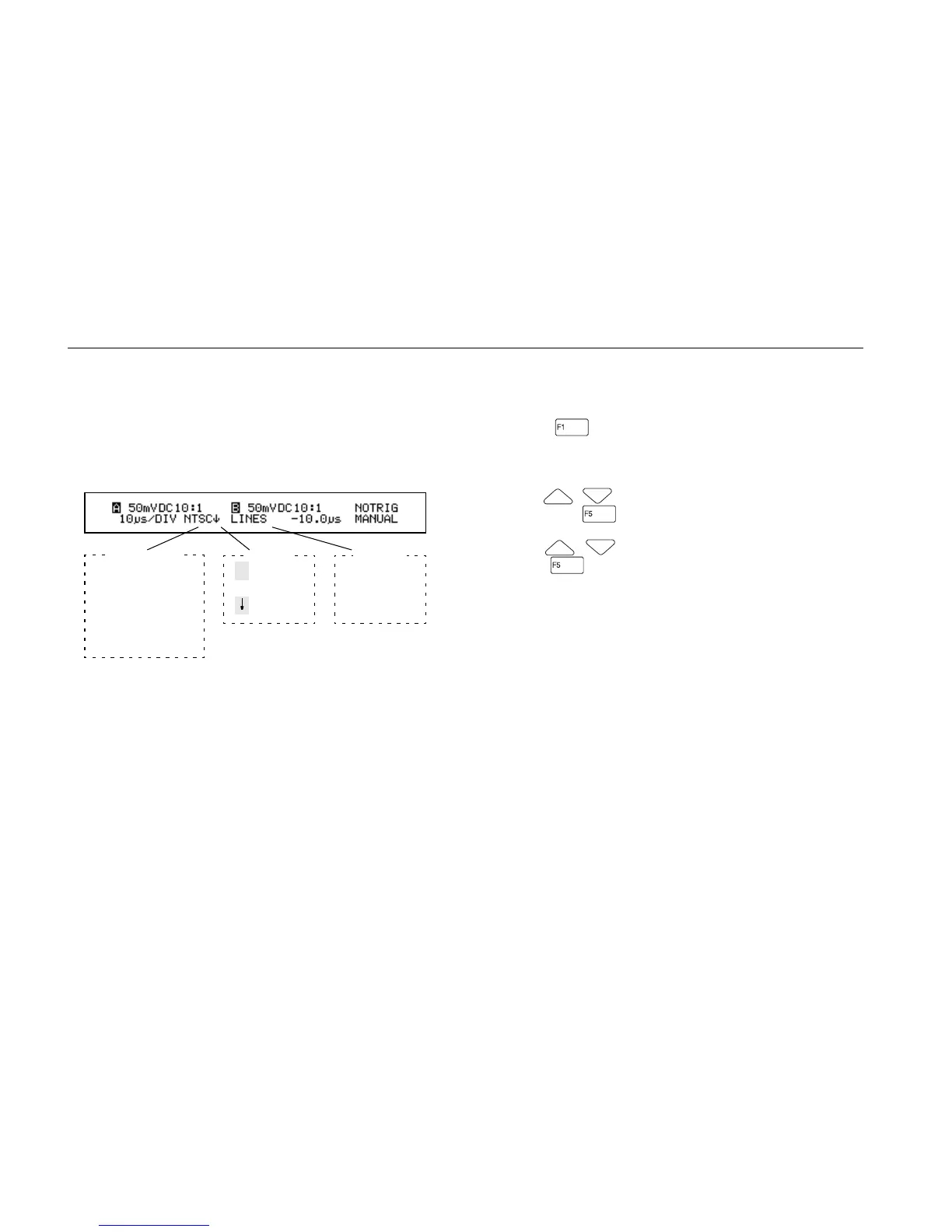5 - 16
92B/96B/99B/105B
Users Manual
Selecting TV System and Scan Rate
Before using TV triggering, make sure that the test tool is
set for the correct TV system and scan rate.
The TV system setting is shown at the top of the display, as
shown in Figure 5-13.
Figure 5-13. TV system and trigger function indicator
To verify or change TV trigger settings, do the following:
1. From the TV Trigger Menu (see Figure 5-12):
Press to display the TV trigger settings in the
MORE TRIGGER menu.
This menu lists all of the present TV trigger settings.
2. Use to highlight the setting to be changed;
then press to select.
3. Use to highlight the desired setting; then
press to select.
NOTE
If the TV trigger settings are incompatible with the TV
system under test, the test tool might not display a stable
picture or might select a wrong line number.
TV System
Video
TV Trigger
Function
PAL
PAL/M
NTSC
SECAM
NON-INTERLACED
LINES
FRAME
LINE :###
=Positive
=Negative