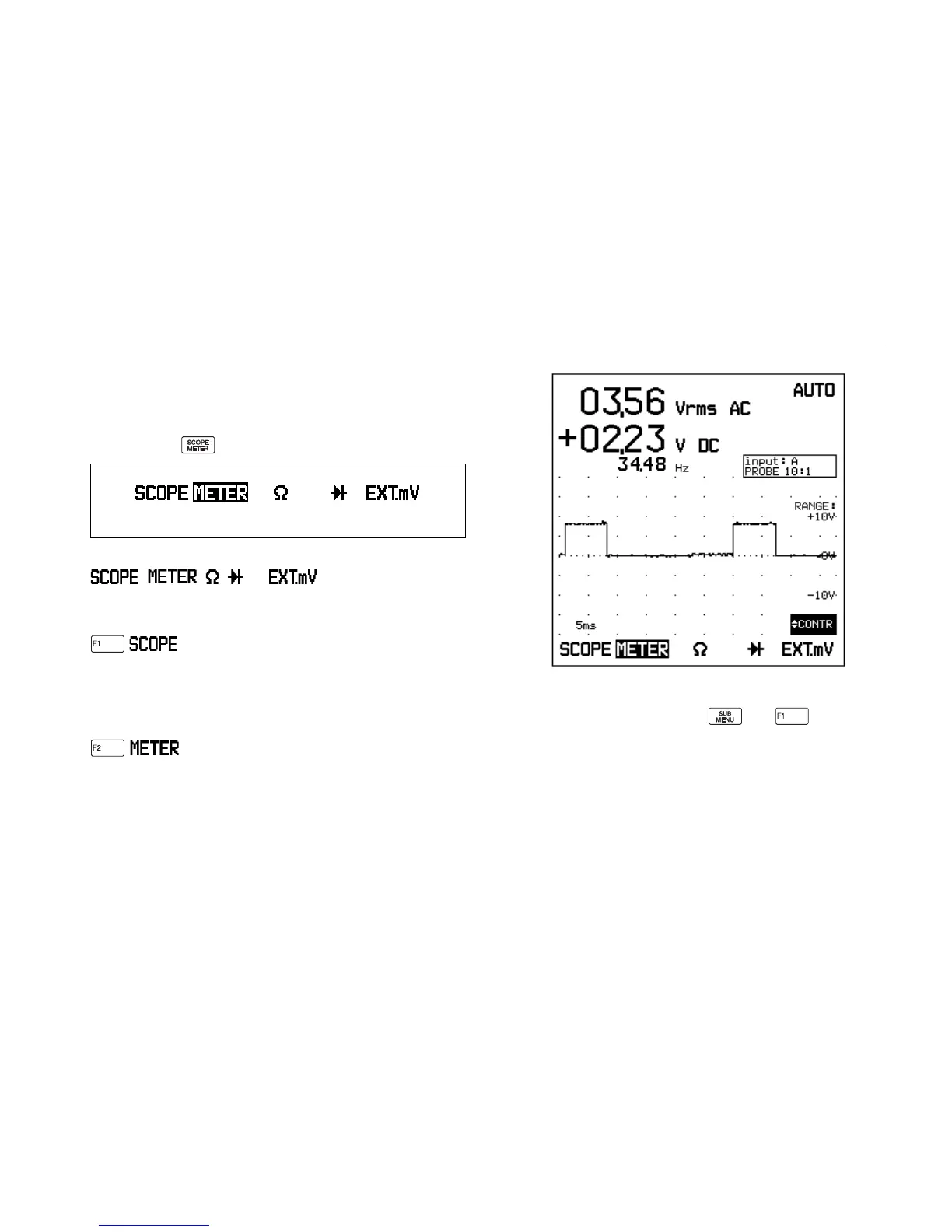Using the Dual Display Mode Functions 4 - 3
SELECTING A MAIN MODE
At power-on, the main menu at the bottom of the display is
always shown. To get the main menu from another menu or
screen, press .
Choose a main mode with any of the function keys:
, , , , or .
The measuring result is then displayed.
INPUT A and INPUT B are used to measure
the signal waveforms. You can set the amplitude of both
waveforms, time base speed, and triggering for an
optimum trace display. See Chapter 5 for more information
about SCOPE mode.
Signals supplied to INPUT A are measured.
Two measurement results appear initially on the display in
a 3 2/3-digit numeric display. At the same time you find the
graphic representation of the waveform in the lower
display.
You can select the type and number of readings in the
MORE METER window; press and to open the
window.
Main menu