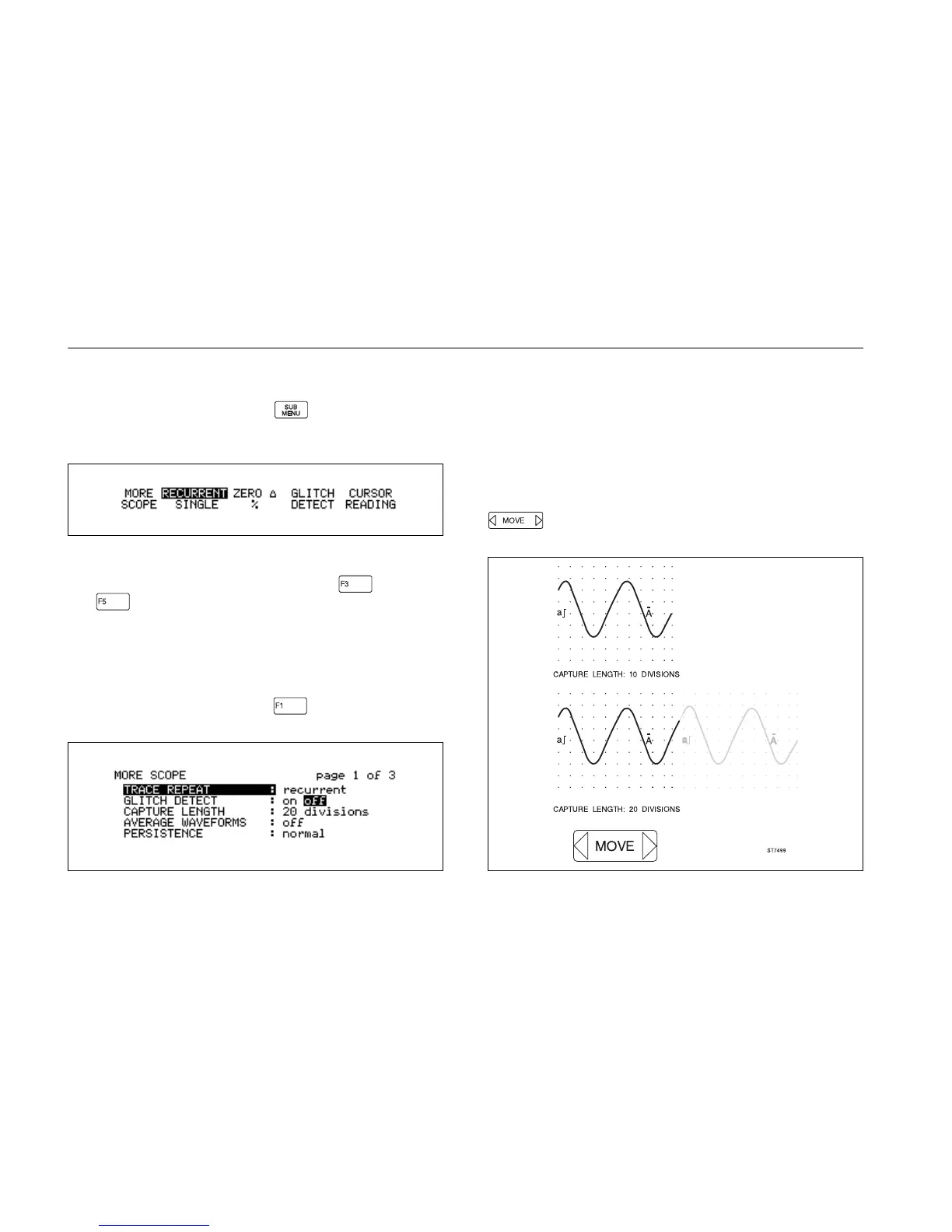5 - 10
92B/96B/99B/105B
Users Manual
SELECTING THE SCOPE SUBMENU
From the Scope mode, press to open the Scope
mode submenu. This gives you more control over the
Scope mode. Figure 5-6 shows the Scope Submenu.
Figure 5-6. Scope Submenu
Refer to Chapter 6 for descriptions of the (ZERO
∆
)
and (CURSOR READING) function key.
The MORE Scope window gives you access to all control
over the Scope mode. In addition to the functions shown in
Figure 5-6, you will also find functions, such as Capture
Length, Average Waveforms, and Scope measurements.
To use these functions, press to open the MORE
SCOPE window.
Figure 5-7. More Scope Window
Capturing 10 or 20 Divisions
This enables you to capture either 10 or 20 divisions of
waveform detail.
Selecting 10 divisions, or one full screen, is sufficient for
most applications.
For fast single shots, selecting 20 divisions enables you to
capture more information, but on slow waveforms it lowers
the screen update speed by a factor of 2. Now you can use
to move the acquired waveform right and left
across the display.
Figure 5-8. Capture length