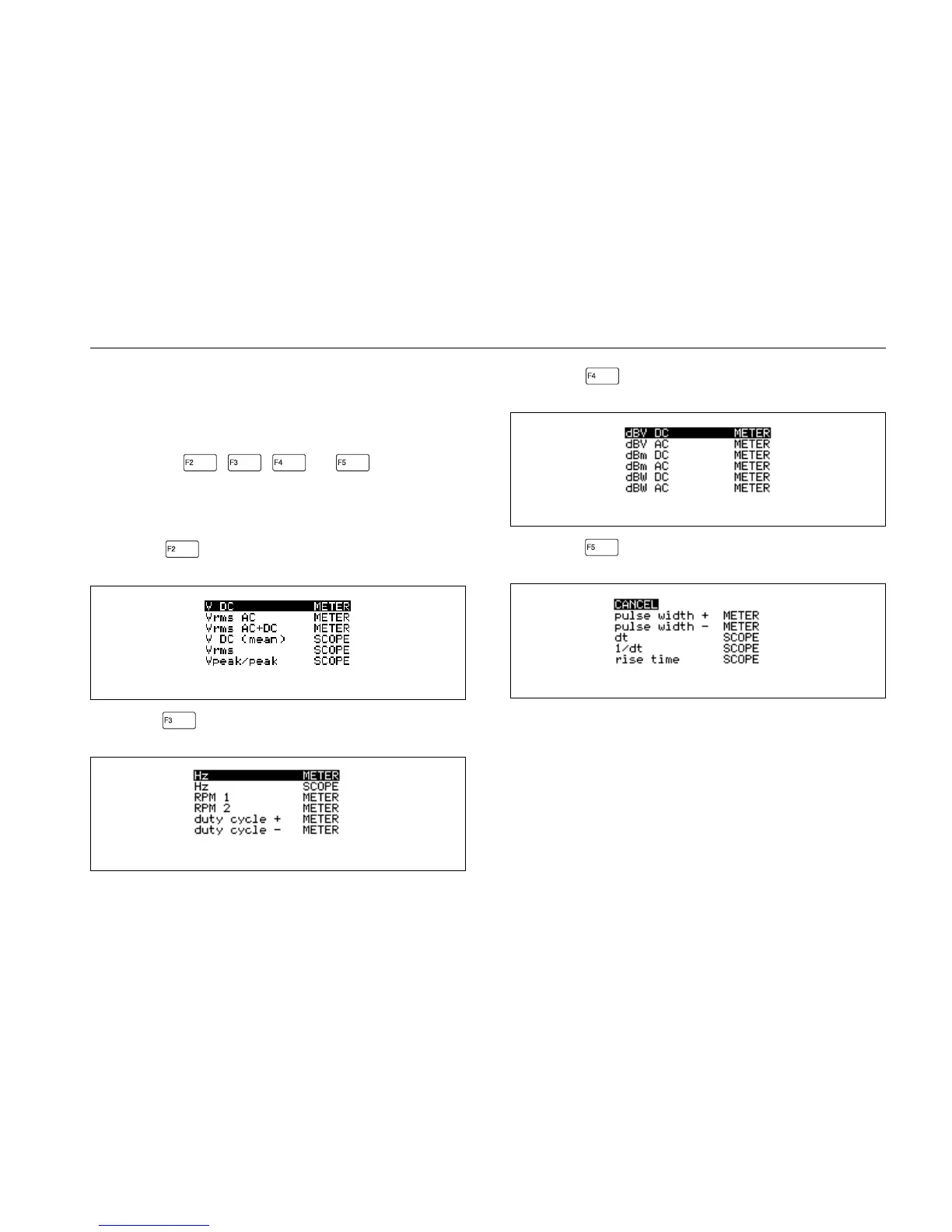Making Measurements 3 - 9
USING A SHORTCUT TO MOST COMMONLY
MEASUREMENTS
From the Measure menu, you can also find many most
commonly used measurements directly under one of the
function keys , , , or . Press one of
the four function keys to choose the type of measurement:
V, Hz, dB, or TIME. This opens a single window with a list
of measurements within the chosen type.
•
Press (V) to open a list with voltage
measurements:
•
Press (Hz) to open a list with frequency
measurements:
Volt List Box
Frequency List Box
•
Press (dB) to open a list with power
measurements:
•
Press (TIME) to open a list with time
measurements:
CANCEL ignores the TIME window selection and returns
to the Measure menu again.
dB List Box
TIME List Box