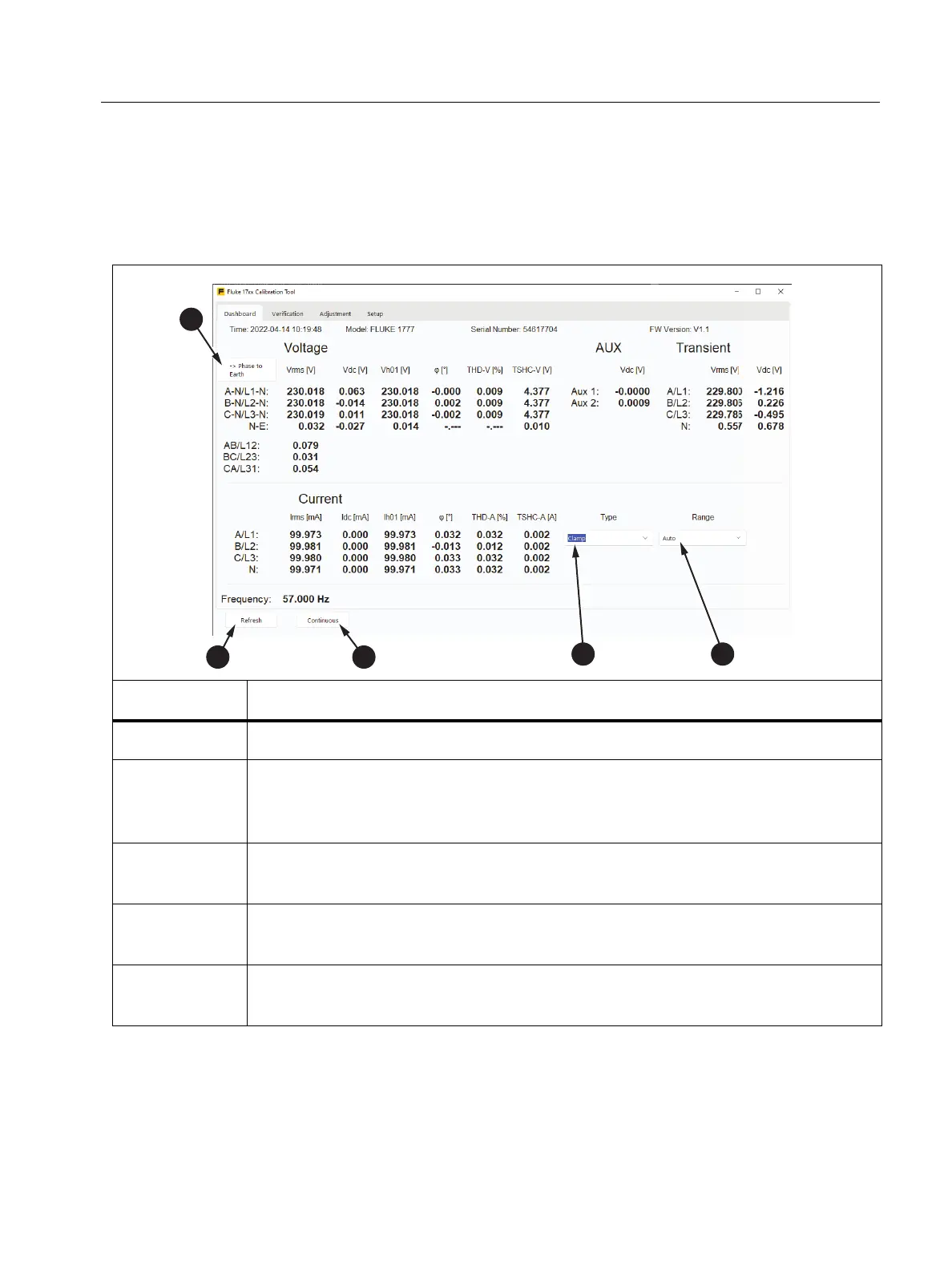3 Phase Power Quality Analyzer
Setup
11
Dashboard
The Dashboard sheet provides all measurement readings at a glance that are required for
manual calibration. See Ta b l e 6 .
Table 6. Dashboard
Item Description
Refresh: One-time live data update.
Continuous: Start live data read-out. The readings are refreshed every few
seconds. Use the same button to stop live updates. During the live updates
other tabs are not accessible.
Phase to Earth: Switch voltage measurement between Phase-to-Neutral
and Phase-to-Earth.
Type: Select the type of the current accessory. The options are Auto,
Clamp, iFlex, and DC-Clamp. The default is Auto.
Range: Select the range of the current channels. The options are Auto,
High, and Low. The default is Auto.
1 2
3
4 5
