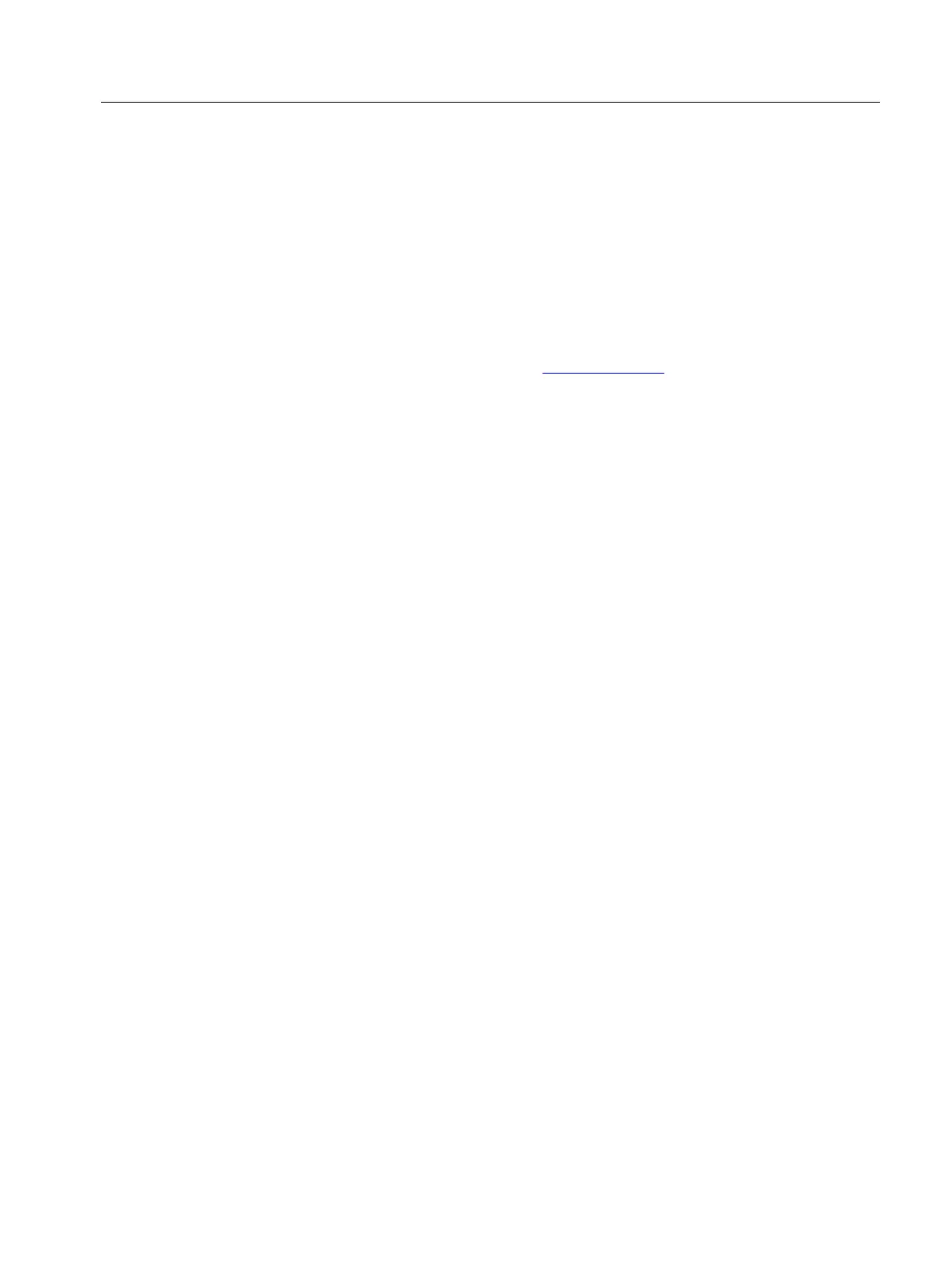3 Phase Power Quality Analyzer
Basic Setup
41
To o l s
Reset to Factory Defaults. On selecting this option consider downloading all data as once the
reset occurs all settings and data is lost. A warning to this effect is shown on screen.
Copy Service Data to USB. For problems with your Anaylzer that our support team can not
resolve, we might ask you to copy the service data. You will need a removable USB flash drive
with at least 2 GB of free memory. The data will take several minutes to copy. Our support team
will give you specific instructions on what to do with this data so our engineers can evaluate
the data and get to the root of the problem.
Update Firmware. Firmware updates are available to add new measurement functions or fix
bugs. The up-to-date firmware version is available at www.fluke.com
. If you register your
Anaylzer, we will inform you about any new versions.
To u p d a t e f i r m w a re :
1. On a USB flash drive with at least 100 MB of free space available, create a folder:
Fluke177x (no spaces in file name).
Note
Make sure the USB flash drive is formatted with FAT32 or exFAT file system.
2. Copy the firmware file (*.bin) into this folder.
3. Make sure the Analyzer is powered from mains and turned on.
4. Connect the USB flash drive to the Analyzer.
Initially, the Analyzer recognizes that a USB flash drive is connected and prompts you to
copy all the files on the instrument to the USB flash drive. If you have unsaved data, this is
the last time you will be able to back up the data.
5. Back up the files or close the dialog and return to Update firmware.
6. Follow the instructions.
The Analyzer restarts automatically when the firmware update is complete.
Note
A firmware update deletes all user data such as measurement data and screen
captures. This firmware update works only when the firmware version on the USB flash
drive is newer than the installed version.
To install the same version or an older version:
1. Select To o l s > Update firmware.
2. Follow the instructions.
Note
The newest firmware version is used for the update if more than one firmware file (*.bin)
is located in the \Fluke177x folder.
