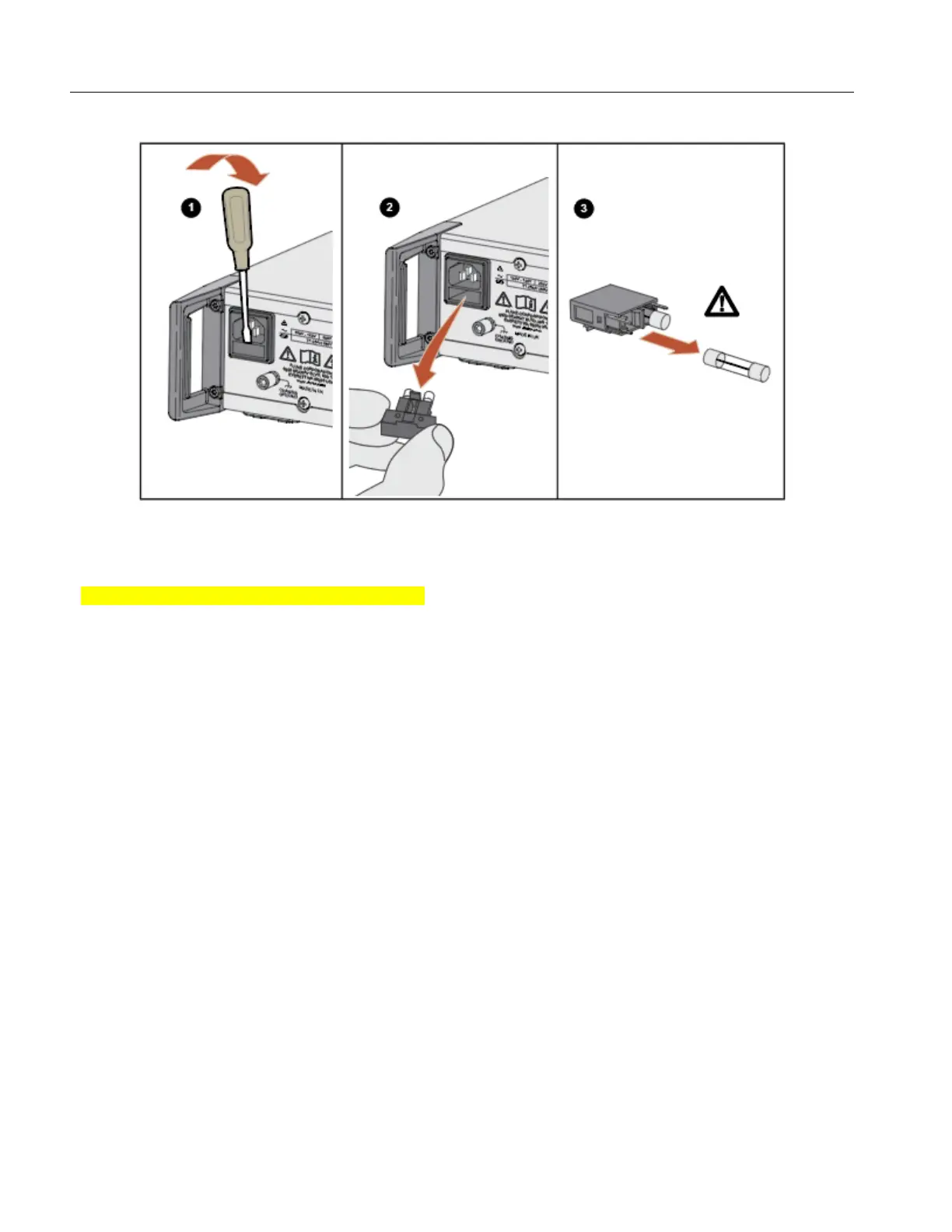8588A/8558A
Service Manual
32
Figure 2. Access the Fuse
The Mains fuses are: 1.25A, 250V, Time Lag
Rear-Input Current Fuse
The Product is fitted with a 2 A fuse to protect the rear current input circuitry. The fuse is located at the
rear of the Multimeter just to the left of the current input terminal (A). A half-twist of the fuse cap
releases the fuse for inspection or replacement. See Table 2.
Self Test
The Product provides a self-test facility that tests instrument functionality.
To run the self-test:
1. Push .
2. Select (Diagnostics) and then (Selftest). The number of the test currently running is
displayed on screen – for example: Performing test 23 of 36. The end of the self-test is indicated
by: All tests passed, or if a failure occurs, the test number(s) and a brief description of the failed
test(s) is displayed.
3. If one or more self-test failures is reported, note the test number(s) and contact your a Fluke
Calibration Service Center.
4. Push to Exit self-test mode.
