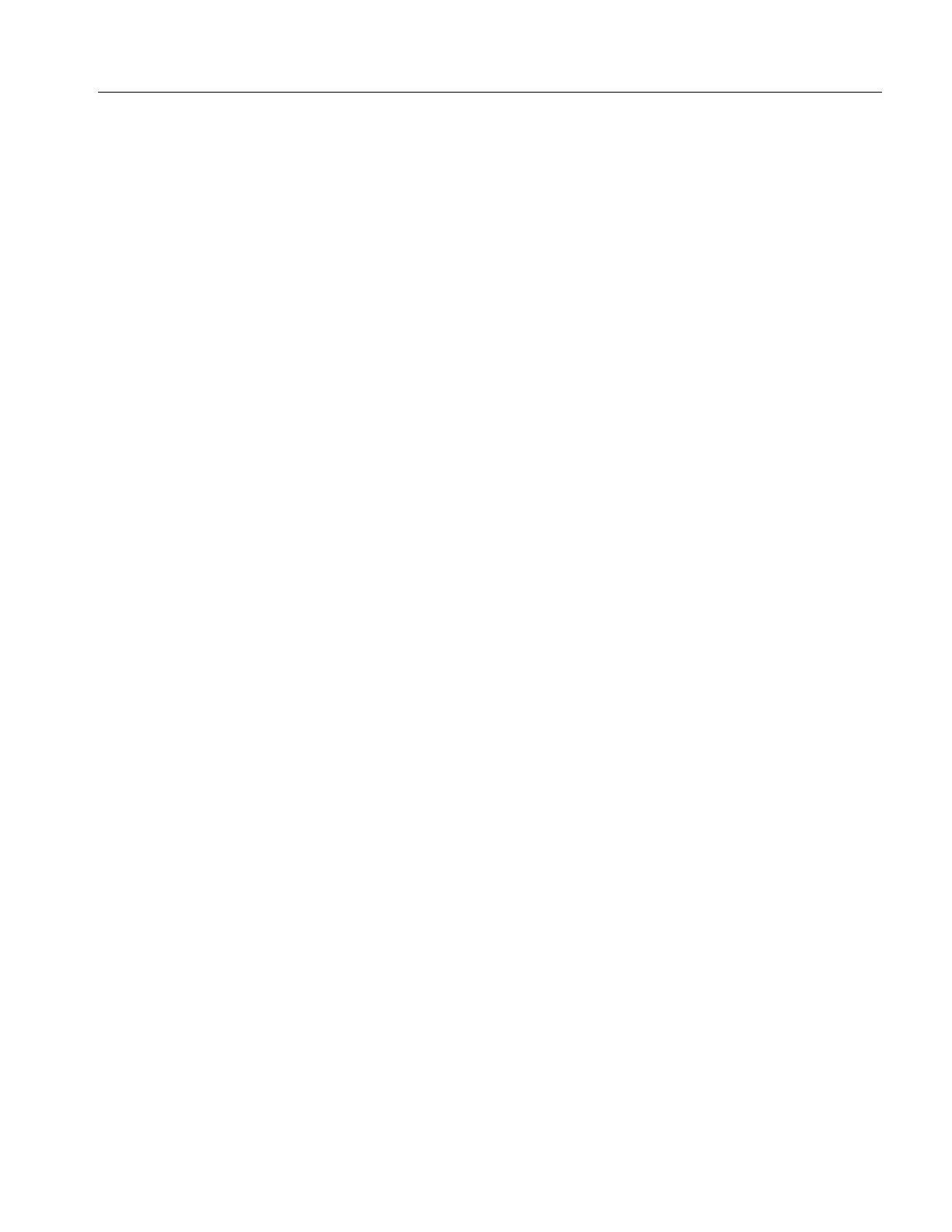Reference Multimeter / 8½ Digit Multimeter
List of Replaceable Parts
39
Remove Hardware Components
Use the subsequent procedures to remove external hardware components from the Product. To gain
access to the interior of the Product, remove all of the hardware components in sequence See Figures
3, 4, and 5.
To reassemble the Product, reverse the dismantling process.
Handles
The Product has four handles, two on the front panel and two on the rear panel. All four handles are the
same and each is secured to the chassis using four screws, two on the front of the handle and two on
the side.
To remove each of the handles:
1. Remove the two screws on the front of the handle.
2. Remove the two screws from the side of the handle.
Bottom Feet and Tilt Stand Bail
The Product has four protective feet on its bottom cover. The front two feet have captured tilt stand
bails. To remove each foot:
1. Position the Product so that the bottom cover is facing up.
2. Push the release tab (as indicated on the foot molding), using a small screwdriver inserted into the
open area to remove the foot.
3. Lift the foot from the bottom cover.
Top and Bottom Covers
The top and bottom covers of the Product are similar except for the feet on the bottom cover which hide
2 screws, see Bottom Feet and Tilt Stand Bail.
To remove the top cover:
1. Position the Product so the top cover is facing up.
2. The top cover is secured with six screws.
3. Remove the two panhead screws that attach the cover to the rear panel.
4. Remove the four countersunk screws from the top face.
5. Lift the cover straight up to remove.
To remove bottom cover:
1. Position the Product so the bottom cover is facing up, the cover is secured with seven screws.
2. Remove the two panhead screws that attach the bottom cover to the rear panel.
3. Remove the front two feet, to gain access to all of the cover fixing screws.
4. Remove the five countersunk screws on the top face.
5. Lift the cover straight up to remove.
