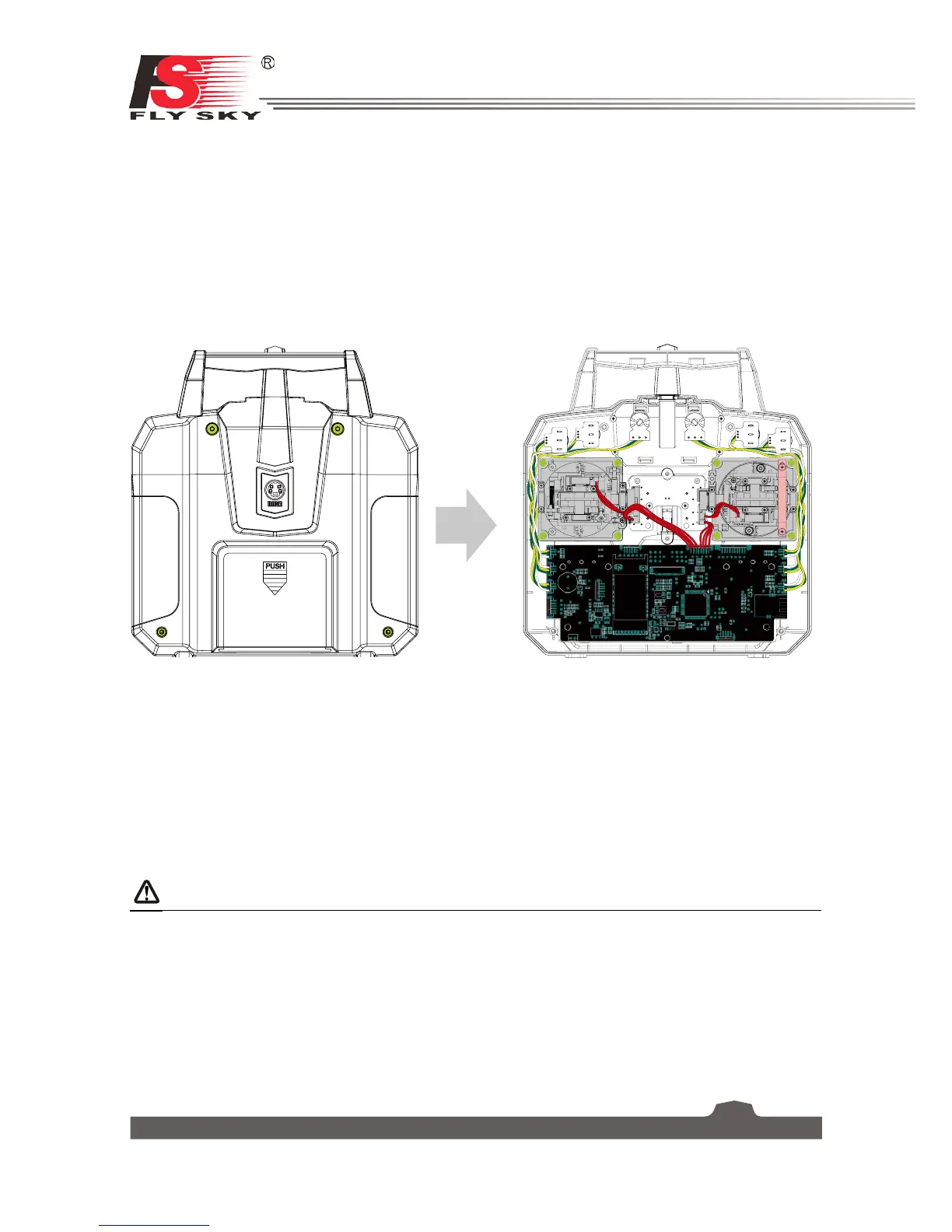When switching between modes one and two it is nessesary to reverse the gimbals positions to ensure
that throttle is on the correct side. To switch the sticks:
1. Take the battery out from the transmitter, Loosen the four screws that hold the rear cover shown in
green on left .
2. Carefully take the back off the transmitter and disconnect the cables connected to it.
3. Unscrew the screws around the gimbals, marked in green in the picture on right.
4. Switch the gimbals to the opposite side. Make sure the gimbals have been rotated 180 degrees so
that the wires are facing towards the middle of the system.
5. Reconnect the wires connecting the back to the front, then reattach the back and tighten the screws.
6. Turn the transmitter, go to Main Menu, select "System Setup" and navigate to "Sticks mode" then
make sure the correct stick mode is selected. From the main menu enter "System Setup" and select
"Display" and move the joystick to make sure that the channel moves in the correct direction.
4.5 Power Off
Follow the steps below to turn off the system:
1. Disconnect the receiver power.
2. Toggle the transmitter's power switch to its low position.
Danger
• Make sure to disconnect the receiver power before turning off the transmitter.
Failure to do so may lead to damage or serious injury.
