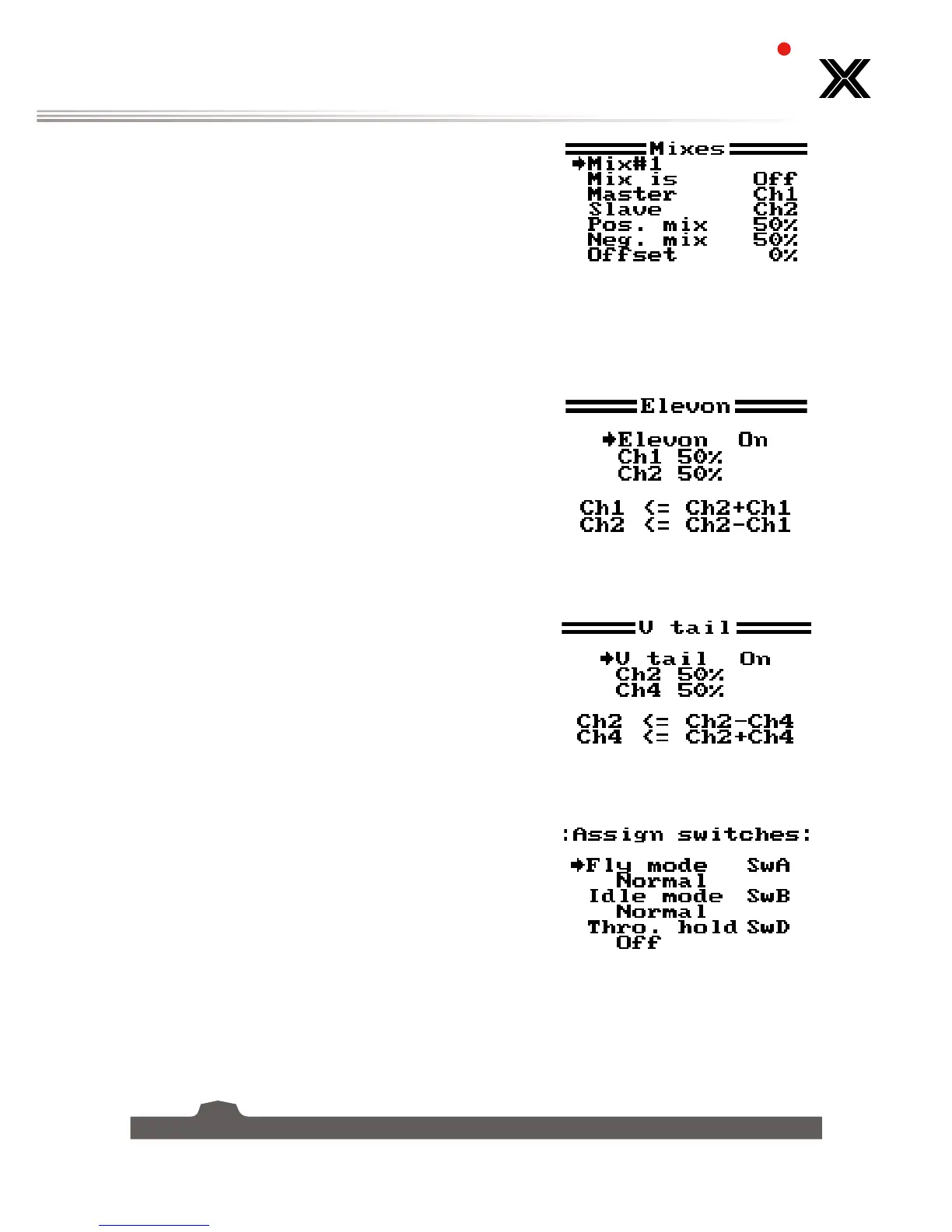5. Set the positive and negative mix, this setting controls
how much the slave channel will move in relation to the
masters movement, if set to 50% the slave will move half
the amount of the master.
6. Set the offset, the offset changes the center of the slave
channel in relation to the master.
7. Hold the "CANCEL" key to save and return to the previous
menu.
8. To return a setting to default, press and hold the "OK" key
for 3 seconds. Press and hold the "CANCEL" key to save.
5.10 Elevon
The elevon function is used for planes that combine the elevons an ailerons together.
Setup:
1. Use the "UP" and "DOWN" to turn the function on and off.
2. Use the "OK" key to change between settings.
3. Use the "UP" and "DOWN" keys to change the percentage.
4. To return a setting to default, press and hold the "OK" key
for 3 seconds. Press and hold the "CANCEL" key to save.
5.11 V Tail
The V Tail function is used for planes that use a v tail configuration.
Setup:
1. Use the "UP" and "DOWN" to turn the function on and off.
2. Use the "OK" key to change between settings.
3. Use the "UP" and "DOWN" keys to change the percentage.
4. To return a setting to default, press and hold the "OK" key
for 3 seconds. Press and hold the "CANCEL" key to save.
5.12 Assign Switches
This function enables you to assign switches to Fly mode, Idel mode, and Throttle hold.
Setup:
1. Use the "OK" key to change between settings.
2. Use the "UP" and "DOWN" keys to change switch
assignment.
3. Press and hold the "CANCEL" key to save.
