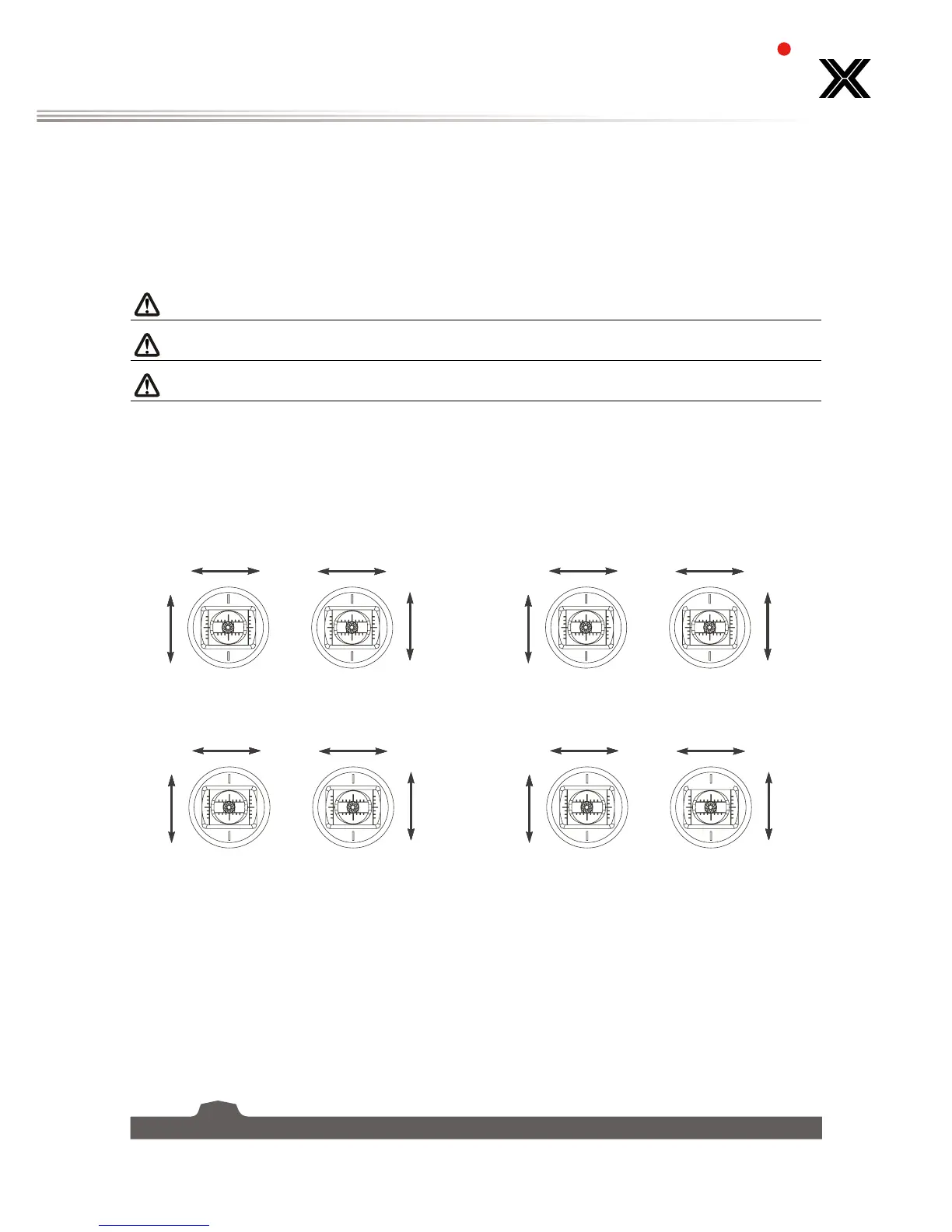4.3 Pre-use Check
Before operation, perform the following steps to check the system:
1. Check to make sure that all servos and motors are working as expected.
2. Check operating distance: one operator holds the transmitter, and another one moves the model
away from the transmitter. Check the model and mark the distance from where the model starts to
lose control.
Danger • Stop operation if any abnormal activity is observed.
Danger • Make sure the model does not go out of range.
Attention • Sources of interference may affect signal quality.
4.4 Changing Stick Modes
Usually the stick with the self centering feature on both axes will be mapped to the Elevator, while the
other to the Throttle.
The functions of the sticks in respective modes are shown below:
Elevator
Throttle
Rudder Aileron
Throttle
Elevator
Rudder Aileron
Mode 1 Mode 2
