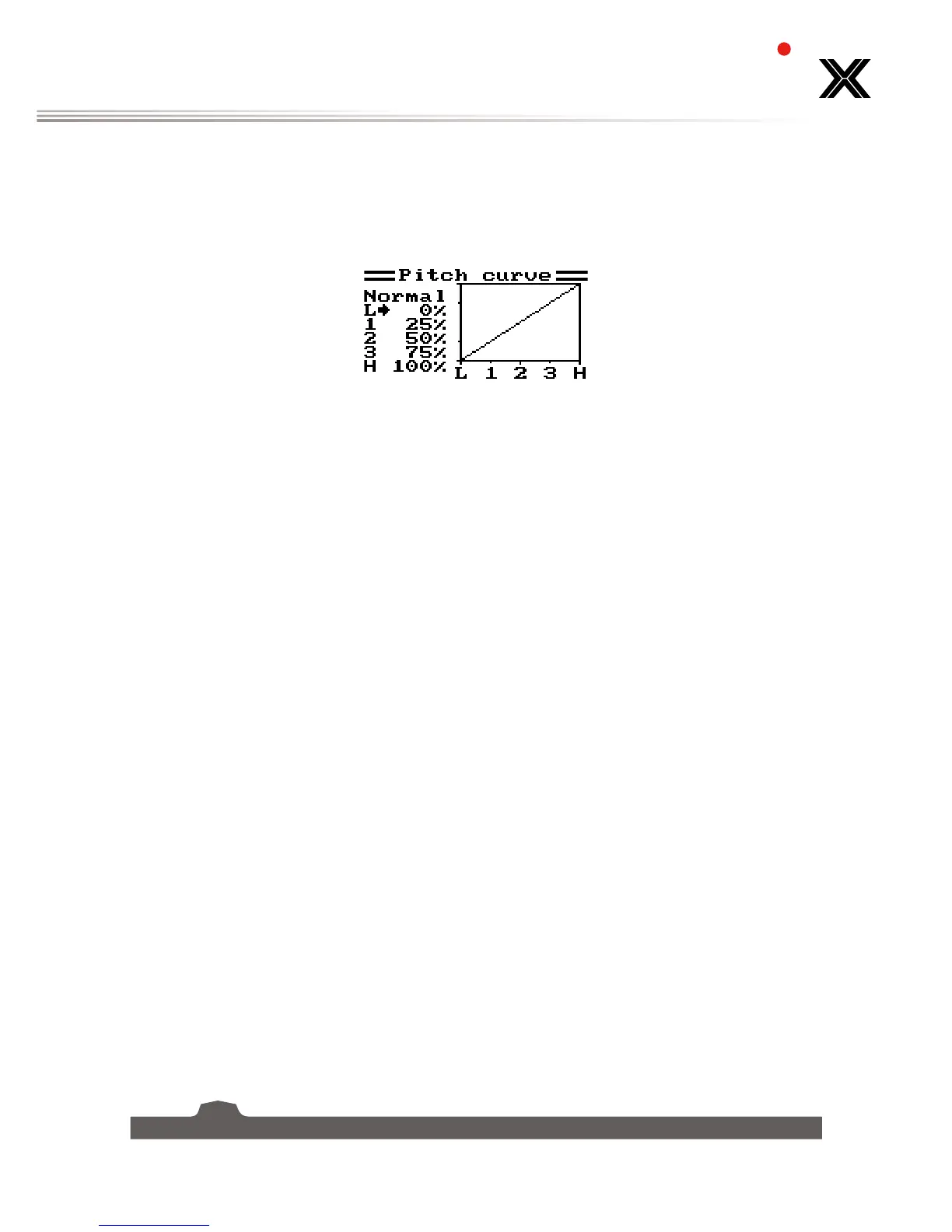6. Helicopter Functions
6.1 Pitch Curve
The pitch curve function is for programing the response of the helicopters blades collective pitch, which
controls the amount of lift the helicopter has. This functions output is shown on the graph, with points
along the bottom (L,1,2,3,H), and collective pitch up the side (0-100%). When the throttle stick is moved
its position will be shown in real time.
Setup:
1. Use the "OK" key to cycle between points.
2. Use the "UP" and "DOWN" keys to change the percentage (All changes are shown in real time in the
graph)
3. To return to default settings press and hold the "OK" key for 3 seconds, press and hold the "CANCEL"
key to save.
6.2 Swashplate Mix
The swashplate mix function sets the relative movement between each servo controlling movement of the
swash plate controlling aileron, elevator and pitch.
Setup:
1. Press the "OK" key to cycle through aileron, elevator and pitch.
2. Use the "UP" and 'DOWN" keys to change the percentage.
3. Press and hold the "CANCEL" key to save and exit.
4. To return to default settings press and hold the "OK" key until the currently selected perameter returns
to 50%,and press and hold the "CANCEL" key to save.
6.3 Gyroscope
The gyroscope function uses a gyroscope to correct for torque produced by changes in engine speed,
pitch and wind etc., which can cause issues with yaw control. If not corrected each of these variables could
cause the RC helicopter to spin, sometimes quite violently.
This function has 2 settings, Gryro (On/Off) and Value (%). The Mode shows the state of the Idle up
function (This function needs to be assigned to a switch).
Setup:
1. Use the "OK" key to cycle between "Gyro" and "Value", select "Gyro" and press the "UP" or "DOWN"
key to toggle on or off.
2. Select "Value" and up the "UP" and "DOWN" arrow keys to change the percentage.
3. To return to default settings press and hold the "OK" key until the currently selected perameter returns
to 50%, and press and hold the "CANCEL" key to save.
